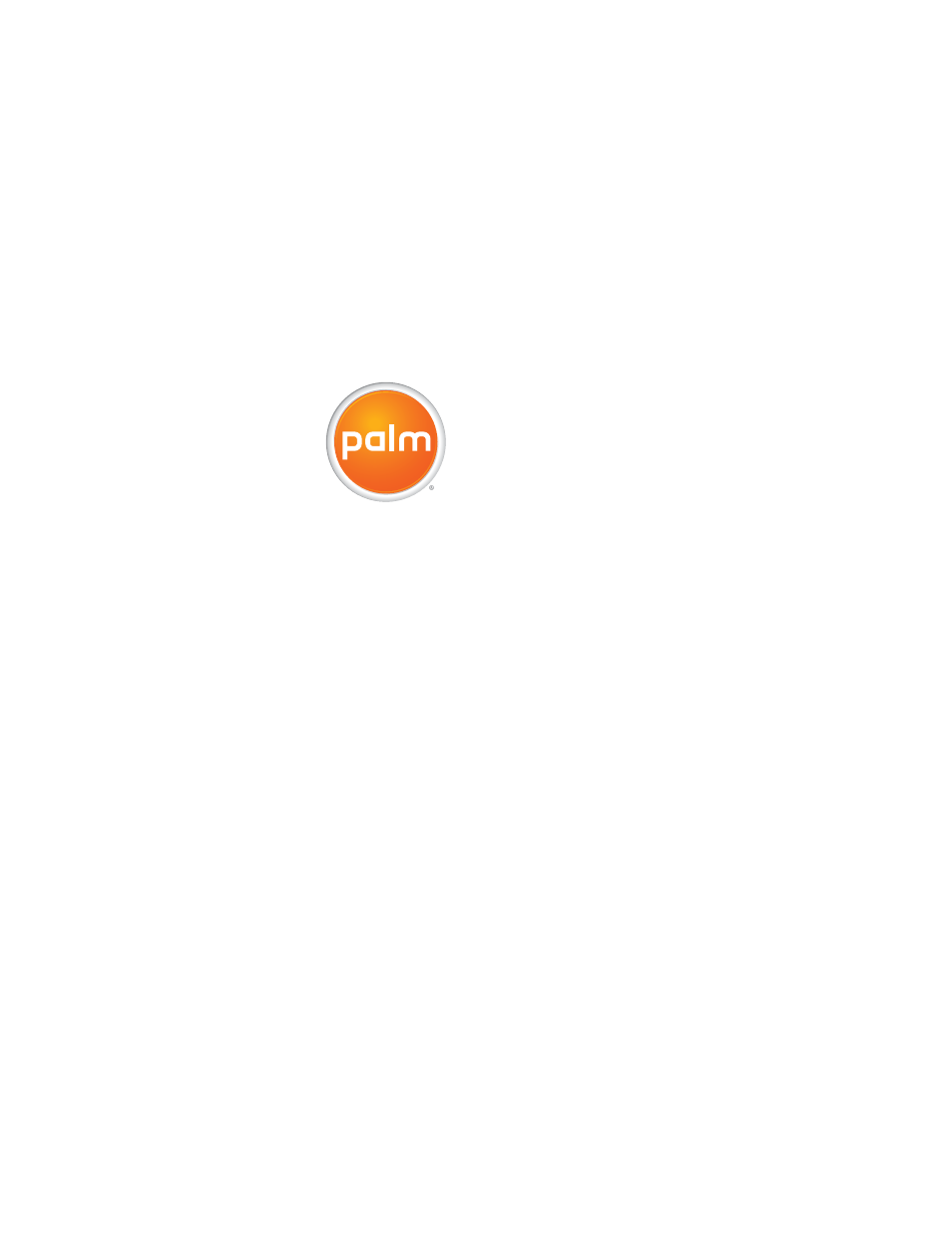Palm Wi-Fi Card User Manual
Palm Hardware
Table of contents
Document Outline
- Using Your Palm® Wi-Fi® Card with the Treo™ 700w Smartphone
- Table of Contents
- Using Your Palm® Wi-Fi® Card with the Treo™ 700w Smartphone
- Inserting and removing the WiFi card
- Setting up a Wi-Fi connection
- Connecting to a network that broadcasts its name
- Connecting to a closed network
- Connecting to a previously configured network
- Synchronizing your smartphone with your Exchange server using the Wi-Fi card
- Connecting to a VPN
- Turning Wi-Fi on or off
- Viewing signal strength
- Editing Wi-Fi network settings
- Common Questions
- Why can’t I make a wireless connection?
- Why can’t I make a wireless connection when traveling internationally?
- Why can’t I synchronize my smartphone wirelessly using the Wi-Fi card?
- What do I do if my smartphone does not recognize the Wi-Fi card when I insert it?
- What do I do if the Wi-Fi card seems to stop working?
- Why does my battery seem to drain more quickly since I’ve started using my Wi-Fi card?
- Contacting Technical Support
- FCC
- Product Regulatory Information