Flexible system applications, Networking (optional) – Panasonic PT-D7700U User Manual
Page 4
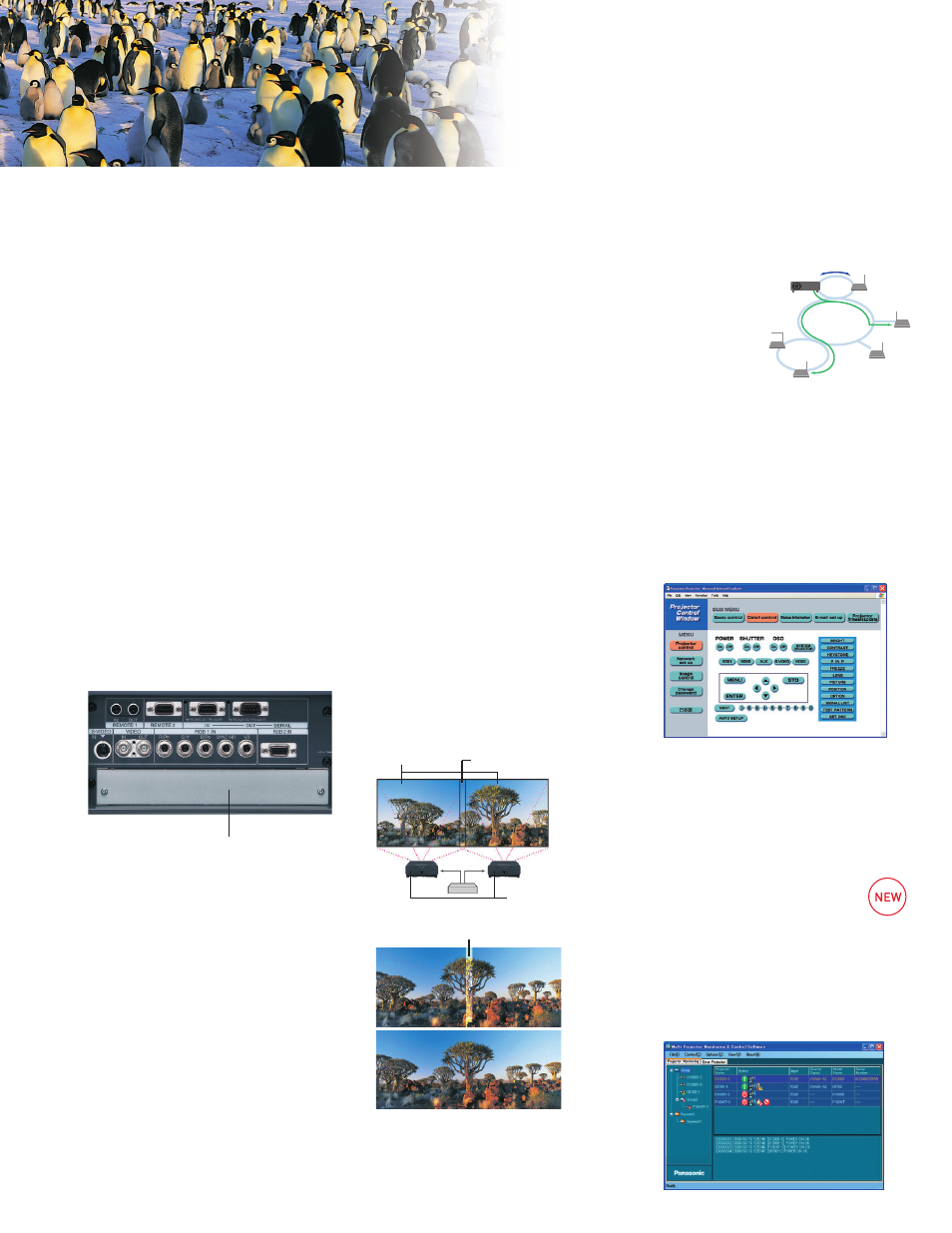
Flexible System Applications
Horizontal/Vertical Lens Shift
The PT-D7700U Series is equipped with a
motor-driven lens shifting function that
moves the lens left, right, up, and down. It
gives you easy, accurate adjustment when
installing the projector.
Optional Lenses for Various Venues
A wide range of optional lenses with different
throw distances are available. An optional lens
with super-long focal lengths (throw ratio of 8.0
to 15.0) is ideal for use in churches or screen-
ing rooms. These powered zoom/focus lenses
enable the projectors to perform superbly in an
array of projection environments, from class-
rooms to conference rooms. It’s a snap to
replace the “click-in” type lenses used in the
bayonet system of the PT-D7700U Series.
Connection Terminals
The PT-D7700U Series features two RGB
inputs, a composite video input and output,
and an S-Video input. They also offer RS-
232C/422 input and output, two remote
inputs, and one remote output.
Abundant Optional Interface Boards
In addition to the supplied connection termi-
nals, an optional board module can be select-
ed from a total of four boards to match a vari-
ety of input source signals, including digital
serial component signals.
Quiet Operation
The PT-D7700U Series is designed for quiet
operation. A newly developed liquid-cooled
optical system and newly designed noise-sup-
pression duct and control system help mini-
mize operating noise. The fan rotation can now
be adjusted in finer steps, so fan noise is
reduced when rotation adjusts to match room
temperature changes. This helps minimize sud-
den increases in fan noise during operation.
Built-In Multi-Screen Processor, Color
Matching and Edge Blending
M
ULTI
-
SCREEN PROCESSOR
The PT-D7700U Series can project large,
multi-screen images without any additional
equipment. Up to 100 units (10 x 10) can be
edge-blended at a time.
C
OLOR MATCHING
When several units are used together, this
function corrects for slight variations in the
color reproduction range of individual projec-
tors. The PC software assures easy, accurate
control. Independent, 7-axis adjustment (red,
green, blue, yellow, magenta, cyan, white)
ensures high precision and minimizes color
variations. To simplify the set-up process, you
can adjust the projectors before delivering
them to the presentation site. The color-
matching function accommodates up to nine
units, for multi-screen or single screen pres-
entation.
E
DGE BLENDING
This function controls the brightness at over-
lapping image edges to assure uniform, natu-
ral-looking, multi-screen images. When pro-
jecting HD sources with a single projector, part
of the DLP
™
chip is unused. In multi-screen
projections with two projectors, the DLP
™
chips increase the image’s horizontal resolu-
tion while maximizing vertical resolution.
Networking (Optional)
Wired LAN System
The optional interface
board ET-MD75NT
for 10Base-T and
100Base-TX
makes the
PT-D7700U Series
network-ready.
Simply hook the projector up to an existing
LAN network for easy remote control and/or
monitoring. System administrators will appreci-
ate this feature when using the PT-D7700U
Series as a fixed-installation projector.
Web Browser Control/Monitoring
Anybody can operate the PT-D7700U Series by
remote control or monitor its status over a LAN
network, because it is all done using the com-
puter’s familiar Web browser.
E-Mail Message Alert
The PT-D7700U Series automatically sends an
e-mail message to notify the operator when an
error has occurred, or a lamp needs to be
replaced, providing an advanced level of main-
tenance ease and reliability.
Controlling and Monitoring Multiple
Projectors
Panasonic’s original “Multi Projector Monitoring
and Control”* freeware allows the user to con-
trol and monitor multiple projectors via LAN.
When a problem occurs, an alarm message is
sent to the controlling/monitoring PC.
* Available in June 2008. Please consult a sales representa-
tive if necessary.
Connection terminals
An optional board module can be added
for more connection flexibility.
With edge
blending
Without edge
blending
Overlapping image edges
The built-in multi-screen processor enables enlarged multi-
screen projection without using any additional special equip-
ment. Color matching and edge blending make it easier to
obtain proper multi-screen picture quality.
Built-in multi-screen
processor
Color matching
Edge blending
Projector
Projector
Source
Internet
LAN
LAN
PC
PC
PC
PC
PC
Projector
Remote Control
3
