Powerware 9125 Two-in-One UPS 2500 User Manual
Page 36
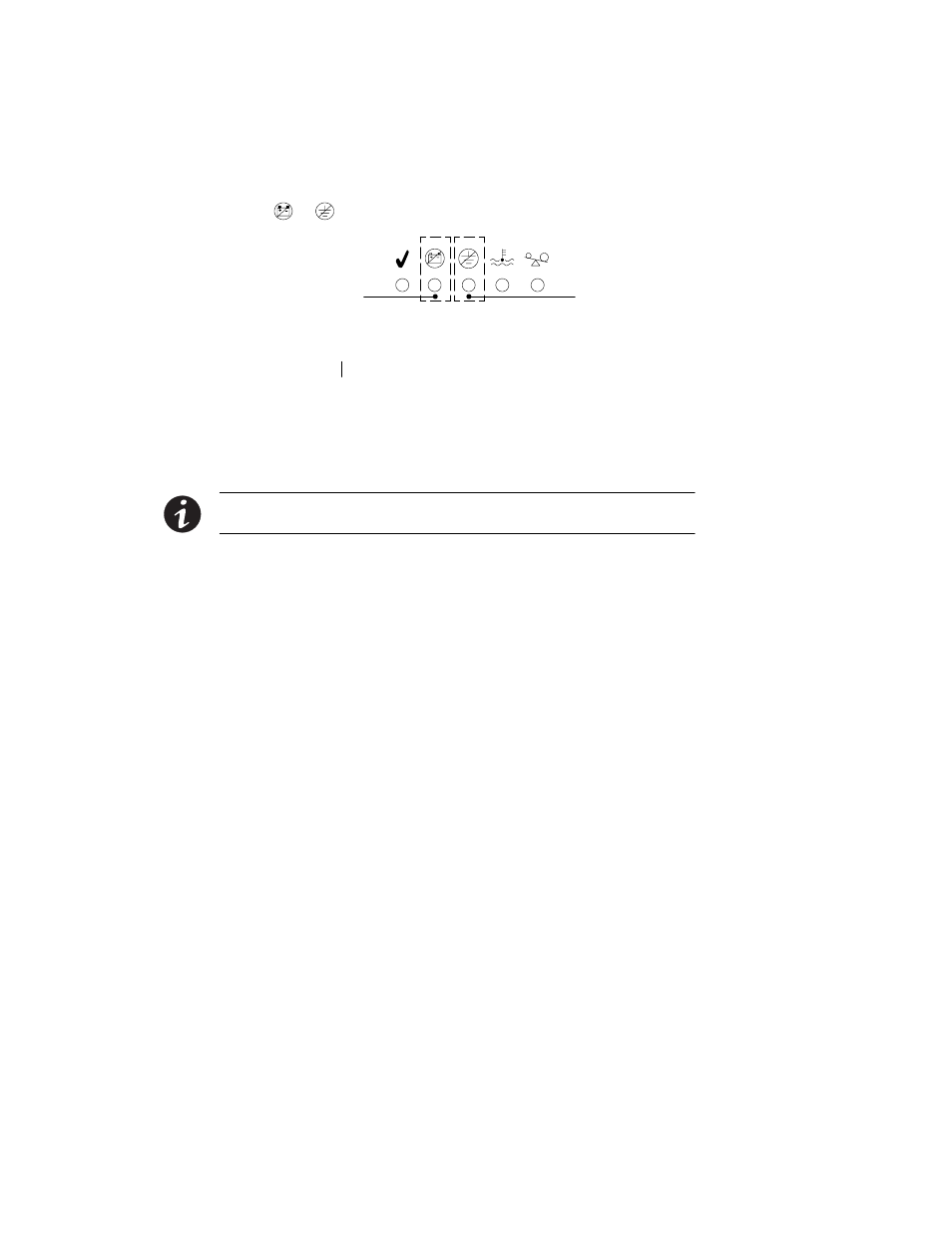
INSTALLATION
EATON Powerware
®
9125 Two-in-One UPS (2500/3000 VA) User’s Guide
S 164201374 Rev D
www.powerware.com
30
10. Switch the main utility breaker on.
All front panel indicators flash briefly and the UPS conducts a
self-test. When the self-test is complete, the
μ
indicator flashes,
indicating the UPS is in Standby mode with the equipment offline. If
the
or
indicator flashes, see page 65.
Site Wiring Fault
Indicator
Battery Service
Indicator
Figure 23. Fault Indicators
11. Press the On
button.
The
μ
indicator illuminates solid and the bar graph indicators
display the percentage of load being applied to the UPS. The UPS is
now in Normal mode and supplying power to your equipment.
To change the factory-set defaults, see “Configuration” on page 41.
NOTE The batteries charge to 90% capacity in approximately 3 hours. However, it is
recommended that the batteries charge for 24 hours after installation or long-term storage.
