Powerware 9125 Two-in-One UPS 2500 User Manual
Page 30
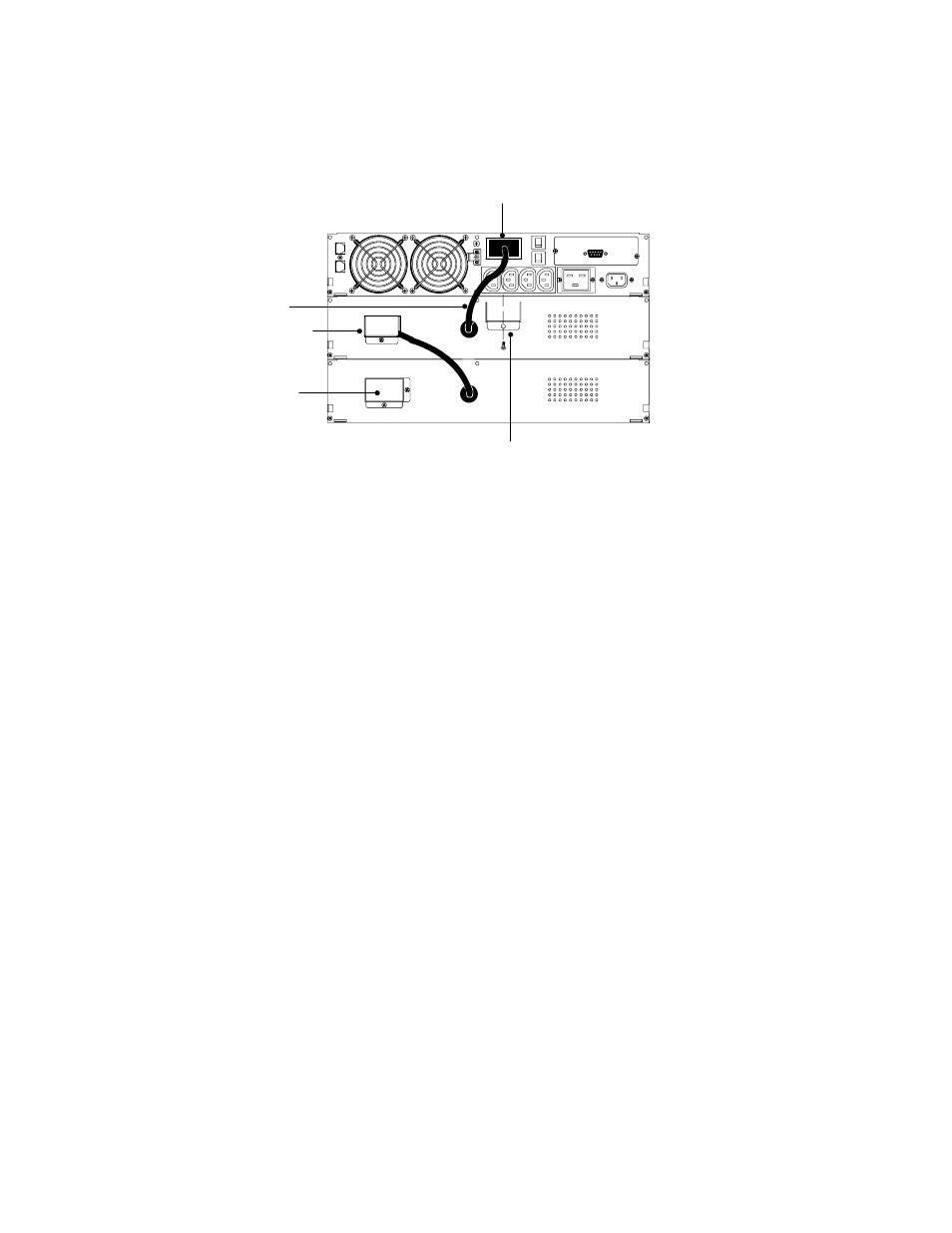
INSTALLATION
EATON Powerware
®
9125 Two-in-One UPS (2500/3000 VA) User’s Guide
S 164201374 Rev D
www.powerware.com
24
6.
Plug the EBM cable into the UPS battery connector (see Figure 17).
7.
Attach the fixed cover plate (supplied in the accessory kit) to the
EBM cable as shown in Figure 17.
EBM Cable
EBM Cable with
Fixed Cover Plate
Fixed Cover Plate
EBM Battery
Connector with
Cover
UPS
EBM
EBM
UPS Battery Connector
Figure 17. EBM Installation for E/EH UPS Models Only
8.
If additional EBMs are to be installed, remove the EBM battery
connector cover. Remove the cover from the EBM cable of the
second cabinet and plug the EBM cable into the battery connector
on the first EBM. Attach the fixed cover plate to the EBM cable.
Repeat for each additional EBM. Up to four EBMs may be
connected to the UPS.
9.
Continue to the following section, “Plug-Receptacle UPS
Installation” or “Hardwired UPS Installation” on page 27.
