Playing back movies, P.83) – Pentax Optio T20 User Manual
Page 85
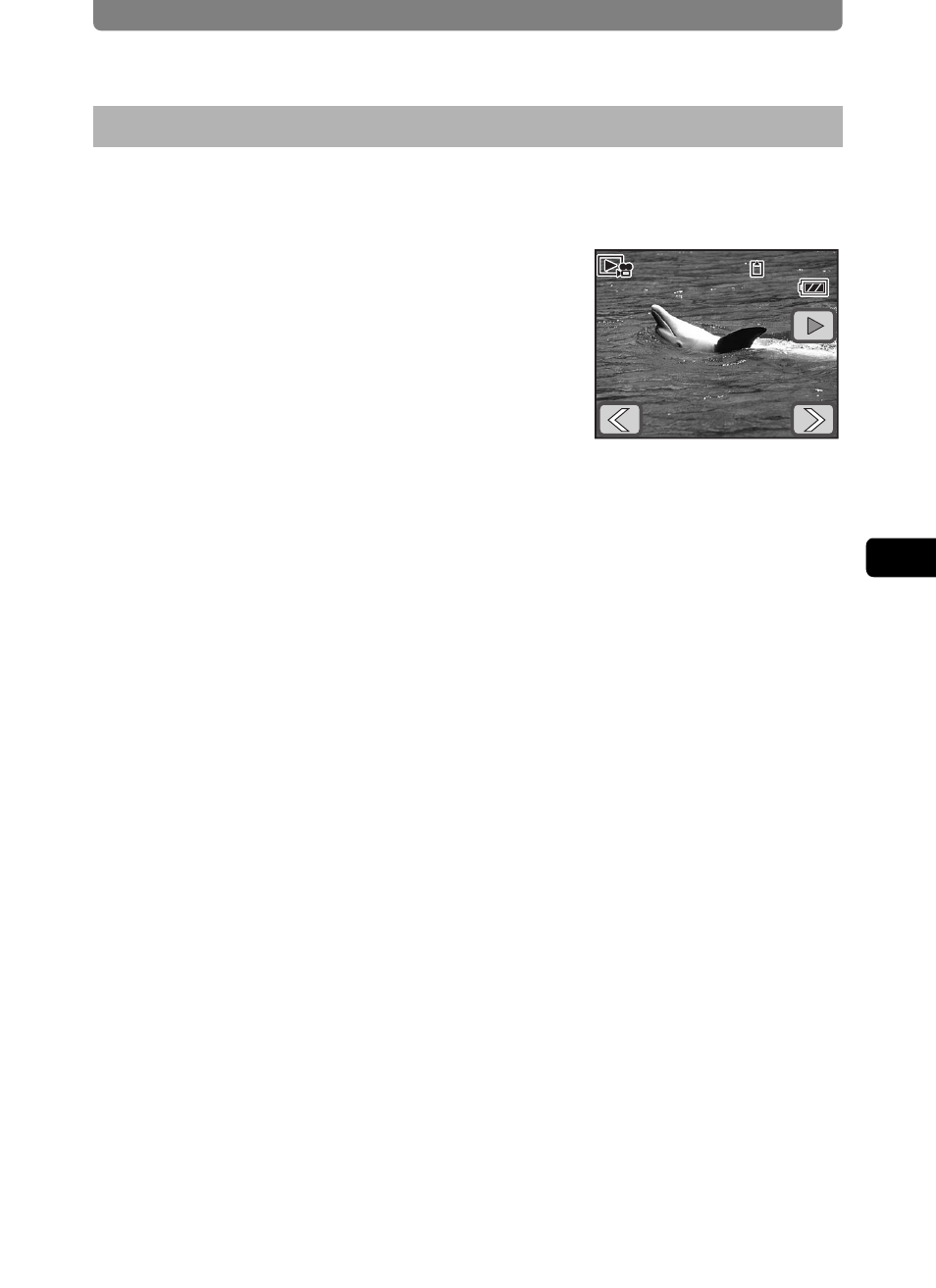
Playing Back Images, Movies, and Sound Files
83
4
Pla
y
ing
B
ack
an
d Edit
ing I
m
ag
es
You can play back the movies you have taken in Movie (C) mode. Sound
is played back at the same time.
1
In Playback mode, touch the arrow
icons (qr) to choose the movie
to play back.
2
Touch the w icon.
Playback of the movie starts.
The following operations can be
performed during playback.
m
: Pauses playback
n
,3 button : Stops playback
z
: Reverse playback
w
: Returns to normal playback from reverse playback
Zoom lever (y)
: Increases the volume
Zoom lever (f)
: Decreases the volume
The following operations can be performed while playback is
paused.
w
: Resumes playback
n
: Stops playback
o
: Frame reverse
p
: Frame forward
3
Touch the n icon.
Playback stops.
Playing Back Movies
100-0017
100-0017
00:30
00:30
100-0017
00:30
10/25/2006
10/25/2006 14:25
14:25
14:25
10/25/2006
- K-X (324 pages)
- me super (33 pages)
- Optio 33L (104 pages)
- Optio S (36 pages)
- Espio 140V (6 pages)
- K10D (12 pages)
- Optio M30 (188 pages)
- K20D (286 pages)
- K20D (6 pages)
- Optio Z10 (212 pages)
- Optio S5n (171 pages)
- Optio W20 (208 pages)
- Optio S5i (72 pages)
- Optio E30 (161 pages)
- Optio A20 (199 pages)
- K110D (216 pages)
- Optio S4 (38 pages)
- Optio SV (68 pages)
- 67II (84 pages)
- MZ-60 (118 pages)
- Optio MX4 (68 pages)
- Optio V10 (192 pages)
- Optio E50 (159 pages)
- MZ-6 (77 pages)
- Optio S10 (208 pages)
- ist (156 pages)
- Optio T30 (192 pages)
- Optio S4i (48 pages)
- Optio S50 (138 pages)
- Optio X (184 pages)
- Optio 555 (144 pages)
- K100D (220 pages)
- K200D (266 pages)
- Optiio550 (40 pages)
- 430RS (70 pages)
- K200 (4 pages)
- K2000 (2 pages)
- Optio Digital Camera 43WR (128 pages)
- Optio 33LF (106 pages)
- Digital Camera Optio WP (188 pages)
- DS2 (212 pages)
- EL-100 (28 pages)
- OptioWP (188 pages)
- Optio S6 (2 pages)
