Playback from hard disk, Basic operation, Continued) – Philips DVDR3597H User Manual
Page 50
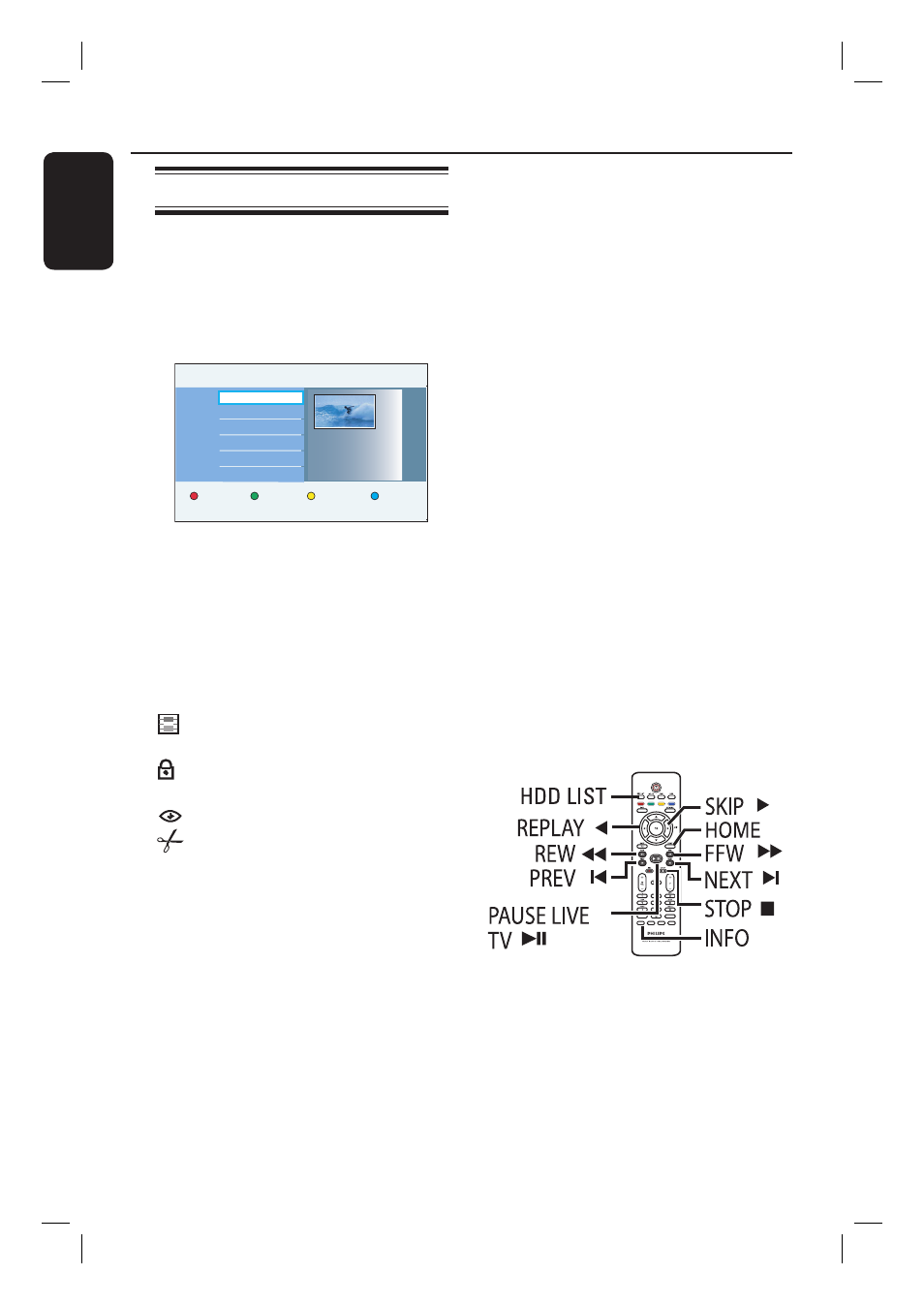
English
50
Basic operation
Each recording stored on the hard disk is
displayed in the HDD list with an Index
Picture.
A
Press HDD LIST on the remote
control.
Titles
Info
Delete
Protect
Copy
Child Lock
Time 00:37:34 SP
Date 07.07.2007
Genre Others
Title 1
Title 2
Title 3
Title 4
Title 5
B
Use
keys to reach the title you want
to play, then press u to start playback.
This recorder has resume playback
ability. Playback always begins at the last
stopped point. To start playback from
the beginning, press OK.
Symbols at the { Info } screen indicating:
– title is still part of the recording
in the ‘Time Shift Buffer’.
– title is locked.
P
– title is protected.
– title has been viewed.
– title has been edited.
C
During playback, you can use the
following buttons on the remote control
to access additional playback features.
Playback from Hard Disk
(continued)
PREV í / NEXTë
– Move to the beginning or previous/
next chapter.
REW m /
FFW M
– Fast backward/forward search. Press
the button again to increase the search
speed (4x, 16x, 64x, 256x).
– While in pause mode, start slow
motion playback.
(REPLAY) / (SKIP)
– Skip backward or forward in the Time
Shift Buffer.
INFO
– Show or hide the title information,
video bar and additional features that can
be accessed via the colour coded button.
PAUSE LIVE TV u
– View a still picture or resume
playback.
STOP x
– Stop playback.
D
To exit the menu, press HOME.
SUBTITLE
INFO
SELECT
EDIT
SCART
AUDIO
PAUSE LIVE TV
