Main unit – Philips DVDR3597H User Manual
Page 15
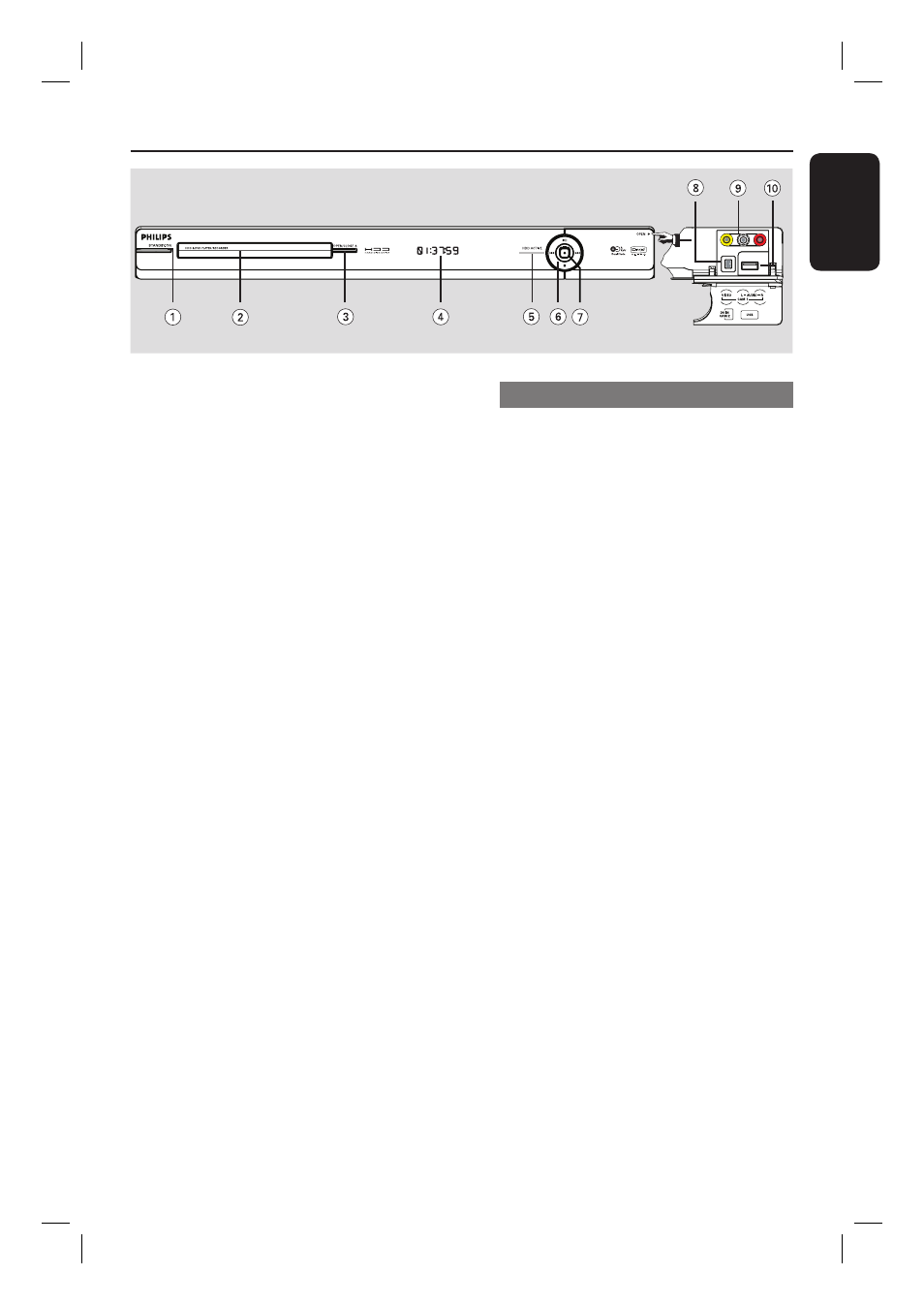
English
15
Main Unit
a
STANDBY-ON
– Turns on this unit or turns off to normal
standby mode.
b
Disc tray
c
OPEN CLOSE
ç
– Opens or closes the disc tray.
d
Display panel
– Shows information about the current
status of the recorder.
e
HDD ACTIVE
– Lights up when access hard disk.
f
u
– Pauses or resumes a live TV show.
– Starts or pauses playback.
. >
– Skips to the previous or next chapter/
track. Hold down the button to make a
reverse/forward search.
x
– Stops
playback/recording.
g
z
– Starts recording the currently viewed TV
programme. Press repeatedly to set the
recording length in 30-minute increments.
– Lights up while recording is in progress.
Sockets behind the fl ap
Flip down the door as indicated by the
OPEN label at the right hand corner.
h
DV IN-CAM2 socket
– Input for digital camcorders (also
referred to as FireWire or IEEE1394).
i
VIDEO-AUDIO-CAM1 socket
– Composite video and audio inputs for
camcorder/DVD player/VCR or other
similar device.
j
USB socket
– Input for USB fl ash drive, USB memory
reader or digital camera.
* Not all brands and models of digital
cameras are supported, except those
compliant with the PTP standard.
