Parts and their functions (continued), Rear panel, Ieee 1394 digital input/output connector – Panasonic AJ-SDd93 User Manual
Page 12: Video mon connector, Audio mon (l, r) connectors, Ac in socket, Signal gnd terminal, Analog video in connectors (option: aj-ya93p), Analog video out connectors (option: aj-ya93p), Ref video in connector (option: aj-ya93p)
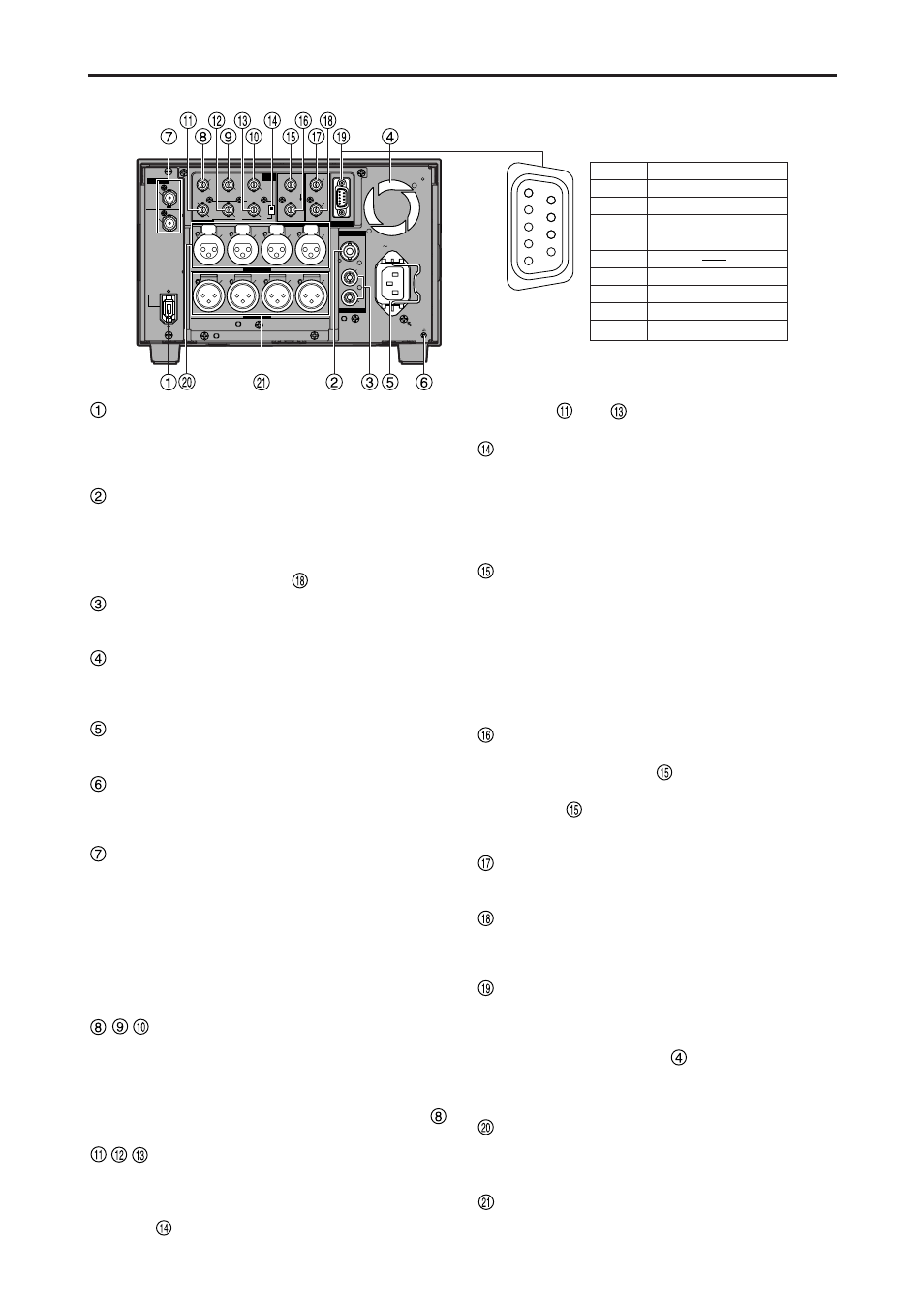
– 12 –
Parts and their functions (continued)
DVCPRO
/DV
AUDIO MON
AUDIO OUT
VIDEO MON
(SUPER)
750
AUTO
IN
OUT
VIDEO
Y
VIDEO1
SDI
IN
SDI
OUT
VIDEO2
L
CH
1
CH
2
CH
3
CH
4
CH
1
CH
2
CH
3
CH
4
Y
R
AC IN
AUDIO IN
PB
PR
PB
PR
VIDEO OUT
DIGITAL
VIDEO
IN
REF VIDEO IN
TIME CODE
REMOTE
SIGNAL
GND
9
1
6
5
Pin No.
1
Frame Ground
Signal
2
Transmit A
3
Receive B
4
Receive Common
5
6
Transmit Common
7
Transmit B
8
Receive A
9
Frame Ground
Rear panel
IEEE 1394 digital input/output connector
This enables signals to be input and output using the
IEEE 1394 digital interface. Use a 6-pin type of
connector.
Bus power is not supported.
VIDEO MON connector
Analog composite video signals are output from this
connector.
Video signals with information superimposed on them
can be output. To set the superimposing to ON or
OFF, use the SUPER switch
on the front panel.
AUDIO MON (L, R) connectors
The playback signal from the PCM audio signals (CH1,
CH2, CH3, CH4) are output from these connectors.
Fan
This fan is used to cool down the VTR.
If, for any reason, the fan stops, “E-10” will appear on
the counter display.
AC IN socket
Connect one end of the power cord supplied to this
socket and the other end to the power outlet.
SIGNAL GND terminal
This is connected to the signal ground terminal on the
component connected to this VTR in order to minimize
noise. It is not a safety ground.
SERIAL DIGITAL COMPONENT AUDIO
VIDEO IN/OUT connectors (option: AJ-
YA94G)
Digital component audio/video signals complying with
the SMPTE 259M-C standard are input to and output
from these connectors.
Note:
The digital audio signals to be input must be
synchronized with the video input signals. Otherwise,
noise will be generated in the audio output signals.
ANALOG VIDEO IN connectors
(option: AJ-YA93P)
Analog component video signals are supplied to these
connectors when the INPUT SELECT button on the
front panel is set to Y PB PR. Analog composite video
signals are supplied using the VIDEO/Y connector
when the button is set to CMPST.
ANALOG VIDEO OUT connectors
(option: AJ-YA93P)
Analog component video signals are output from these
connectors when the ANALOG VIDEO OUT selector
switch
has been set to the Y PB PR side (bottom
position). Analog composite video signals are output
from the
and
connectors when the switch has
been set to the VIDEO1/VIDEO2 side (top position).
ANALOG VIDEO OUT selector switch
(option: AJ-YA93P)
Set this switch to the Y PB PR side (bottom position)
when the ANALOG VIDEO OUT connectors are used
to output component video signals; set it to the
VIDEO1/VIDEO2 side (top position) when they are
used to output composite video signals.
REF VIDEO IN connector (option: AJ-YA93P)
This is the input connector for the reference video
signal. Input a signal with color burst.
Note:
Since the video or audio output signal may be
disrupted if the reference video signal is not input,
it is recommended that this connector be used by the
system which supplies the reference video signals.
Use a signal where SCH does not fluctuate for the
reference video signal.
REF VIDEO OUT connector (option: AJ-YA93P)
This is the loop-through output connector of the REF
VIDEO IN connector
. When a cable is not
connected to this connector, the REF VIDEO IN
connector
is automatically terminated by the 75
Ω
resistance. When a cable is connected, the 75
Ω
termination is released.
TIME CODE IN connector (option: AJ-YA93P)
This connector is used for recording the external time
code onto the tape.
TIME CODE OUT connector (option: AJ-YA93P)
The playback time code is output from this connector
during playback. During recording, the time code
generated by the internal time code generator is output.
Remote control connector (option: AJ-YA93P)
This enables the unit to be connected to the external
remote controller for operation from an external source.
Notes:
• Set the CONTROL switch
to REMOTE.
• The specifications are based on the RS-422A
interface, and editing-related functions do not work.
In this case, use it as a player.
ANALOG AUDIO IN connectors (option: AJ-
YA93P)
The analog audio signals are input from these
connectors.
ANALOG AUDIO OUT connectors (option: AJ-
YA93P)
The analog audio signals are output from these
connectors.
