Philips 37-42PF9831D/10 User Manual
Page 5
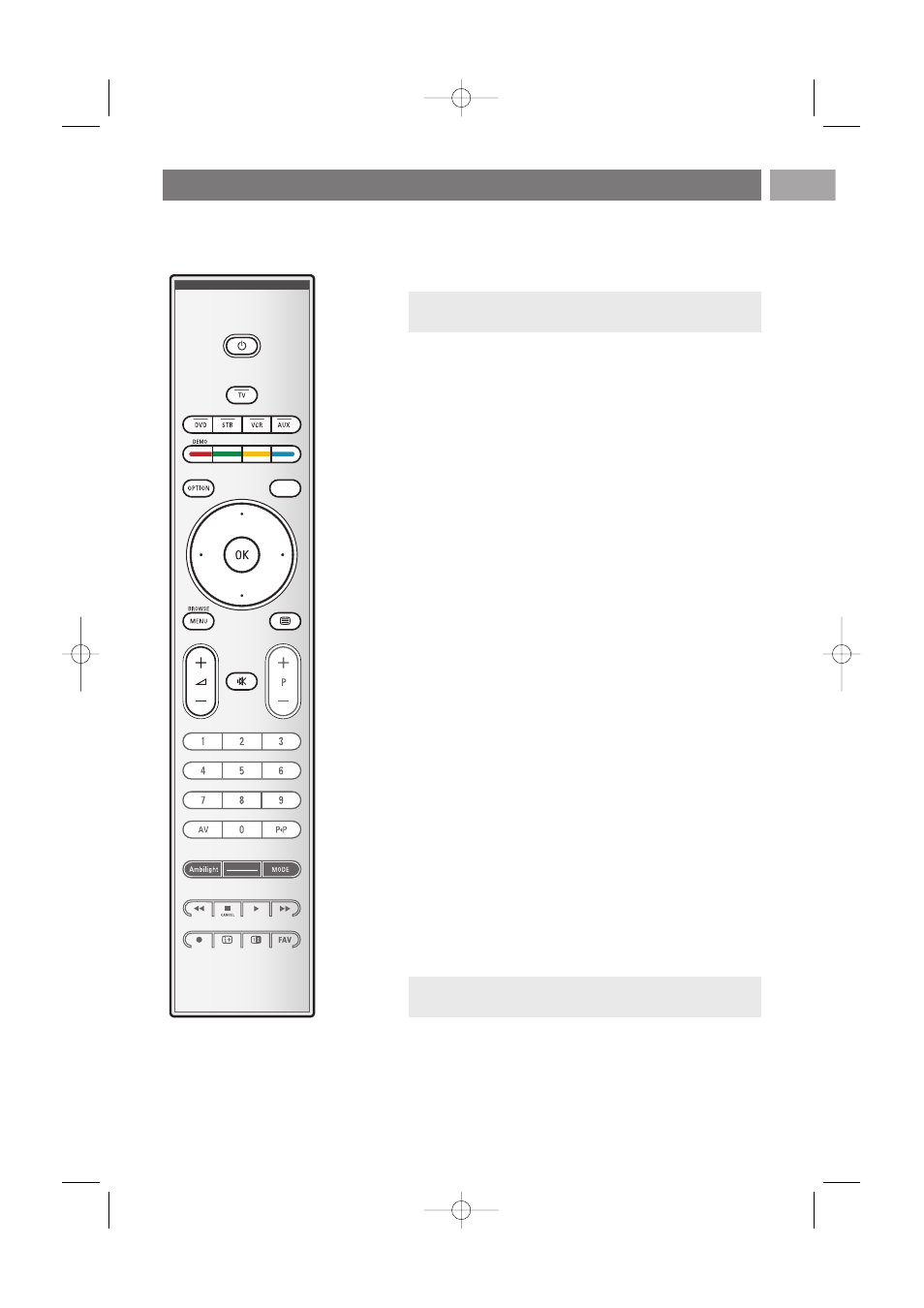
B Standby
Press to switch the TV from or to standby mode.
When switched to standby, a red indicator on the TV lights up.
TV
Press to select TV mode.
DVD STB VCR AUX
Press one of these keys to set your remote control to
operate a peripheral device.
See Audio and Video equipment keys, p. 57.
DEMO
Press to switch the Demo menu on or off.
Colour keys
- When functions are attached to the colour keys, the
colour keys are shown on screen.
- To select a page in Teletext mode.
OPTION
- To open and close the Quick access menu which contains
a few frequently used options, like Picture format.
- When in teletext, press repeatedly to enlarge the teletext
page display. See Teletext, p. 44.
a To open and close the Electronic Programme Guide.
See EPG (Electronic Programme Guide), p. 37.
Cursor keys
Press the cursor keys up/down, left/right to navigate
through the menus.
OK
- To activate a setting;
- Starts playing content in the Multimedia Browser
application.
BROWSE/MENU
:
To open and close the main menu. See How to navigate
through the menus, p. 12.
b Teletext On/Off
Press to switch teletext on. See Teletext, p. 43.
Only for UK: Digital text/Interactive services.
Use of the remote control RC4401/01 - RC4420/01
EN
5
a
v
Attention: the TV is never powered off completely unless
it is physically unplugged.
Attention: not all channels transmit interactive television
applications at all times.
2504.4 en 13-12-2006 08:29 Pagina 5
