Panasonic UB-5838C User Manual
Page 42
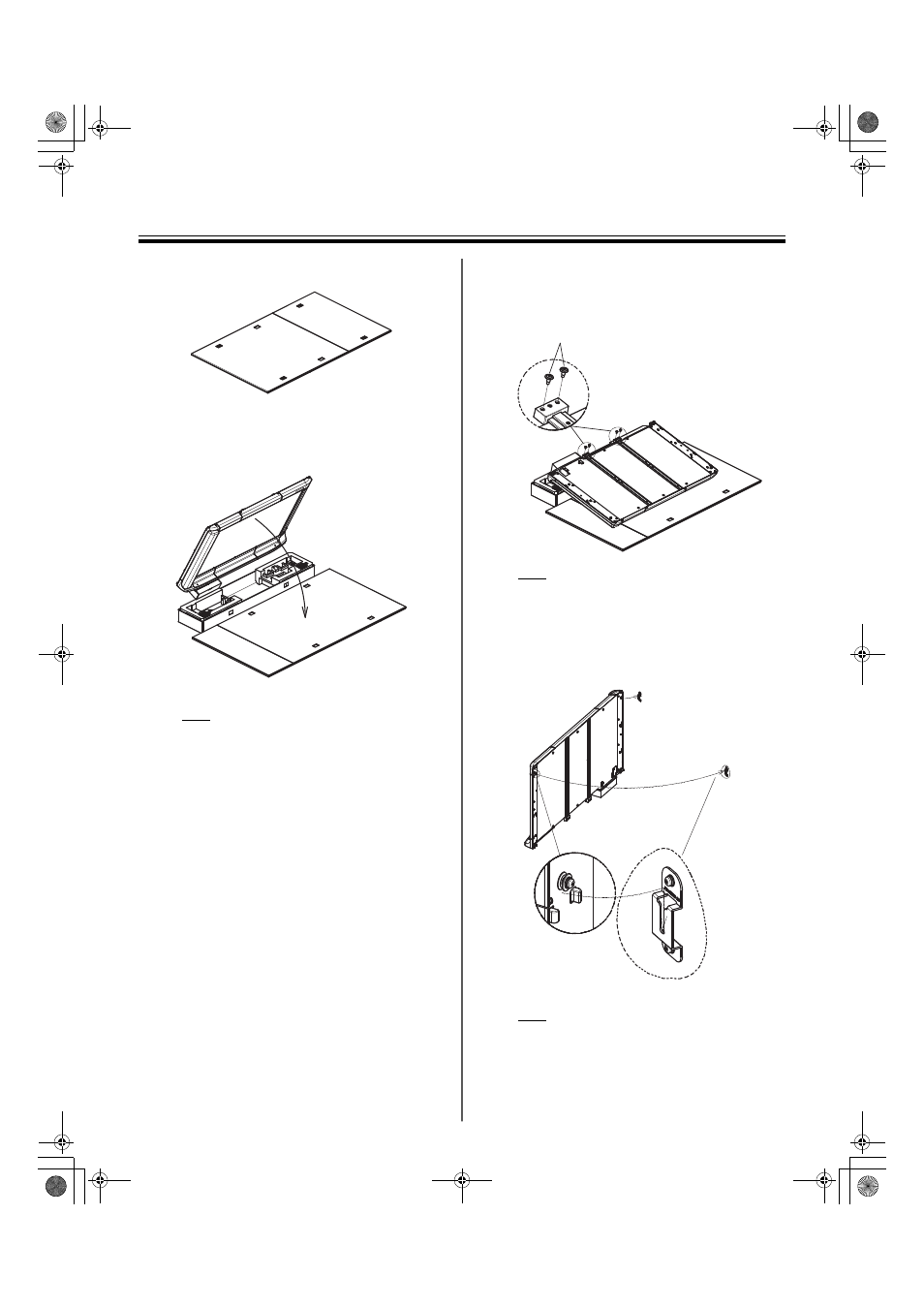
Assembling the unit
42
3
Collapse the carton box.
4
Remove the protective plastic bag and lay down
the unit onto the shipping box with the screen
film surface facing downward.
Note
• Make sure that the cushioning material and
other packing materials do not strike the
screen film. (Contact may damage the screen
film.)
• When using the stand, advance to step 10.
[Wall-mounting]
5
Remove the four rivets.
Note
• To remove the rivets, turn them
counterclockwise with a screwdriver. (The
fixed part of the rivets will be raised.)
6
Hang the two wall-mounting shafts of the unit to
the wall-mounting fixtures.
Note
• Ensure that the shafts fall into the groove of
the wall-mounting fixture.
If the shafts do not fit to the groove, adjust the
position of the wall-mounting fixture.
Rivet
UB5838C-PJQXC0259ZA_mst.book 42 ページ 2009年5月26日 火曜日 午後2時59分
