Mirror lock-up, Mirror look-up – Pentax 67II User Manual
Page 67
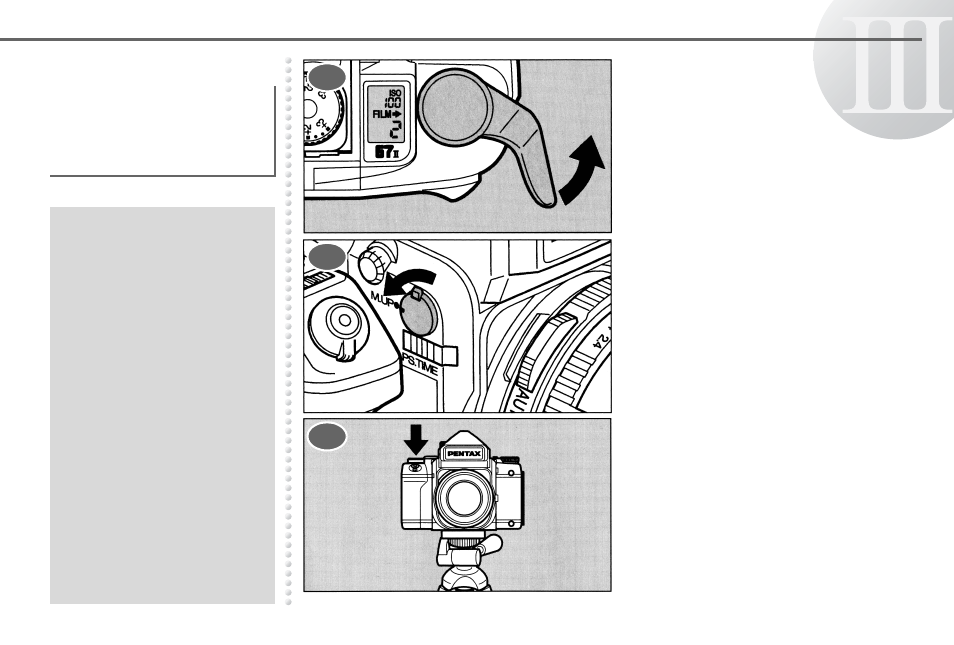
ADVANCED OPERATION
65
Mirror Lock-Up
Wind the film.
Slide the mirror lock-up lever
upward. The mirror goes up and
stays in the up position.
Release the shutter.
Locking the mirror in the lock-
up position helps to minimize
the camera vibrations that may
contribute to blurred pictures.
● With the mirror in the
locked-up position, the
memory lock function
automatically operates and
the exposure is fixed.
● Mirror lock-up does not operate
before winding the film.
● Once the mirror lock-up is
set, it cannot be canceled
normally. If you want to
cancel it, depress the
shutter release button in a
dark place and perform the
same operation as with the
Multiple Exposure Mode.
● When the battery is
exhausted, this function
does not operate. Locking
the mirror continuously also
makes the battery become
exhausted more rapidly.
1
2
3
- K-X (324 pages)
- me super (33 pages)
- Optio 33L (104 pages)
- Optio S (36 pages)
- Espio 140V (6 pages)
- K10D (12 pages)
- Optio M30 (188 pages)
- K20D (286 pages)
- K20D (6 pages)
- Optio Z10 (212 pages)
- Optio S5n (171 pages)
- Optio W20 (208 pages)
- Optio S5i (72 pages)
- Optio E30 (161 pages)
- Optio A20 (199 pages)
- K110D (216 pages)
- Optio S4 (38 pages)
- Optio SV (68 pages)
- MZ-60 (118 pages)
- Optio MX4 (68 pages)
- Optio V10 (192 pages)
- Optio E50 (159 pages)
- MZ-6 (77 pages)
- Optio S10 (208 pages)
- ist (156 pages)
- Optio T30 (192 pages)
- Optio S4i (48 pages)
- Optio S50 (138 pages)
- Optio X (184 pages)
- Optio 555 (144 pages)
- K100D (220 pages)
- Optio T20 (168 pages)
- K200D (266 pages)
- Optiio550 (40 pages)
- 430RS (70 pages)
- K200 (4 pages)
- K2000 (2 pages)
- Optio Digital Camera 43WR (128 pages)
- Optio 33LF (106 pages)
- Digital Camera Optio WP (188 pages)
- DS2 (212 pages)
- EL-100 (28 pages)
- OptioWP (188 pages)
- Optio S6 (2 pages)
