Using the software, Before installing the software – Panasonic CF-VDR302U User Manual
Page 12
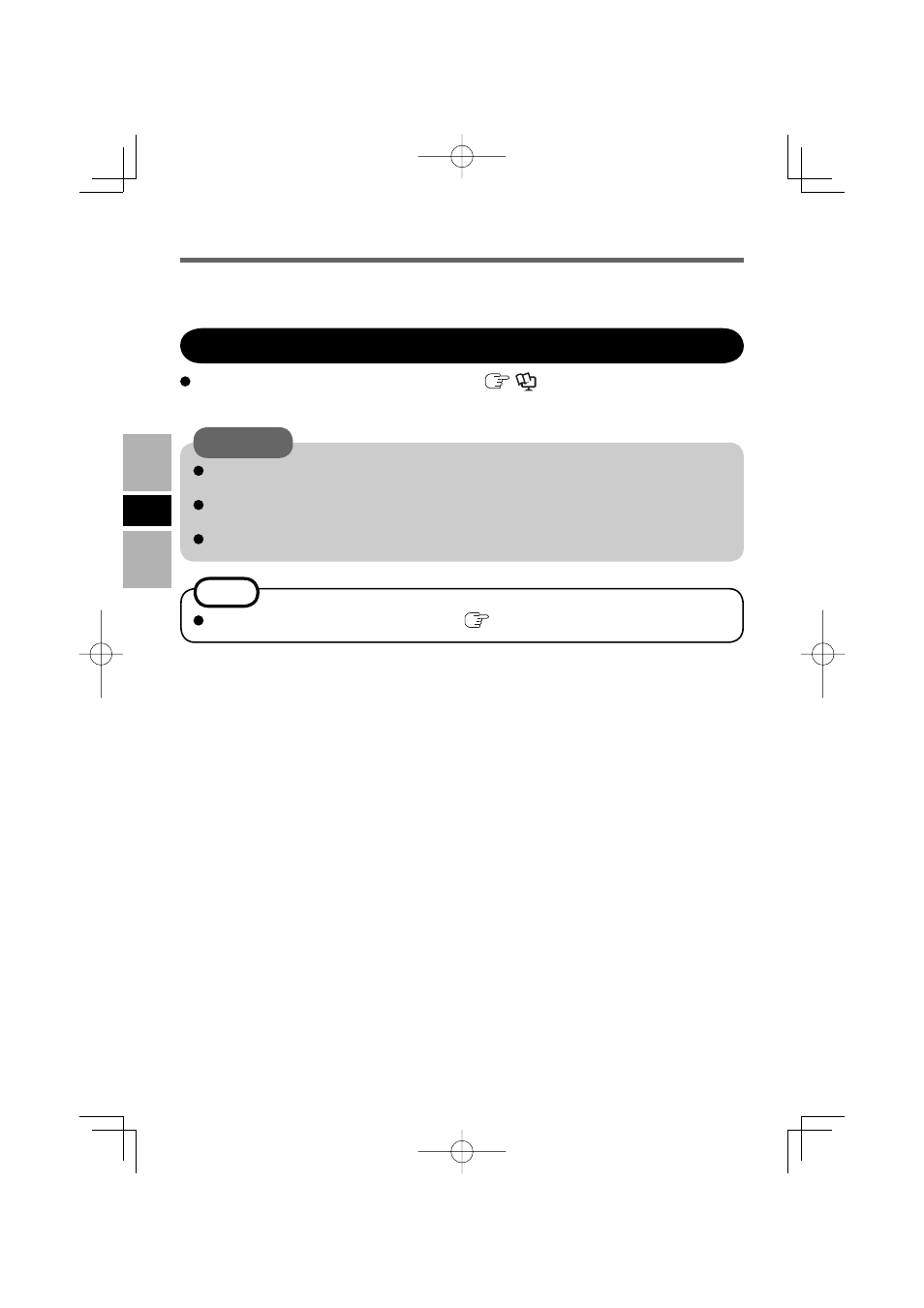
12
E
Using the Software
Do not install the software using a drive other than this drive. Be sure to insert this
drive into your computer, and then insert the disc for installation.
Close all other software application before running the Setup program for the soft-
ware applications.
Log on to Windows as an administrator.
CAUTION
NOTE
To play a DVD-Video, use “WinDVD”. (
page 18)
If necessary, install the software application contained in the “DVD Drive Utility Disc”
(supplied): “Easy Media Creator” and “WinDVD”
Insert the drive into the multimedia pocket. (
Reference Manual “Multimedia
Pocket”)
Before Installing the Software
See also other documents in the category Panasonic Hardware:
- Infrared Light Emitting Diodes SHC00023CED (4 pages)
- Light Emitting Diodes LN217RPH (3 pages)
- UP0KG8DG (6 pages)
- Light Emitting Diodes SHD00438BEK (3 pages)
- 2SC2406 (5 pages)
- 2SC6036 (3 pages)
- Band Switching Diodes MA27077G (4 pages)
- MA21D382G (4 pages)
- WV-PS31 (2 pages)
- 2SA2174G (4 pages)
- UP0KG8D (5 pages)
- 2SD0965 (3 pages)
- LNG497CK4 (3 pages)
- Light Emitting Diodes LNG0A8CYBZ (3 pages)
- BL-PA100A (32 pages)
- Light Emitting Diodes LN29RPX (3 pages)
- AC Adaptor AG-B15 (8 pages)
- 2SA2079 (3 pages)
- 2SA1790G (4 pages)
- 2SA1748 (3 pages)
- Chip RC Networks EZANT (9 pages)
- 2SB0792A (4 pages)
- 2SA1309A (3 pages)
- Zener Diodes MAZSxxxG Series (8 pages)
- WJ-NT314 (2 pages)
- MA26P02 (2 pages)
- MA27P070G (4 pages)
- CF-VFS372 (4 pages)
- FP (Sigma) (20 pages)
- 2SC2634 (3 pages)
- Light Emitting Diodes LNJ024X4ARA1 (3 pages)
- MA27P010G (4 pages)
- LN1261CTR (3 pages)
- WJ-NT104 (84 pages)
- KX-RC22 (48 pages)
- WJ-NT304 (20 pages)
- AJ-HDP2000P (20 pages)
- TC-32LX60L (34 pages)
- MA271110G (4 pages)
- 2SC4656G (4 pages)
- 2SA2174J (3 pages)
- 2SA2009G (4 pages)
- 2SB0710A (4 pages)
- WJ-PB65E01 (8 pages)
- LNJ216C8ARA (3 pages)
