Installing your tv-video combi, Preparation for use, Navigation in the screen menu – Philips 14PV385/07 User Manual
Page 7
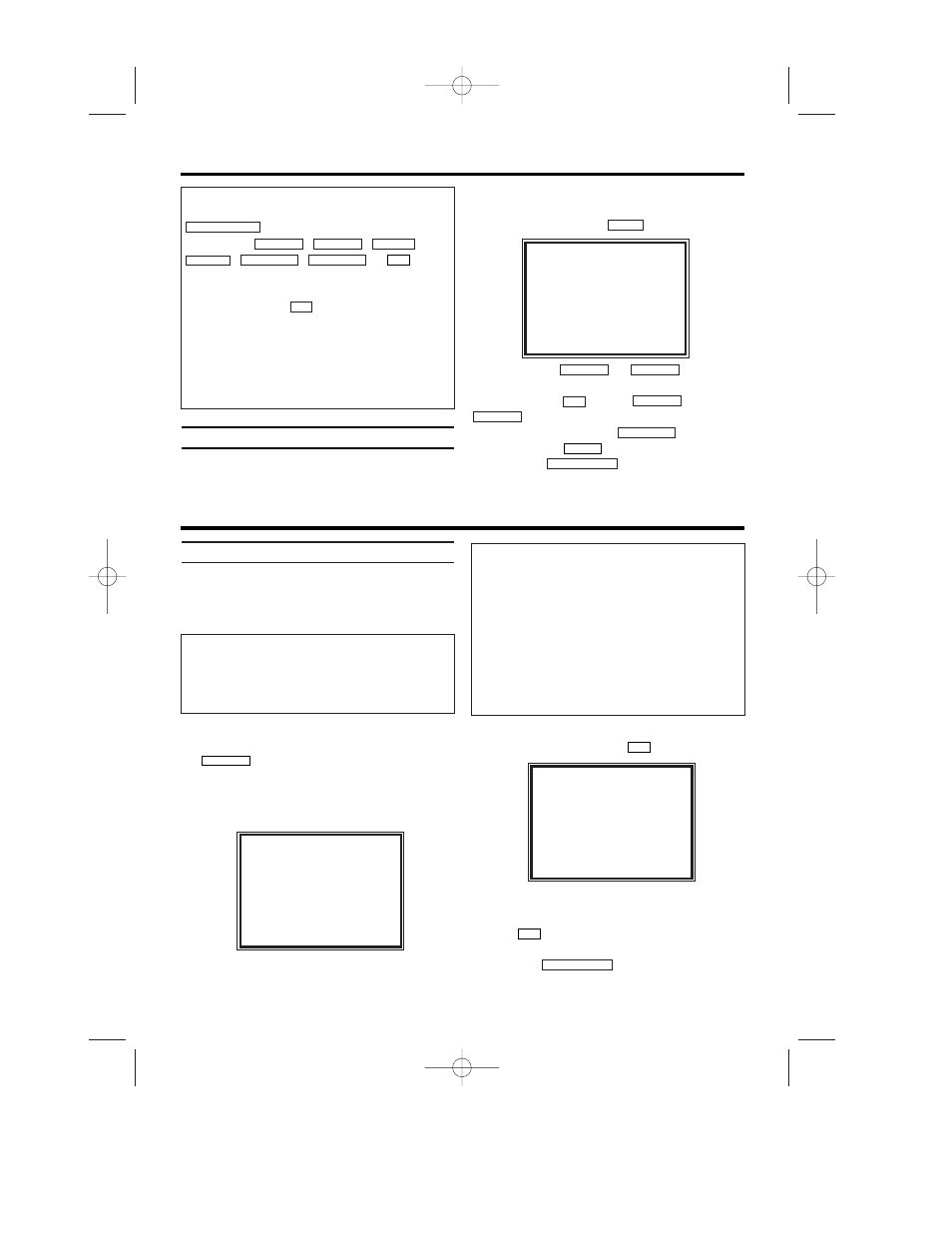
Preparation for use
This chapter shows you how to prepare the TV-
Video Combi for use. The TV-Video Combi auto-
matically seeks out and stores all available TV
channels.
1.
1.
After you have connected the aerial or cable,
confirm the picture on the TV screen with
.
2.
2.
The automatic TV channel search starts.
3.
3.
The clock setting display appears on the TV
screen.
4.
4.
Check ‘TIME’. If required, change the time
with the number buttons
.
5.
5.
Check ‘DAY’, ‘MONTH’ and ‘YEAR’. If
required, change them with the number but-
tons .
6.
6.
When all information is correct, save by
pressing .
The preparation for use is now complete.
STATUS/EXIT
0..9
0..9
PROG P+
Navigation in the screen menu
You can check/change many functions and set-
tings of your TV-Video Combi via on-screen
menu. The individual functions are selected, via
the remote control as follows:
Call up the menu: with .
To select: with or .
To enter or change your selection: with the
number buttons
or with
or
.
To save or confirm: with .
To cancel: with .
To end: with .
STATUS/EXIT
CLEAR
FWD
1
- B
STOP C-L
PLAY B-K
0..9
STOP C-L
PLAY B-K
MENU
2. Important notes for operation
Switching on
You can switch on the TV-Video Combi with
.
If
you
press , ,
,
, or
while
the set is in Stand-by, the power will be auto-
matically turned on.
Note that the keys
will be inactive for
about 5 seconds just after having switched the
TV-Video Combi off.
Power outage/ no power
Channel information remains saved for up to 1
year, the time and timer information is saved for
up to 1 minute.
0..9
0..9
REW
0
- s
FWD 1- B
PROG P–
PROG P+
STOP C-L
PLAY B-K
STANDBY/ON y
y
SELECT K L CHOOSE B
→TIMER
RECORD SET UP
VCR SET UP
TUNER SET UP
GENERAL SET UP
END=EXIT
5
EN
3. Installing your TV-Video Combi
The TV-Video Combi does not find any TV
channels during the search
• Check the cable connection of the aerial (aeri-
al socket), TV-Video Combi.
• The TV-Video Combi searches the entire fre-
quency range in order to find and save the
largest possible number of TV channels. It is
possible that the TV channels in your country
are broadcast in a higher frequency range. As
soon as this range is reached during the search,
the TV-Video Combi will find the TV channels.
PLEASE WAIT
START
FINISH
❚ ❚ ❚ ❚ ❚ ❚ ❚ ❚ ❚ ❚ ❚
❚ ❚ ❚ ❚ ❚ ❚ ❚ ❚ ❚ ❚ ❚ ❚
Connecting additional devices
After you have connected additional devices
(satellite receiver, etc.) through the aerial cable,
switch them on. The automatic channel search
will recognise them and save them.
TIME --:--
DATE --/--/--
SMART CLOCK [ON]
END=EXIT
T6450EZ(EN)_UKX.qx3 04.2.12 9:23 PM Page 7
