Philips 14PV385/07 User Manual
Page 12
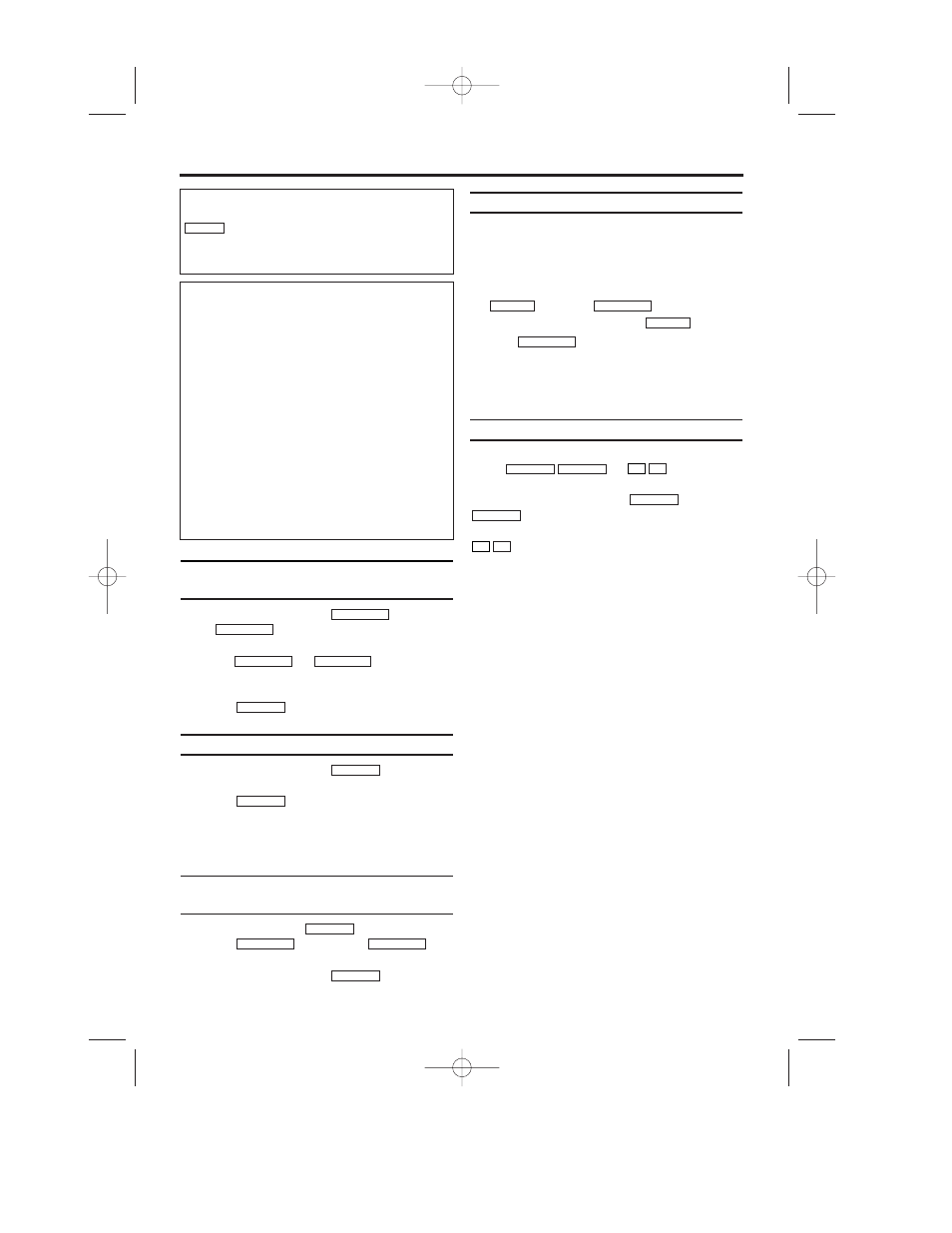
10
EN
Searching for a tape position with
picture (scanning)
1.
1.
During playback, press
(reverse)
or (forward).
2.
2.
If you want to search in super high speed,
press
or once
more.
(This function will not operate for a cassette
recorded in SP mode in the NTSC standard.)
3.
3.
Press
to resume playback.
Still picture
1.
1.
During playback, press
to stop the
tape and display a still picture.
2.
2.
Press
to resume playback.
Scanning and Still picture interfere with the pic-
ture quality. The sound is switched off. This is not
a fault in your TV-Video Combi.
Searching for tape position without
picture (forward wind and rewind)
1.
1.
Stop the tape with
.
2.
2.
Press (reverse)
or
(forward).
3.
3.
To stop the tape, press
.
Index search
Every time a tape is recorded, an index marking
is written on the tape.
These marked positions can be found again
quickly and easily later.
1.
1.
To search for the previous marking, press
and then
.
2.
2.
For the next marking, press
and
then .
3.
3.
As soon as the TV-Video Combi finds this
marking, it automatically switches to play-
back.
Manual tracking
To manually adjust the tracking during playback,
press or
.
Tracking will return to Automatic Tracking
Adjustment when you press
and
, or insert a tape.
To remove vertical jitter in a Still picture, press
.
P–
P+
PLAY
B
-K
STOP C-L
P–
P+
PROG P–
PROG P+
FWD 1- B
INDEX 3
3
REW0- s
INDEX 3
3
STOP C-L
FWD 1- B
REW0- s
STOP C-L
PLAY B-K
STILL
2
PLAY B-K
FWD 1- B
REW0- s
FWD 1- B
REW0- s
The counter does not move
This occurs when there are no recordings on a
portion of a tape. This is not a fault in your TV-
Video Combi.
The screen shows ‘-0:01:20’
If you rewind a cassette from the tape position
‘0:00:00’, the counter will show for instance,
‘-0:01:20’ (the cassette was rewound to 1
minute and 20 seconds before ‘0:00:00’).
‘-:--’ is displayed in the ‘REM’ counter
This counter will automatically recognise the
length of the tape. In addition, when you put in
a cassette, the TV-Video Combi will first calcu-
late the time played back. Therefore, ‘-:--’
appears first and only after the tape has been
running for a few seconds, the correct remain-
ing time will be shown.
How can I set the counter to ‘0:00:00’?
You can set the counter to ‘0:00:00’ with
. When you put a cassette in the TV-
Video Combi, the counter will automatically
reset to ‘0:00:00’.
CLEAR
T6450EZ(EN)_UKX.qx3 04.2.12 9:23 PM Page 12
