Philips 14PV385/07 User Manual
Page 16
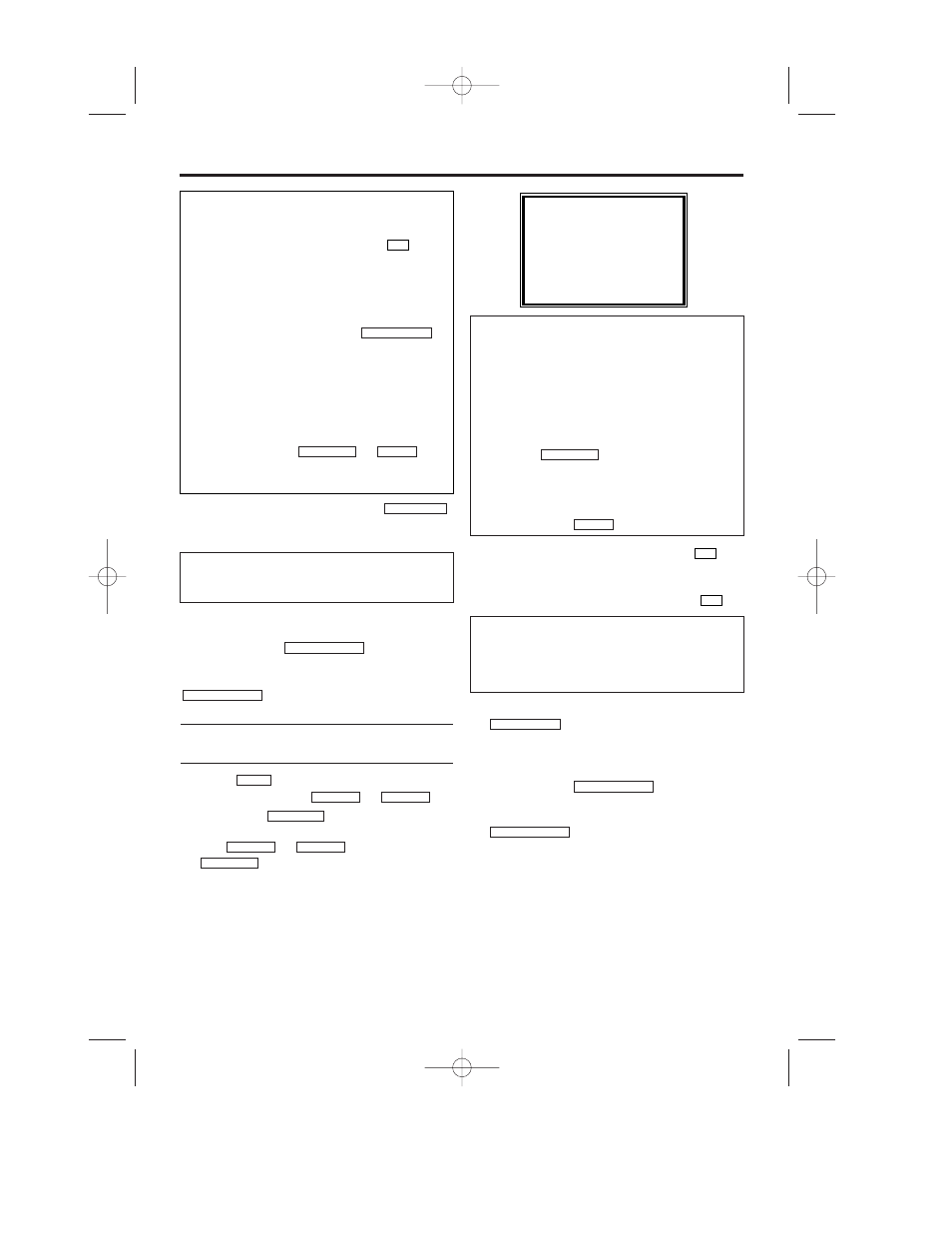
14
EN
6.
6.
When all inputs are correct, press
.
The programming information is stored in a
TIMER block.
7.
7.
Insert a cassette with an intact security tab
(unprotected).
8.
8.
Switch off with
.
The programmed recording will only function
when the TV-Video Combi is switched off with
.
Programming a recording
(without the VIDEO Plus+ system)
1.
1.
Press
. The main menu will appear.
2.
2.
Select ‘TIMER’ with
or
.
Then press
.
3.
3.
Select ‘ONCE’, ‘DAILY’ or ‘WEEKLY’ recording
with or . Then
press
.
4.
4.
Select the desired TIMER block with
.
5.
5.
Enter the Start time (START), End time
(STOP), Programme number (PROG.), PDC
information and the Date (DATE) with
.
6.
6.
When all inputs are correct, press
. The programming information
is stored in a TIMER block.
7.
7.
Insert a cassette with an intact security tab
(unprotected).
8.
8.
Switch off with
.
The programmed recording will only function
when the TV-Video Combi is switched off with
.
STANDBY/ON y
y
STANDBY/ON y
y
STATUS/EXIT
0..9
0..9
FWD
1
- B
STOP C-L
PLAY B-K
FWD 1- B
STOP C-L
PLAY B-K
MENU
STANDBY/ON y
y
STANDBY/ON y
y
STATUS/EXIT
SELECT K L CHOOSE B
→
ONCE
DAILY
WEEKLY
TIMER LIST
END=EXIT
Programming a recording from the external
sources
You can also programme recording from an
external source via the Scart socket AV1 or the
front A/V connectors AV2.
‘- -’ appears at PROG. .
• The programme number of the TV channel
has not yet been assigned to the PlusCode
number. Using the number buttons
on the
remote control, select the corresponding pro-
gramme number (name) of the TV channel.
The following message appears on the
screen: ‘ERROR’
• The entered PlusCode number is incorrect.
Correct your input or end with
.
• Check the time/date (see chapter ‘Installing
your TV-Video Combi’, section ‘Setting the
clock’).
• A daily recording was entered for the wrong
day. Daily programming can only be used for
recordings to be made from Monday to Friday.
Switching on ‘PDC’
• Select ‘PDC’ using
or
.
Press ‘1’ to switch off ‘PDC’ or press ‘2’ to
switch on ‘PDC’.
CLEAR
FWD
1
- B
STATUS/EXIT
0..9
Selecting ONCE/DAILY/WEEKLY recordings
‘ONCE’:
Recording once
‘DAILY’:
Repeated daily recordings
(Monday to Friday)
‘WEEKLY’: Repeated weekly recordings
(every week on the same day)
Error message: ‘FULL’
•
I
f this error message appears after you select
‘ONCE’, ‘DAILY’ or ‘WEEKLY’ on TIMER menu
and press
, then all TIMER blocks
are already programmed. No more recordings
can be programmed. If you want to clear or
check a programmed recording (TIMER block),
select the programme number on TIMER LIST
menu and press
.
CLEAR
FWD 1- B
The following message appears on the
screen: ‘TIMER NOT COMPLETED’
• The channel is wrong.
T6450EZ(EN)_UKX.qx3 04.2.12 9:23 PM Page 16
