Product overview, Remote control – Philips HTR3465 User Manual
Page 8
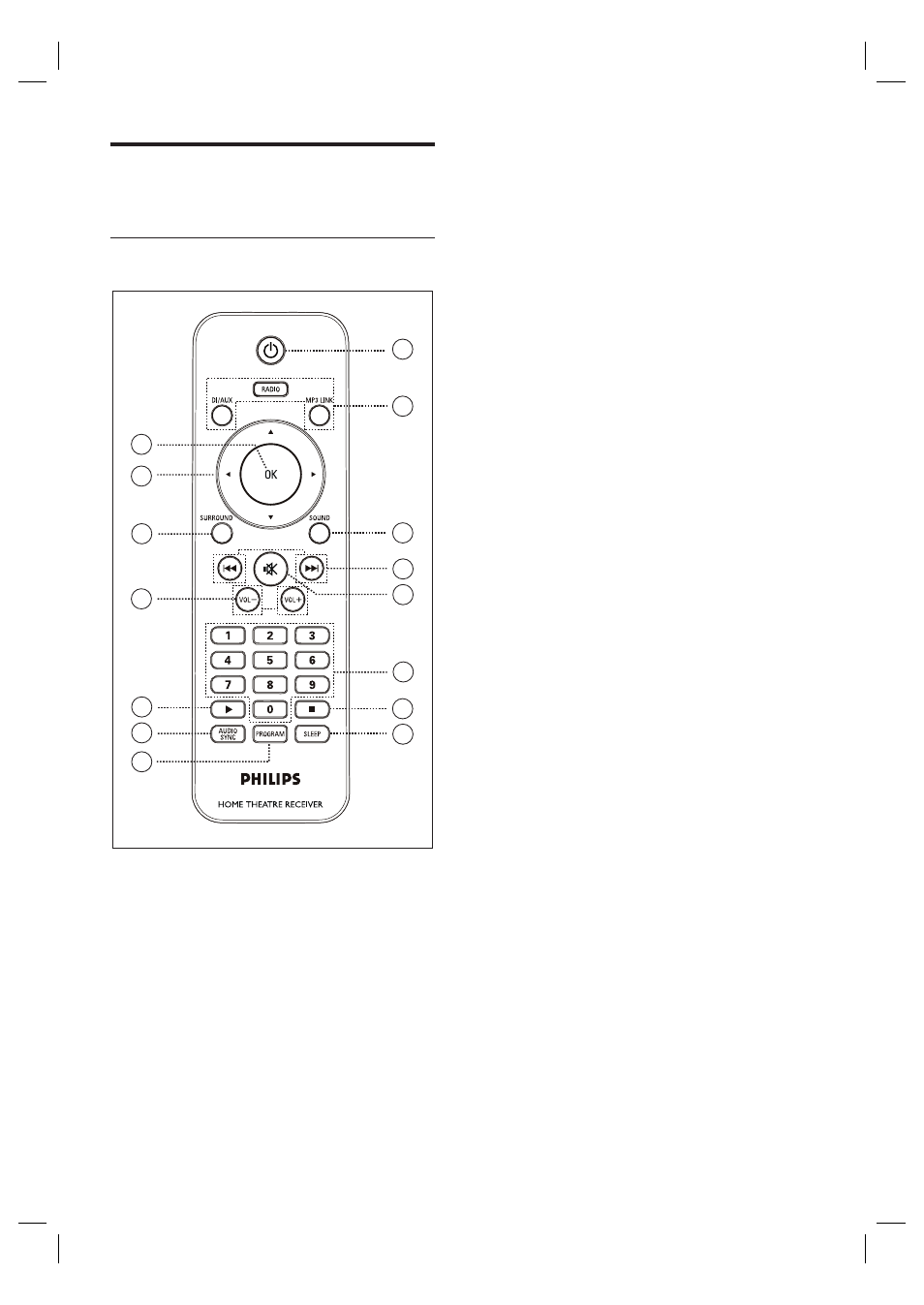
8 EN
Product overview
Remote control
15
14
13
10
11
12
9
6
1
2
3
4
5
7
8
a
2
Turn on this unit or turn off to standby
mode.
b
Source buttons
RADIO: switch to FM band.
DI/AUX: switch to COAX IN1,
COAX IN2, OPTI IN, AUX1 or AUX2
that corresponds to the socket you
used to connect the external device.
MP3 LINK: switch to the MP3 device
that is connected to the MP3 LINK
socket.
c
SOUND
Select a predefi ned sound effect.
d
. / >
(Previous/Next)
RADIO: select a preset radio station.
e
H
(Mute)
Mute or restore the volume.
f
Numeric buttons
Enter the preset number of a radio
station.
g
x (Stop)
RADIO: erase the current preset radio
station.
h
SLEEP
Select a preset timer to turn off this
unit to standby mode.
i
OK
Confi rm an entry or selection.
j
Cursor buttons (vV b B)
RADIO
:
press up or down to tune the
radio frequency.
RADIO: press left or right to start auto
search.
•
•
•
•
•
•
•
•
•
•
•
•
•
1_htr3465_98_eng3_final815.indd 8
1_htr3465_98_eng3_final815.indd 8
2008-04-10 5:32:17 PM
2008-04-10 5:32:17 PM
- SA58605 (9 pages)
- TDA1596T (22 pages)
- UA741C (7 pages)
- BGX885N (8 pages)
- TDA8946J (23 pages)
- BGY280 (11 pages)
- SWS2083W/17 (2 pages)
- MC1558 (6 pages)
- BGY148B (12 pages)
- HTR5205 (3 pages)
- TDA8559T (36 pages)
- TDA8542 (20 pages)
- TDA7056A (9 pages)
- TDA1552Q (10 pages)
- TDA7052A (12 pages)
- Audio/Video Selector US2-PH61150 (2 pages)
- SA5512 (4 pages)
- TDA8943SF (12 pages)
- SWV2064 (2 pages)
- BGY583 (8 pages)
- SWS2326W (2 pages)
- DTR 7510 (60 pages)
- HTR3464 (2 pages)
- BGD885 (8 pages)
- SA5205A (13 pages)
- CGY2014TT (16 pages)
- SWV2116 (2 pages)
- TDA6111Q (16 pages)
- SWS2063W (2 pages)
- TFA9843AJ (19 pages)
- BGA6489 (13 pages)
- BGY86 (8 pages)
- BGM1012 (13 pages)
- HTS8000S (49 pages)
- TDA7053A (16 pages)
- FR-975 (92 pages)
- TDA1015 (13 pages)
- SA5211 (28 pages)
- TDA6107AJF (16 pages)
- BGY883 (7 pages)
- TDA7050 (8 pages)
- SWV2063 (2 pages)
- BGY885B (8 pages)
- 14RF50S (2 pages)
- 14RF50S (44 pages)
