Connect speakers and subwoofer, Connect radio antenna – Philips HTR3465 User Manual
Page 12
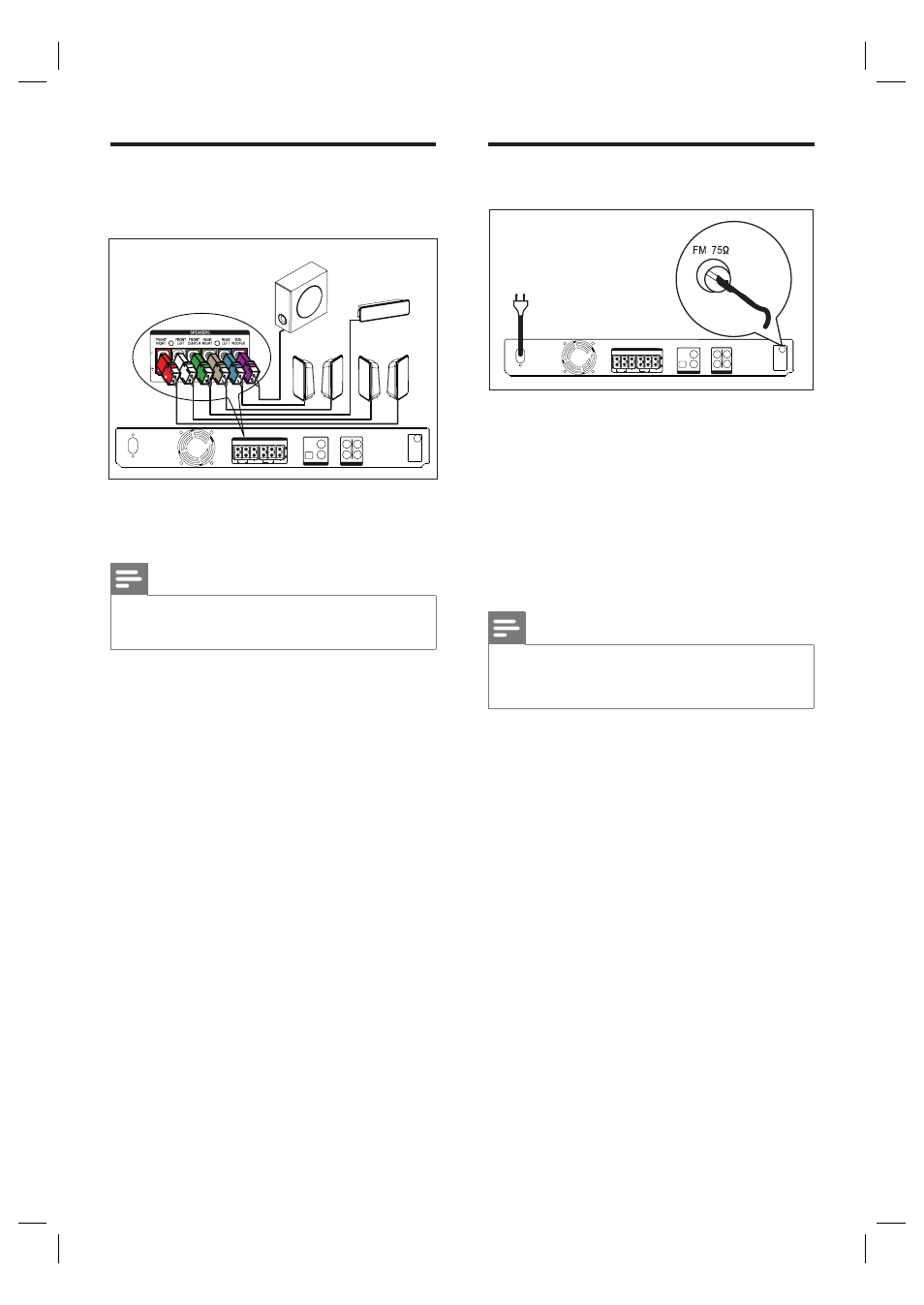
12 EN
Connect speakers and
subwoofer
FRONT
LEFT
FRONT
RIGHT
FRONT
CENTER
SUBWOOFER
REAR
LEFT
REAR
RIGHT
1
Connect the speakers and subwoofer to
the matching sockets on this unit.
Note
Ensure that the colours of the plugs and sockets are
matched.
•
Connect radio antenna
1
2
1
Connect the FM antenna (supplied) to the
FM75Ω socket on this unit (for some
models, this cable has been connected).
Extend the FM antenna and fi x its ends to
the wall.
2
Connect the power cord when all the
required connections are done and you
are ready to enjoy this Digital AV Receiver.
Note
Before connect to power outlet, ensure that the
voltage selector (at the rear of this unit) is set to the
local power line voltage.
•
1_htr3465_98_eng3_final815.indd 12
1_htr3465_98_eng3_final815.indd 12
2008-04-10 5:32:18 PM
2008-04-10 5:32:18 PM
- SA58605 (9 pages)
- TDA1596T (22 pages)
- UA741C (7 pages)
- BGX885N (8 pages)
- TDA8946J (23 pages)
- BGY280 (11 pages)
- SWS2083W/17 (2 pages)
- MC1558 (6 pages)
- BGY148B (12 pages)
- HTR5205 (3 pages)
- TDA8559T (36 pages)
- TDA8542 (20 pages)
- TDA7056A (9 pages)
- TDA1552Q (10 pages)
- TDA7052A (12 pages)
- Audio/Video Selector US2-PH61150 (2 pages)
- SA5512 (4 pages)
- TDA8943SF (12 pages)
- SWV2064 (2 pages)
- BGY583 (8 pages)
- SWS2326W (2 pages)
- DTR 7510 (60 pages)
- HTR3464 (2 pages)
- BGD885 (8 pages)
- SA5205A (13 pages)
- CGY2014TT (16 pages)
- SWV2116 (2 pages)
- TDA6111Q (16 pages)
- SWS2063W (2 pages)
- TFA9843AJ (19 pages)
- BGA6489 (13 pages)
- BGY86 (8 pages)
- BGM1012 (13 pages)
- HTS8000S (49 pages)
- TDA7053A (16 pages)
- FR-975 (92 pages)
- TDA1015 (13 pages)
- SA5211 (28 pages)
- TDA6107AJF (16 pages)
- BGY883 (7 pages)
- TDA7050 (8 pages)
- SWV2063 (2 pages)
- BGY885B (8 pages)
- 14RF50S (2 pages)
- 14RF50S (44 pages)
