Connect to power outlet, Connect portable media player – Philips HTR3465 User Manual
Page 14
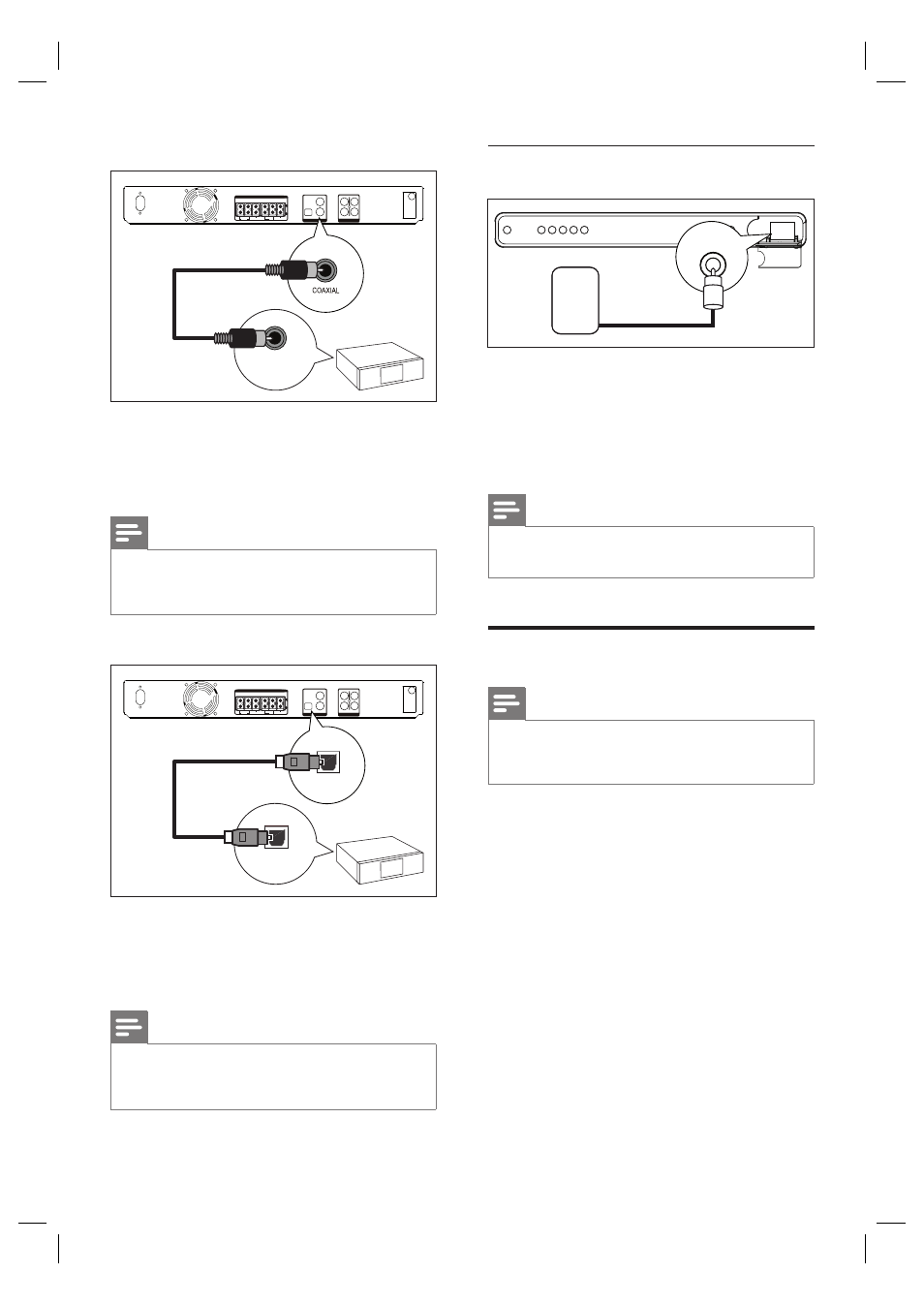
14 EN
Connect to digital socket
COAXIAL OUT
DIGITAL OUT
1
Connect a coaxial cable (supplied) from the
DIGITAL IN-COAXIAL socket on this unit
to the COAXIAL/DIGITAL OUT socket on
the device.
Note
To listen to the audio output from this connection,
press DI/AUX repeatedly until ‘COAX IN1’ or
‘COAX IN2’ is displayed on the display panel.
•
Connect to optical socket
OPTICAL OUT
OPTICAL
1
Connect a fi bre optic cable (not supplied)
from the DIGITAL IN-OPTICAL socket on
this unit to the OPTICAL/DIGITAL OUT
socket on the device.
Note
To listen to the audio output from this connection,
press DI/AUX repeatedly until ‘OPTI IN’ is displayed
on the display panel.
•
Connect portable media player
MP3
MP3 LINK
1
Connect a 3.5mm stereo audio cable
(supplied) from the MP3 LINK socket on
this unit to the phone socket on your
portable media player (such as MP3
player).
Note
To listen to the audio output from this connection,
press MP3 LINK.
•
Connect to power outlet
Note
Before connect to power outlet, ensure that the
voltage selector (at the rear of this unit) is set to the
local power line voltage.
•
1
Connect the power cord from the Digital
AV Receiver unit and other devices to the
power outlets when all the required
connections are done.
1_htr3465_98_eng3_final815.indd 14
1_htr3465_98_eng3_final815.indd 14
2008-04-10 5:32:19 PM
2008-04-10 5:32:19 PM
