Printek FORMSMASTER 8000SE User Manual
Page 4
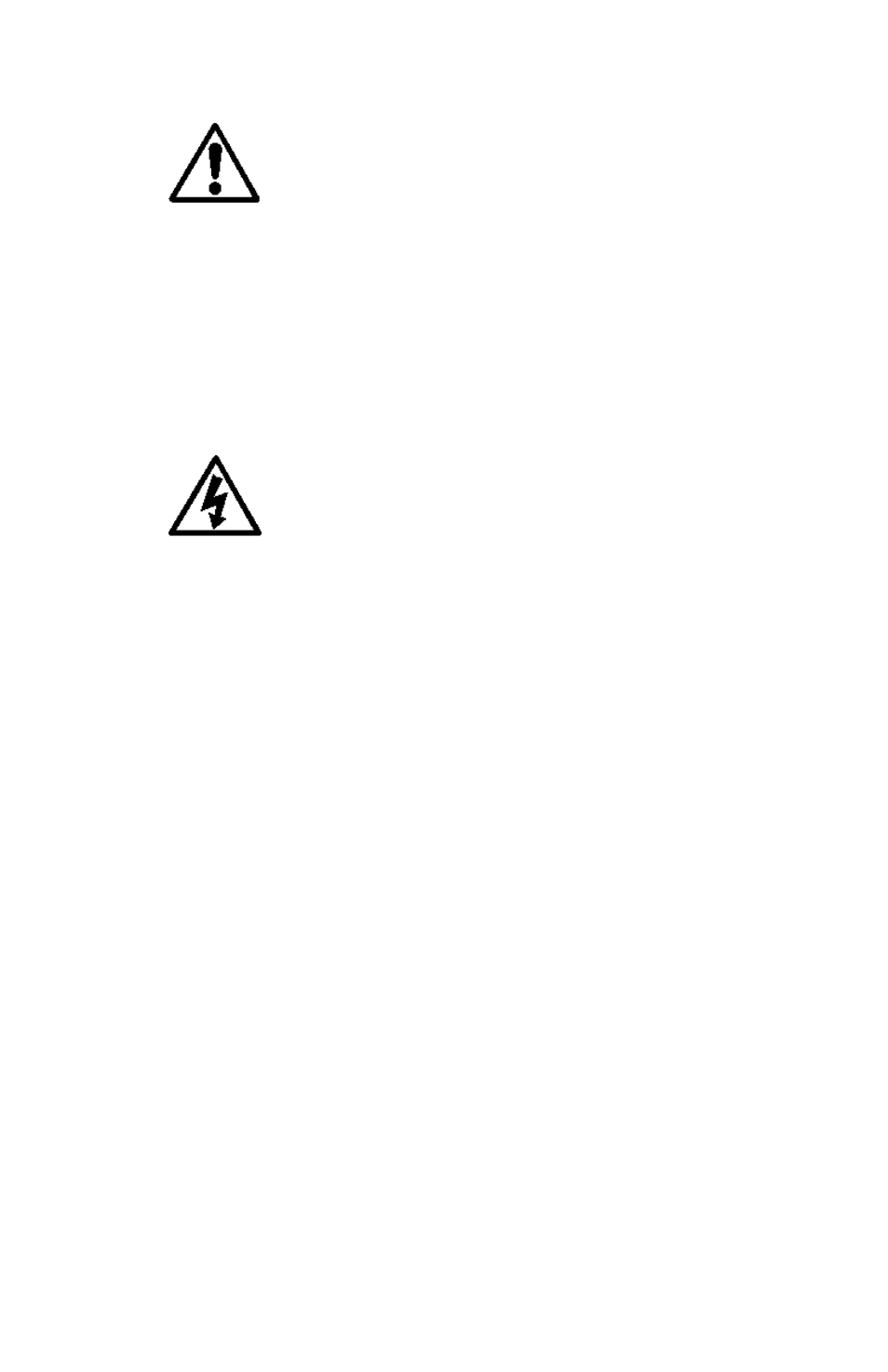
iv
Read all setup and operating instructions before
proceeding with operation.
Operate printer only on a firm, solid surface.
Do not operate in an enclosure unless properly ventilated. Make sure no
ventilation openings are blocked or obstructed, which may result in the
printer overheating.
Do not operate near a heat source.
No user-serviceable parts inside. Refer service or repairs
to a qualified service professional.
Use of genuine Printek replacement parts is required to warrant proper,
safe operation.
Any alteration or modification of this device voids the user warranty and
may make the product unsafe to operate.
The printhead and motors get hot during use. Wait until they cool before
touching them.
Make certain the printer is disconnected from AC power before removing
any covers or performing any required cleaning or maintenance.
Connecting this printer to an ungrounded receptacle can result in electrical
shock.
Never place the printer near inflammable or explosive substances. Do not
operate near liquid or spill liquid into the printer at any time.
