Palm Treo Smartphone 600 User Manual
Page 2
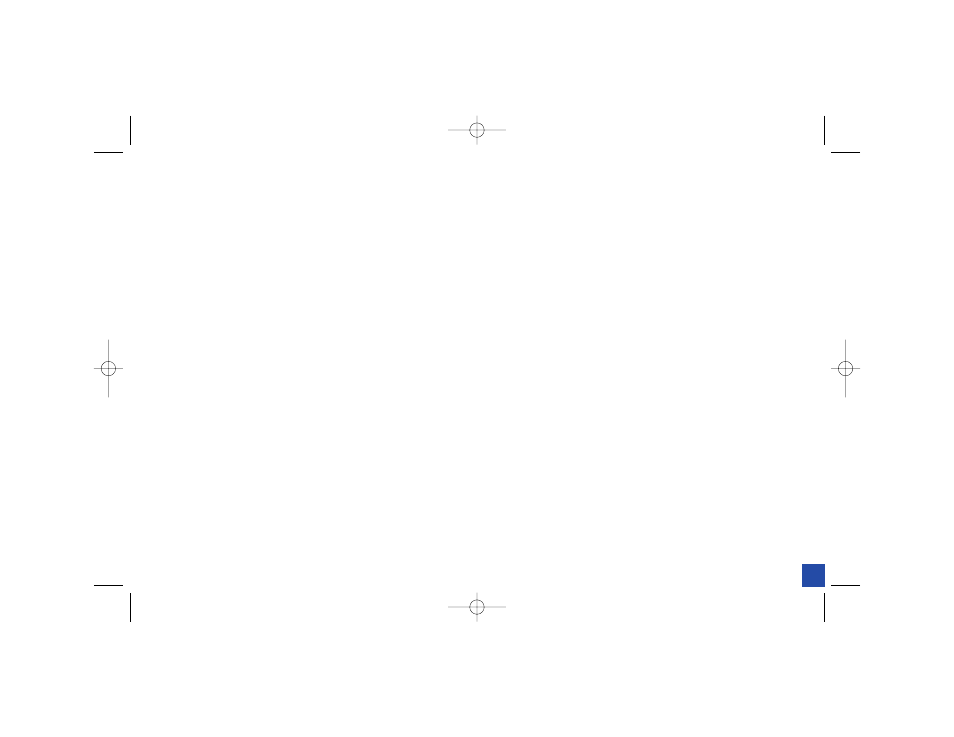
treo
600
smartphone
getting started guide
Congratulations on purchasing the Treo 600 Smartphone. This guide will
help you wirelessly set up your Treo 600 for Data and Voice use on the Bell
Mobility 1X Network.
Please refer to your Treo 600 Pocket User Manual for detailed product
and safety information.
t a b l e o f c o n t e n t s
Features . . . . . . . . . . . . . . . . . . . . . . . . . . . . . . . . . . . . . . . . . . . . . . . . . . 2
Setting up your Treo 600 . . . . . . . . . . . . . . . . . . . . . . . . . . . . . . . . . . . 4
Connection to Your Computer . . . . . . . . . . . . . . . . . . . . . . . . . . . . . . . 5
Setting up Your Device for Wireless Use . . . . . . . . . . . . . . . . . . . . . . 7
Setting Up Your POP3 Account . . . . . . . . . . . . . . . . . . . . . . . . . . . . . .10
Basic Phone Functionality . . . . . . . . . . . . . . . . . . . . . . . . . . . . . . . . . . . . 13
Optional Wireless Services and Features . . . . . . . . . . . . . . . . . . . . . 14
Bell Mobility – Our Agreement With You . . . . . . . . . . . . . . . . . . . . 15
w h a t ’ s i n t h e b o x ?
1
Treo 600 device
1
AC Adapter
1
Slip-on protective case
1
Headset
1
Stylus Pen
1
USB HotSync Cable
1
Palm Desktop install CD (includes full User Manual)
1
Read Me First Getting Started Guide (Provided by Bell)
1
2092_Bell_Treo600_UG_R11 8/11/04 10:19 AM Page b
