7remote control buttons – Philips CDC735 User Manual
Page 7
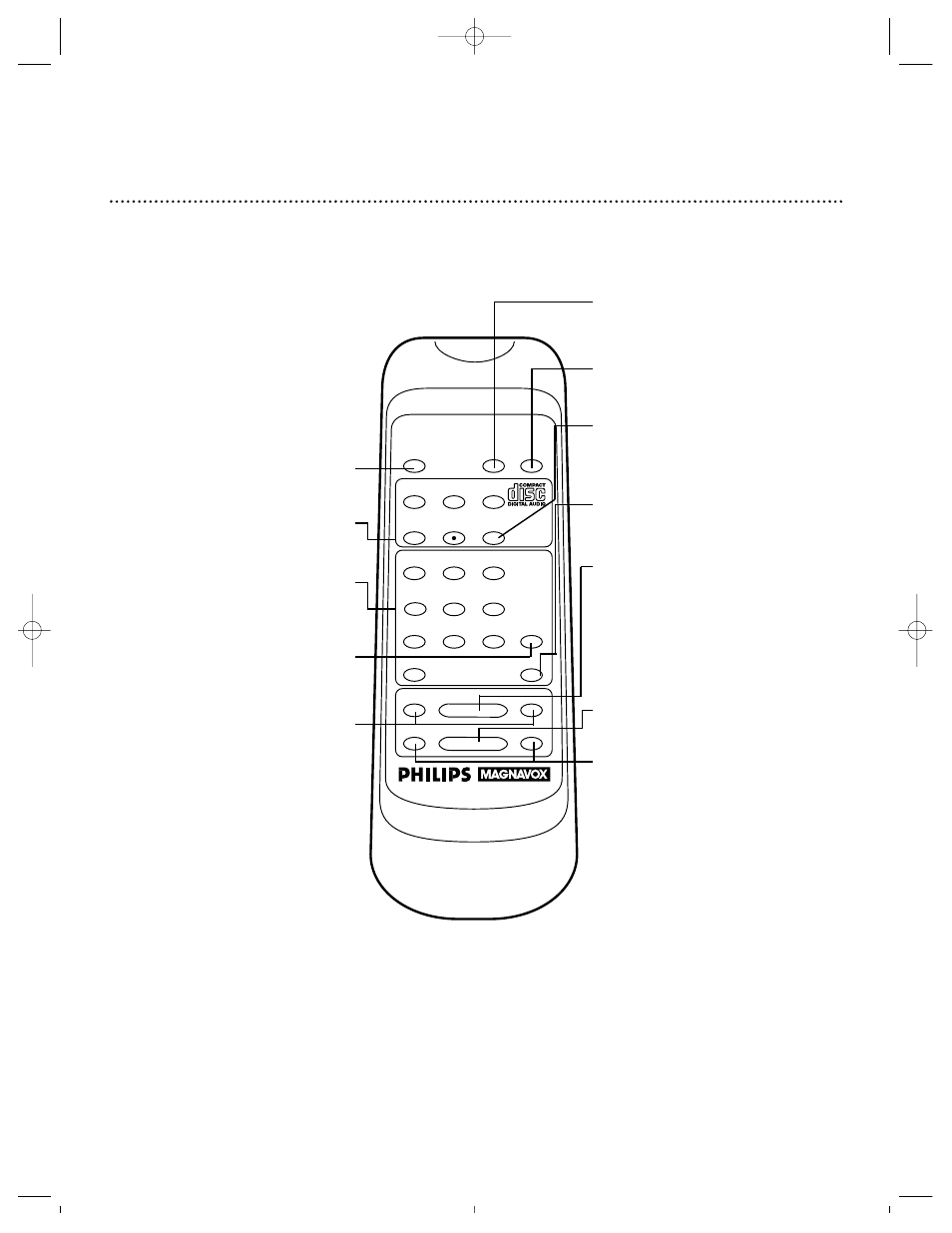
7
Remote Control Buttons
STOP Button
Press to stop playback.
PROG.
DISPLAY
STORE
2
3
4
5
SKIP
TRACK
1
2
3
5
6
7
0
DISC
1
4
8
9
RANDOM
REPEAT
H
E
G
D
B
PLAY/PAUSE
F
C
STOP
PLAY/PAUSE Button
During playback, press to temporarily stop
playback. Details are on page 12. When
in the Pause mode or the Stop mode, press
to begin playback. Details are on pages
11-12.
REPEAT Button
Press to select a Repeat mode. Details are
on page 14.
RANDOM Button
Press to play the tracks on all available
discs in random order.
SKIP Button
Press to select a disc for playback.
When in the Programming mode, press to
select a disc number.
STORE Button
Press to store selected disc and track num-
bers for programmed playback.
PROG(ram). Button
Press to program disc and track numbers
for playback.
DISPLAY Button
Press to select the desired display mode.
DISC Number (1-5) Buttons
Press to directly select a disc for playback
or to program a disc for playback.
TRACK Number (0-9) Buttons
Press to directly select a track for play-
back or to program a track for playback.
ASMS (Automatic Search Music
System) Buttons
During Stop or Play mode, press to skip
forward or backward one track at a time.
Details are on page 13. Press to program a
track for playback. Details are on page 15.
SEARCH Buttons
When in Play mode, press and hold to
search forward or backward for a desired
part of the track (Audible Search).
Release to resume normal playback.
Details are on page 13.
CDC735comb 4/9/99 5:39 PM Page 7
