11 playing (cont’d) – Philips CDC735 User Manual
Page 11
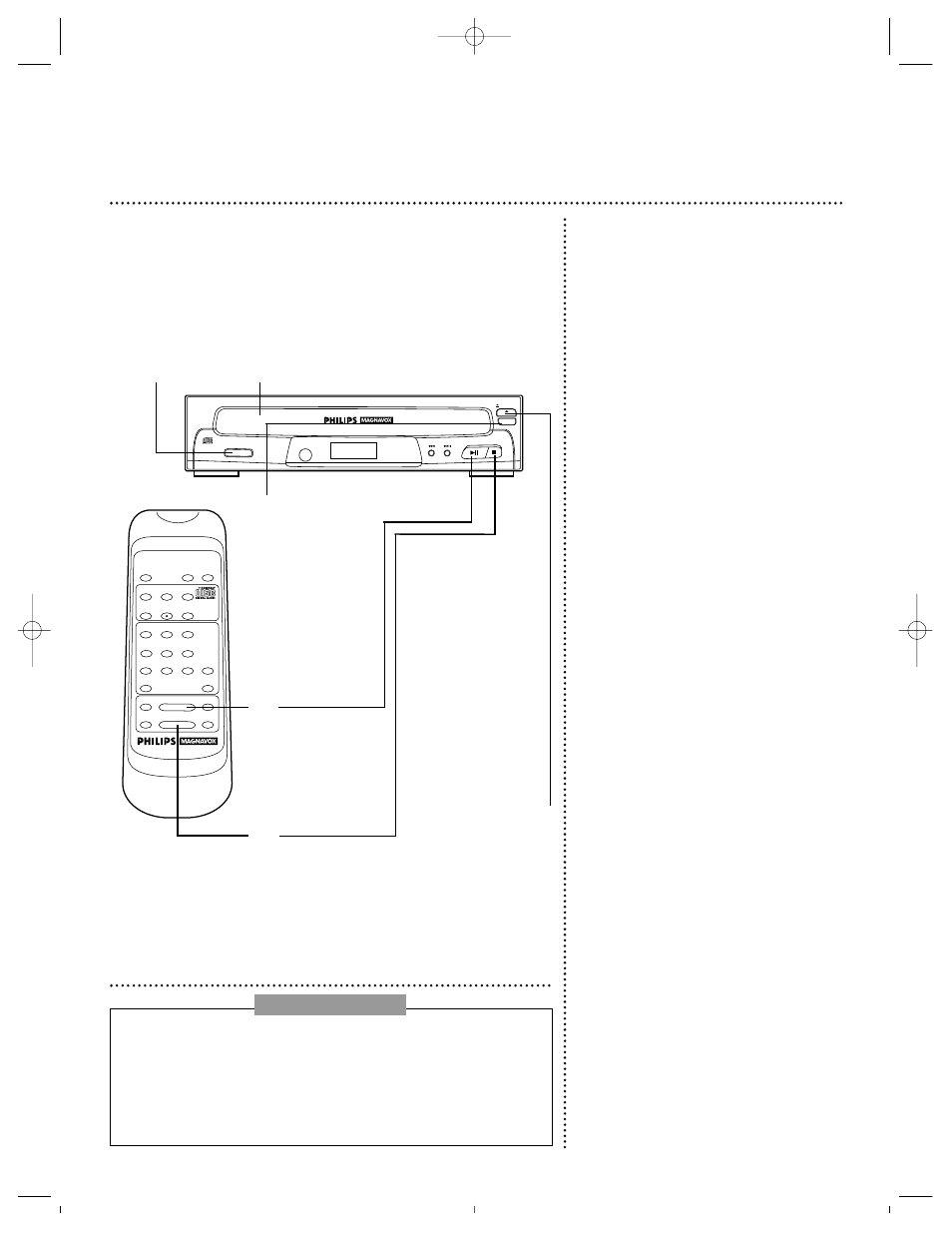
With the label side up, carefully place the
disc in the holder.
Repeat steps 4 and 5 to load more discs.
Press the OPEN/CLOSE button to close the
CD compartment. The number of the disc in
the play position and its total number of
tracks appear on the display. Press the DIS-
PLAY button on the remote control to dis-
play the total playing time of the disc.
Press the PLAY/PAUSE button to play the
disc in the play position. Playback will begin
with Track 1.
Press the STOP button to stop playback.
Press the OPEN/CLOSE button to open the
CD compartment. Remove the disc and
return it to its case.
6
6
5
5
7
7
8
8
9
9
11
Playing (cont’d)
OPEN/CLOSE
DISC SELECT
POWER
PLAY/PAUSE STOP
5-DISC CAROUSEL CD CHANGER
Press the
OPEN/CLOSE
button to close the
CD compartment.
Press the STAND-
BY-ON button.
To start play-
back, press the
PLAY/PAUSE
button.
To stop play-
back, press the
STOP button.
• Do not force the compartment to open or close. You might damage its
loading mechanism.
• If you use 3-inch CDs, place the discs in the middle of the holders.
• After the Compact Disc Changer plays all tracks on the current disc, the
Compact Disc Changer automatically loads the next disc and plays all of
its tracks. After it plays all tracks on the last disc, playback stops.
• Do not touch the disc tray while it is rotating.
• Do not load more than one disc into each disc holder.
NOTES
PROG.
DISPLAY
STORE
2
3
4
5
SKIP
TRACK
1
2
3
5
6
7
0
DISC
1
4
8
9
RANDOM
REPEAT
H
E
G
D
B
PLAY/PAUSE
F
C
STOP
•
Turn on your receiver/amplifier and select the audio input to
which you connected your Compact Disc Changer.
1
1
Press the
OPEN/CLOSE but-
ton on the Compact
Disc Changer to
open the CD com-
partment.
2
2
3
3
6
6
•
Press the DISC
SELECT button on
the Compact Disc
Changer until the
desired disc holder
moves to the front
position.
4
4
With the label side up, carefully
place the disc in the holder.
5
5
Press the
OPEN/CLOSE but-
ton to open the CD
compartment and
remove the disc.
9
9
•
7
7
8
8
1
1
2
2
3
3
4
4
Press the POWER button on the Compact
Disc Changer. The display illuminates.
Press the DISC SELECT button on the Compact
Disc Changer until the desired disc holder (Disc
1, Disc 2, etc.) moves to the front position.
Turn on your receiver/amplifier and select the
audio input to which you connected your
Compact Disc Changer (CD, AUX, or TAPE).
Press the OPEN/CLOSE button on the Compact
Disc Changer to open the CD compartment.
Playing discs
Your Compact Disc Changer can play stan-
dard 5-inch or 3-inch CDs. Before playing a
disc, make sure the Compact Disc Changer
and the receiver/amplifier are connected (see
CDC735comb 4/9/99 5:39 PM Page 11
