10 playing, Display, The number of the disc currently in play position – Philips CDC735 User Manual
Page 10
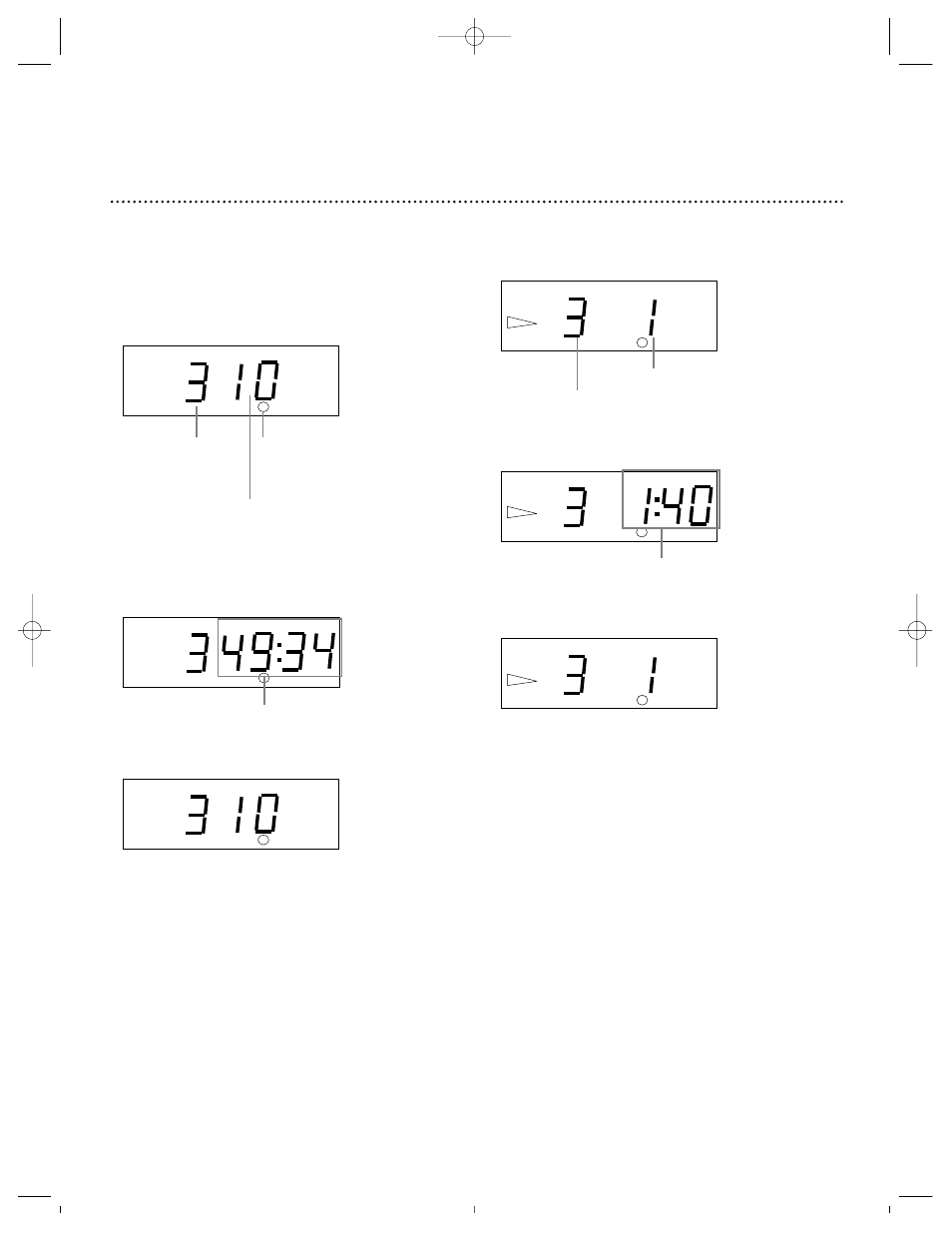
10
Playing
1
2
3
4
5
TRACK
DISC
●
During playback, the display shows the current disc and
track numbers.
1
2
3
4
5
MIN
DISC
SEC
When you press the DISPLAY button, the elapsed playing
time of the current track appears on the display.
the track currently playing
the number of the current disc
the elapsed playing time
When you press the DISPLAY button again, the display
shows the current disc and track numbers again.
●
When you turn on the Compact Disc Changer, select a
disc, or press the STOP button to stop playback, the
number of the current disc in the play position and its total
number of tracks appear on the display. The bottom row of
the display shows the disc holder numbers; the holder(s)
that contain(s) a disc are circled.
1
2
3
4
5
TRACK
DISC
●
If you press the DISPLAY button on the remote control
while in Stop mode, the total playing time of the current
disc appears on the display.
Display
1
2
3
4
5
MIN
DISC
SEC
When you press the DISPLAY button again, the display
shows the total number of tracks again.
the total number of tracks
the total playing time of the disc
the holder(s) that contain(s) a disc
1
2
3
4
5
TRACK
DISC
1
2
3
4
5
TRACK
DISC
the number of the
disc currently in play
position
CDC735comb 4/9/99 5:39 PM Page 10
