Using the intercom – Philips DECT515 User Manual
Page 39
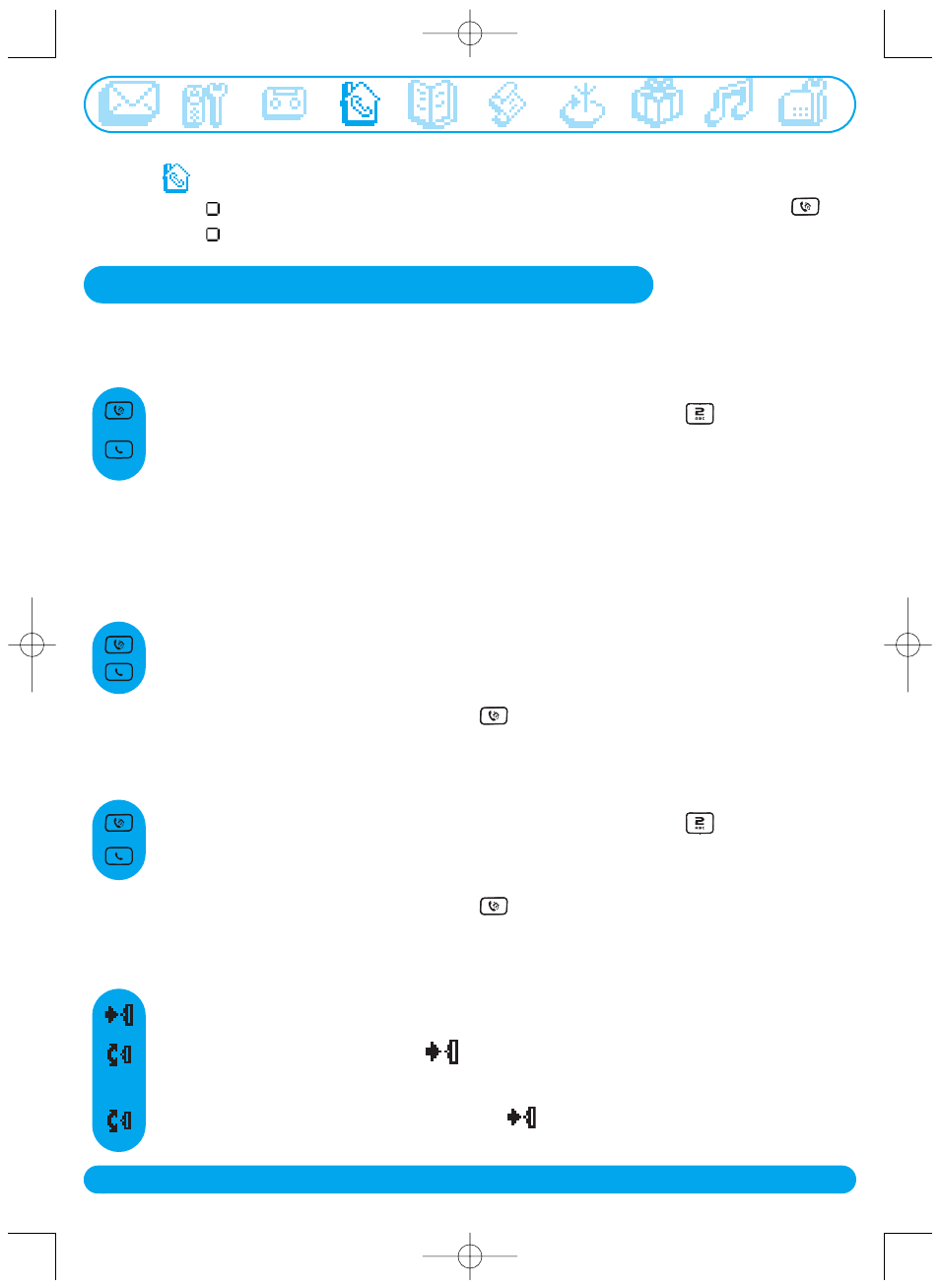
Intercom
Call all
Handset list
Intercom
38
http://www.philips.com/faqs/dect
Using the Intercom
(if there are at least 2 handsets)
This feature allows you to make free internal calls, transfer external calls from one handset to
another, use the conference option and the babysit feature (room monitoring).
Internal call
Fast call transfer when on line
Call transfer to a specific handset when on line
During a call you can transfer the call without waiting for the other handset to pick up.All the
handsets will then ring.
During a call you can transfer the call to a specific handset.
Press to call the other handset
Hang up
Hang up
Hang up
Press to call the selected handset + handset number (for example
)
Note: If the handset does not belong to the Philips DECT 511/515 range, this function may not be
available.
Note: the person on hold hears music.A press on
allows you to switch between the 2 calls.
Note: the person on hold hears music.A press on
allows you to switch between the 2 calls.
Intercom
menu is accessible via the carousel or
During a call you can transfer the call via the in call options.
Call transfer via the in-call options
Scroll to Intercom and select
Browse through the handset list and select
the one you want to transfer the call to
Press to enter the options (with handset 1).
If there is only one additional handset, it rings automatically. Otherwise:
Press to call the selected handset + handset number (for example
)
DECT511_GBIE_part2_indice2_internet.qxd 26/10/2004 14:40 Page 4
