Telephone answering machine (tam), Play, Playback of new messages via handset – Philips ID937 User Manual
Page 52: Playback of old messages via handset
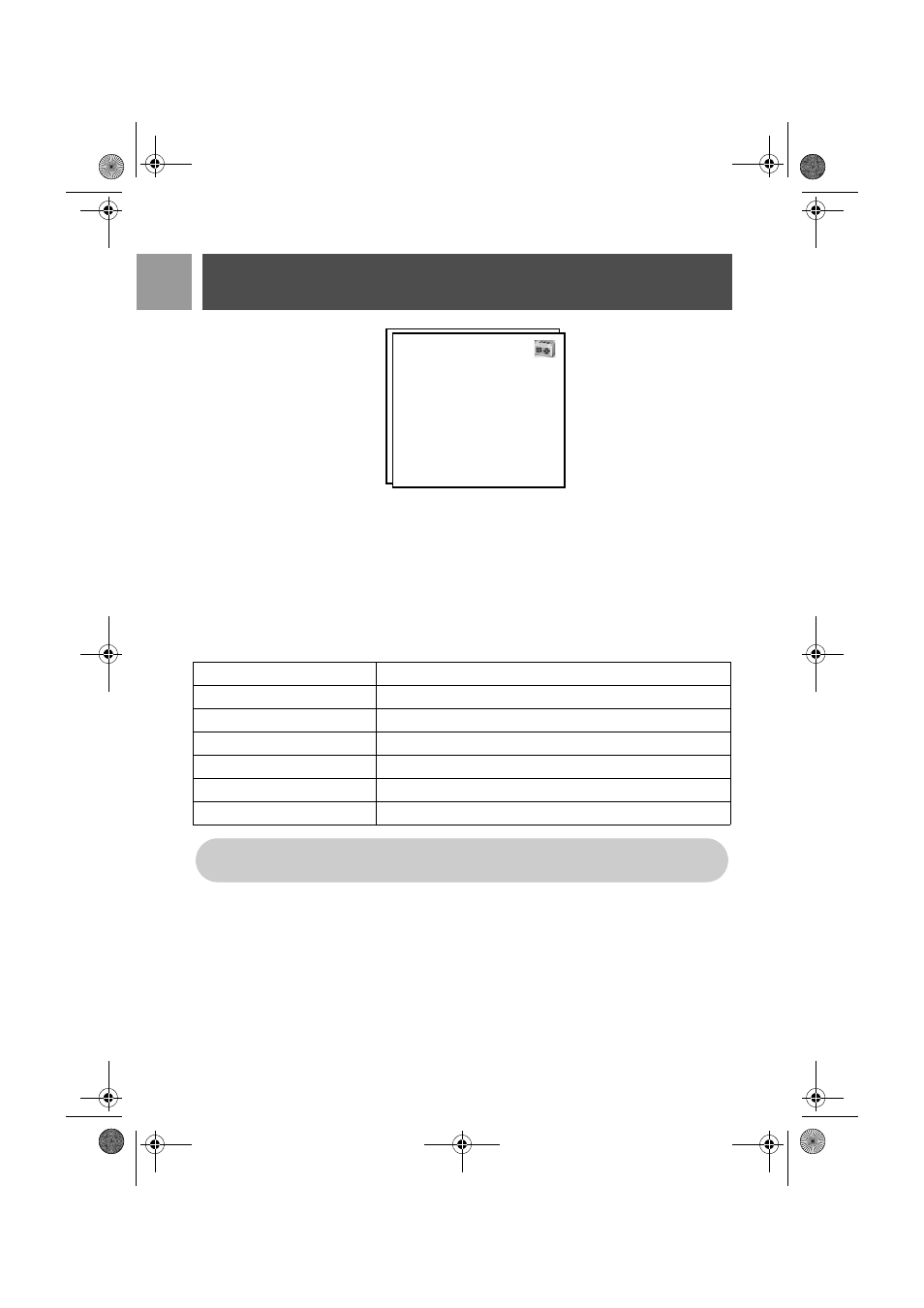
52
EN
Telephone Answering Machine (TAM)
Your ID937 features an answering machine that records unanswered calls when it is activated.
The answering machine can store up to 99 messages within the maximum recording time of 15 minutes. The
maximum recording time for each message is 3 minutes.
Play
Playback of new messages via handset
1. Press
m
MENU
, scroll
:
to
Answer Machine
and press
m
SELECT
, press
m
SELECT
to
Play
.
2. The new messages will be played via the loudspeaker. During playback, you can:
Playback of old messages via handset
Old messages can only be played if there are no new messages. The first recorded message will be played first
and the next message will be played automatically until there are no more messages.
1. Press
m
MENU
, scroll
:
to
Answer Machine
and press
m
SELECT
, press
m
SELECT
to enter
Play
.
2. Press
m
SELECT,
the first recorded message will start to play until the last recorded message. During
message playback, you can press
m
MENU
to select the available options (please refer to the options
available under "Playback of new messages via handset" on page 52).
Adjust volume
Press
:
key.
Stop playback
Press
e
to return to
Play
menu.
Repeat
Press
m
MENU
, scroll
:
to
Repeat
and press
m
SELECT
.
Next message
Press
m
MENU
, scroll
:
to
Next Message
and press
m
SELECT
.
Previous message
Press
m
MENU
, scroll
:
to
Prev. Message
and press
m
SELECT
.
Delete message
Press
m
MENU
, scroll
:
to
Delete
and press
m
SELECT
.
Switch the playback to earpiece
Press
v
key
.
Answer Machine
Play
Delete All
Record Memo
Answ. Mode
Ans. On/Off
Ans. Settings
TIP You can also playback messages by pressing
u
key in stand-by mode, scroll
:
to
Answer
Machine
and press
m
SELECT
, press
m
SELECT
again to
Play
.
ID937_IFU_EN.book Page 52 Friday, December 1, 2006 12:23 PM
