Write and send new sms – Philips ID937 User Manual
Page 27
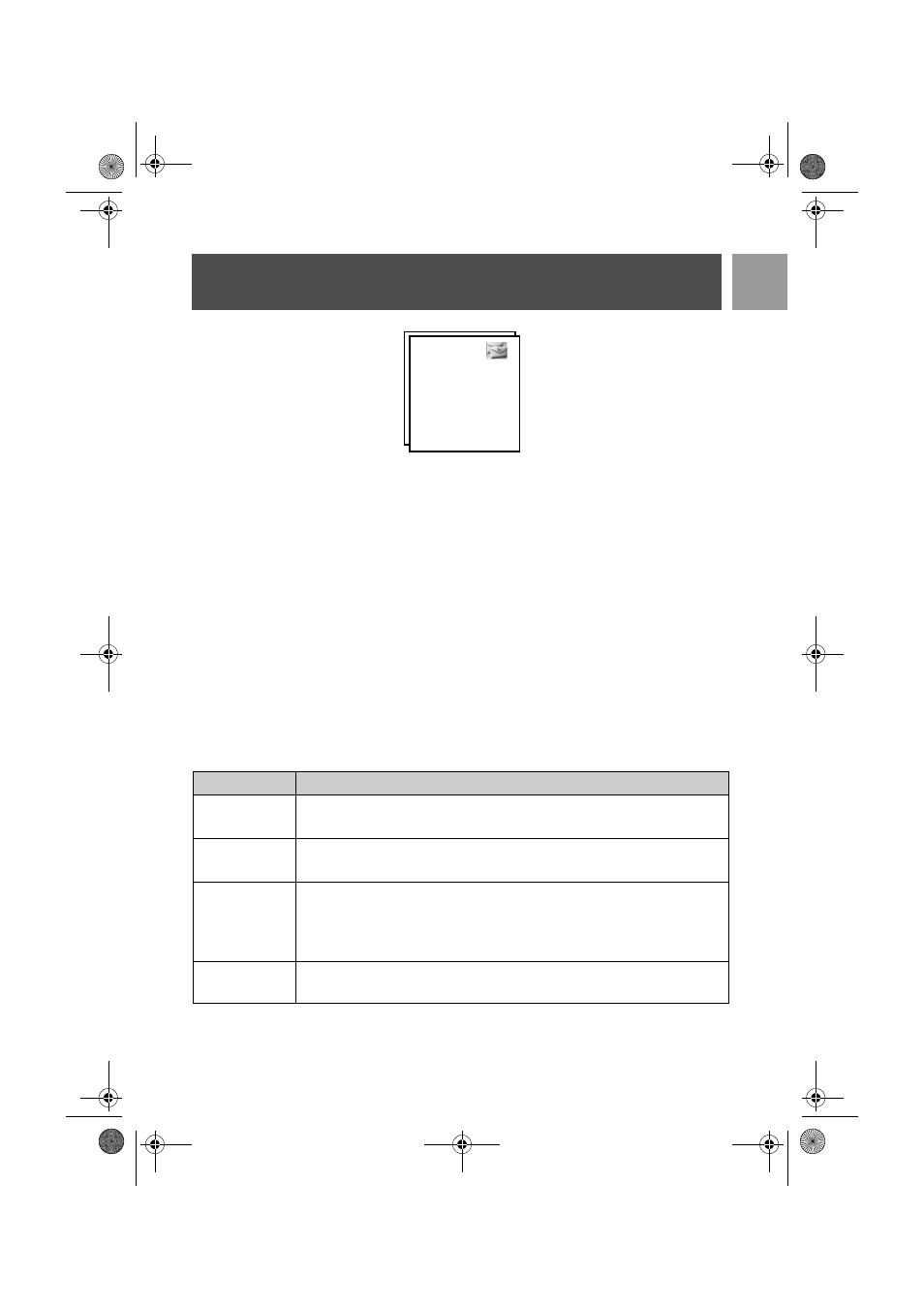
27
EN
SMS
SMS stands for Short Message Service. To benefit from this service, you must subscribe to Caller Line
Identification Service (CLI) together with SMS service from your network provider. SMS messages can be
exchanged with a phone (mobile or compatible fixed lines), provided the receiver has also subscribed to CLI
and SMS services.
The factory settings on your ID937 correspond to the main national operator. If you wish to send or receive
SMS messages through another service provider, you must set the corresponding numbers (see page 33).
You can create up to 10 SMS boxes (
Box 0
to
Box 9
) and protect each box with a password (only for UK).
Your ID937 can store up to 50 SMS messages (40 SMS in the Inbox and 10 SMS in the Draft box)
shared by
all the SMS boxes and the maximum length of each message is 160 characters.
In order to send and receive SMS messages, there must be at least one SMS Box.
Box 9
with empty password
is created by default (only for UK). For more information, please refer to "SMS Box (only for UK)" on page 32.
Write and send new SMS
1. Press
m
MENU
, press
m
SELECT
to enter
SMS
, press
m
SELECT
again to enter
Write a SMS
.
2. Scroll
:
to the desired SMS Box (
Box 0
to
Box 9
) and press
m
SELECT
(only for UK).
Otherwise, you may press
m
SELECT
to go the next screen if you do not need to enter a specific SMS
Box.
3. Enter the PIN (if required) and press
m
OK
.
Key
Operation
u
Press to move cursor left by 1 position.
Press and hold to jump to the 1st character/digit.
d
Press to move cursor right by 1 position.
Press and hold to jump to the last character/digit.
>
CLEAR
Press to erase the previous character/digit.
Press to return to the previous menu if there are no characters/digits on the input
screen.
Long press to delete all characters/digits.
#
Long press to switch between upper and lower case.
SMS
Write a SMS
Inbox
Draft box
SMS Settings
ID937_IFU_EN.book Page 27 Friday, December 1, 2006 12:23 PM
