Adv anced operations, Checking a timer programme, Cancelling a timer programme – Panasonic NV-SJ400A User Manual
Page 23
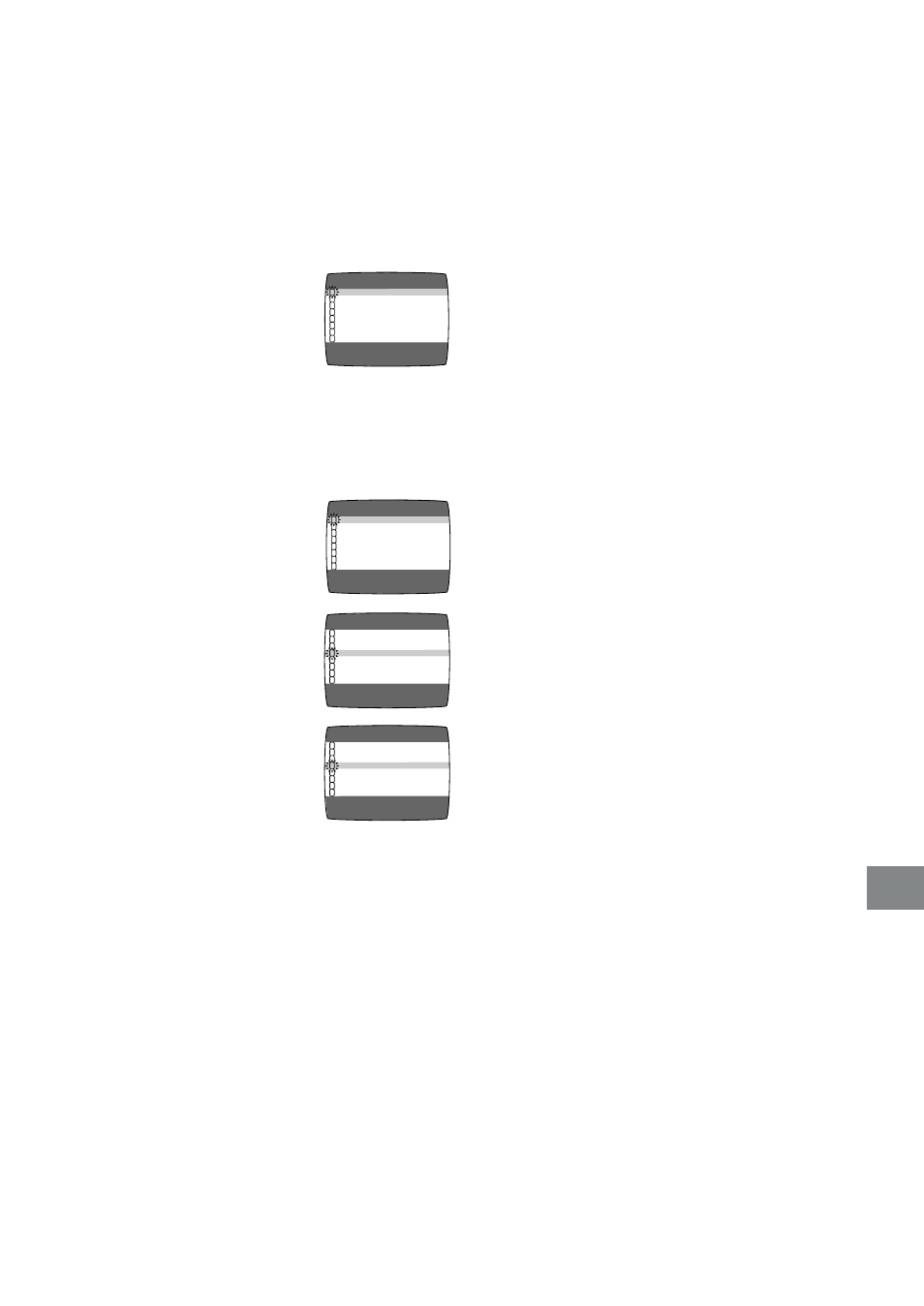
23
Adv
anced Operations
Checking a Timer Programme
¡ The VCR must be turned on, or in timer recording standby
mode.
¡ Confirm that the TV is on and the VCR viewing channel is
selected.
1
Press the PROG./CHECK button < twice.
2
Press the MENU button V to
exit the On Screen Display.
Cancelling a Timer Programme
¡ The VCR must be turned on, or in timer recording standby
mode.
¡ Confirm that the TV is on and the VCR viewing channel is
selected.
1
Press the PROG./CHECK button <
twice.
2
Press the PROG./CHECK button <
repeatedly until the desired timer
programme number flashes on and
off.
3
Press the CANCEL button A.
4
Press the MENU button V to
exit the On Screen Display.
Note:
¡ If timer recording is not completed (due to insufficient tape
or cancellation by the user), the programmed timer
recording data will be cancelled from the memory by
4 A.M two days later.
However, if the timer recording function is activated at that
time, the programmed timer recording data will not be
cancelled.
1
2
3
4
5
6
7
8
CH DATE ON OFF
2 2 7 T H
2 0 :0 2
2 1 :3 0 SP
1 S U - S A 1 0 :3 0
1 1 :0 0 LP
14
S U
1 5 :0 0
1 6 :0 0 SP
5 1 9 W E 2 2 :1 5
2 3 :3 0 LP
A1 2 8 F R
2 0 :0 2
2 1 :3 0 SP
4 3 0 S U 1 9 :1 0
1 9 :5 5 SP
– – – – – – – –:– – – –:– –
– – – – – – – –:– – – –:– –
END :MENU
1
2
3
4
5
6
7
8
CH DATE ON OFF
2 2 7 T H
2 0 :0 2
2 1 :3 0 SP
1 S U - S A 1 0 :3 0
1 1 :0 0 LP
14
S U
1 5 :0 0
1 6 :0 0 SP
5 1 9 W E 2 2 :1 5
2 3 :3 0 LP
A1 2 8 F R
2 0 :0 2
2 1 :3 0 SP
4 3 0 S U 1 9 :1 0
1 9 :5 5 SP
– – – – – – – –:– – – –:– –
– – – – – – – –:– – – –:– –
END :MENU
END :MENU
1
2
3
4
5
6
7
8
2
2 7 T H 2 0 :0 2
2 1 :3 0 SP
1
S U - S A 1 0 :3 0
1 1 :0 0 LP
14
S U
1 5 :0 0
1 6 :0 0 SP
– – – – – – – –:– – – –:– –
A1 2 8 F R 2 0 :0 2
2 1 :3 0 SP
4
3 0 S U 1 9 :1 0
1 9 :5 5 SP
– – – – – – – –:– – – –:– –
– – – – – – – –:– – – –:– –
CH DATE ON OFF
1
2
3
4
5
6
7
8
CH DATE ON OFF
2 2 7 T H 2 0 :0 2
2 1 :3 0 SP
1 S U - S A 1 0 :3 0
1 1 :0 0 LP
14
S U
1 5 :0 0
1 6 :0 0 SP
5 1 9 W E 2 2 :1 5
2 3 :3 0 LP
A1 2 8 F R 2 0 :0 2
2 1 :3 0 SP
4 3 0 S U 1 9 :1 0
1 9 :5 5 SP
– – – – – – – –:– – – –:– –
– – – – – – – –:– – – –:– –
END :MENU
