Removing a paper misfeed, Ci f, Printer cannot print – Panasonic DP-2500 User Manual
Page 58: Paper misfeed positions
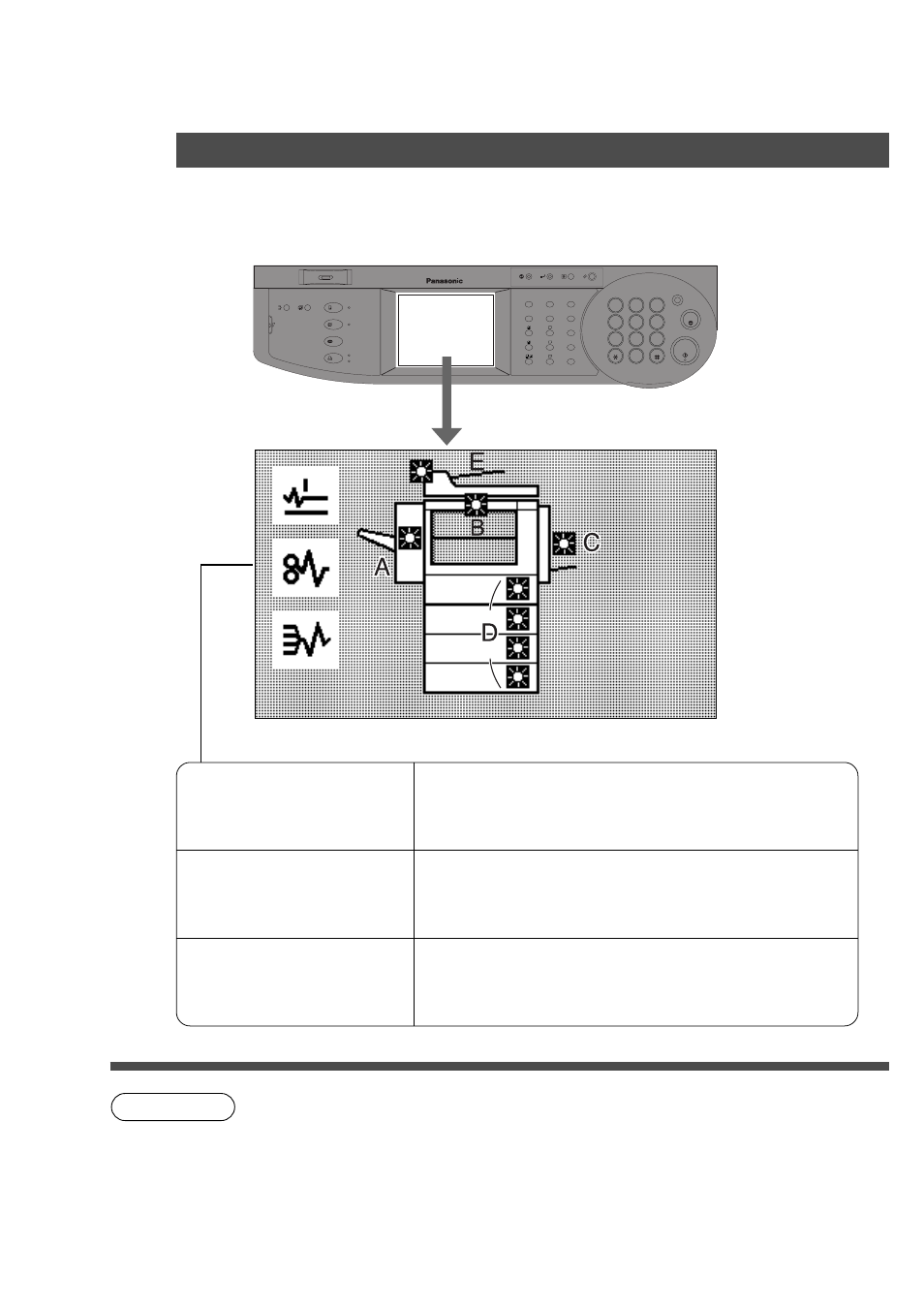
58
NOTE
Removing a paper misfeed
C
Make sure that the Misfeed Indicator goes off after removing a paper misfeed.
The Misfeed Indicator will not go off if the paper is still jammed in the copier. Check
again and remove all misfed paper.
CONTRAST
LCD
REDIAL /
PAUSE
LINE
SELECT
FLASH/
SUB-ADDR
SET
ORIGINAL
COPY
SIZE
SIZE
A5
A4
A4
FLS
B4
A3
MONITOR
RESET
START
1
2
3
4
5
6
7
8
9
0
PQRS
GHI
TUV
JKL
ABC
WXYZ
MNO
DEF
STOP
ON LINE
ON LINE
DATA
FAX
INTERNET
PRINTER
MULTI-SIZE
FEED
SORT
ALARM
ACTIVE
CLEAR
ENERGY SAVER
DP-3000
INTERRUPT
FUNCTION
COPY
ADD TONER
MON. VOL.
Printer cannot print
■
■
■
■
■
If a paper misfeed should occur, the misfeed indicator and misfeed
position(s) will be shown on the touch panel display.
Paper Misfeed Positions
c
I
F
Finisher
Copier
or
Paper feed unit
ADF/i-ADF
B: Paper transport area (See page 60)
C: Paper entry area (See page 61)
D: Paper feed unit (See page 63)
