Sadf mode, Sadf (single automatic document feeder) function, Procedure – Panasonic DP-2500 User Manual
Page 22: Position original one at a time, Select [ [ [ [ [ function
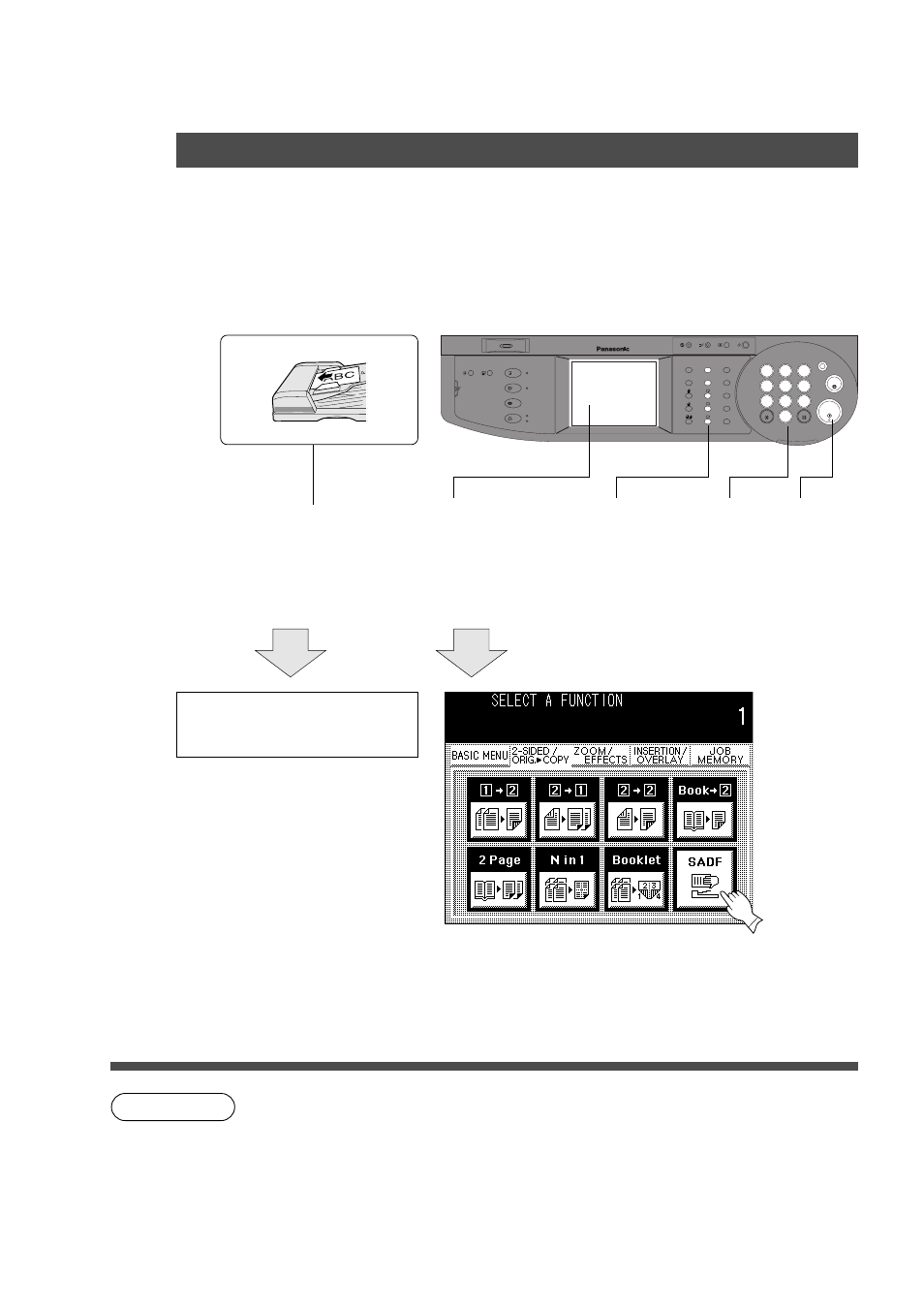
22
CONTRAST
LCD
REDIAL /
PAUSE
LINE
SELECT
FLASH/
SUB-ADDR
SET
ORIGINAL
COPY
SIZE
SIZE
A5
A4
A4
FLS
B4
A3
MONITOR
RESET
START
START
1
2
3
4
5
6
7
8
9
0
PQRS
GHI
TUV
JKL
ABC
WXYZ
MNO
DEF
STOP
ON LINE
ON LINE
DATA
FAX
INTERNET
PRINTER
MULTI-SIZE
FEED
SORT
ALARM
ACTIVE
CLEAR
ENERGY SAVER
DP-3000
INTERRUPT
FUNCTION
COPY
ADD TONER
MON. VOL.
NOTE
■
■
■
■
■
SADF (Single Automatic Document Feeder) Function
A special original (like a thin paper etc.,) can be fed from the ADF/i-ADF original tray and copied
continuously with manual operation.
Before using this feature, the SADF Mode must be enabled in the copier function settings.
(See P.41)
■
■
■
■
■
Procedure
SADF MODE
Duplex/Original
H
H
H
H
H
Copy
ADF/i-ADF
Face-Up
1
A
7
Position original
one at a time
2
Select
[
[
[
[
[
function
(3)
COPY SIZE
(reduction/
enlargement only)
4
Number of
copies
5
Press
START
6
Copy
C
SADF function cannot be combined with 2
\
\
\
\
\
1 and 2
\
\
\
\
\
2.
Timing for next original
C
In 5 sec. from last copy exit.
