Zoom copying, Zoom/effects, Zoom – Panasonic DP-2500 User Manual
Page 24: Select zoom ratio
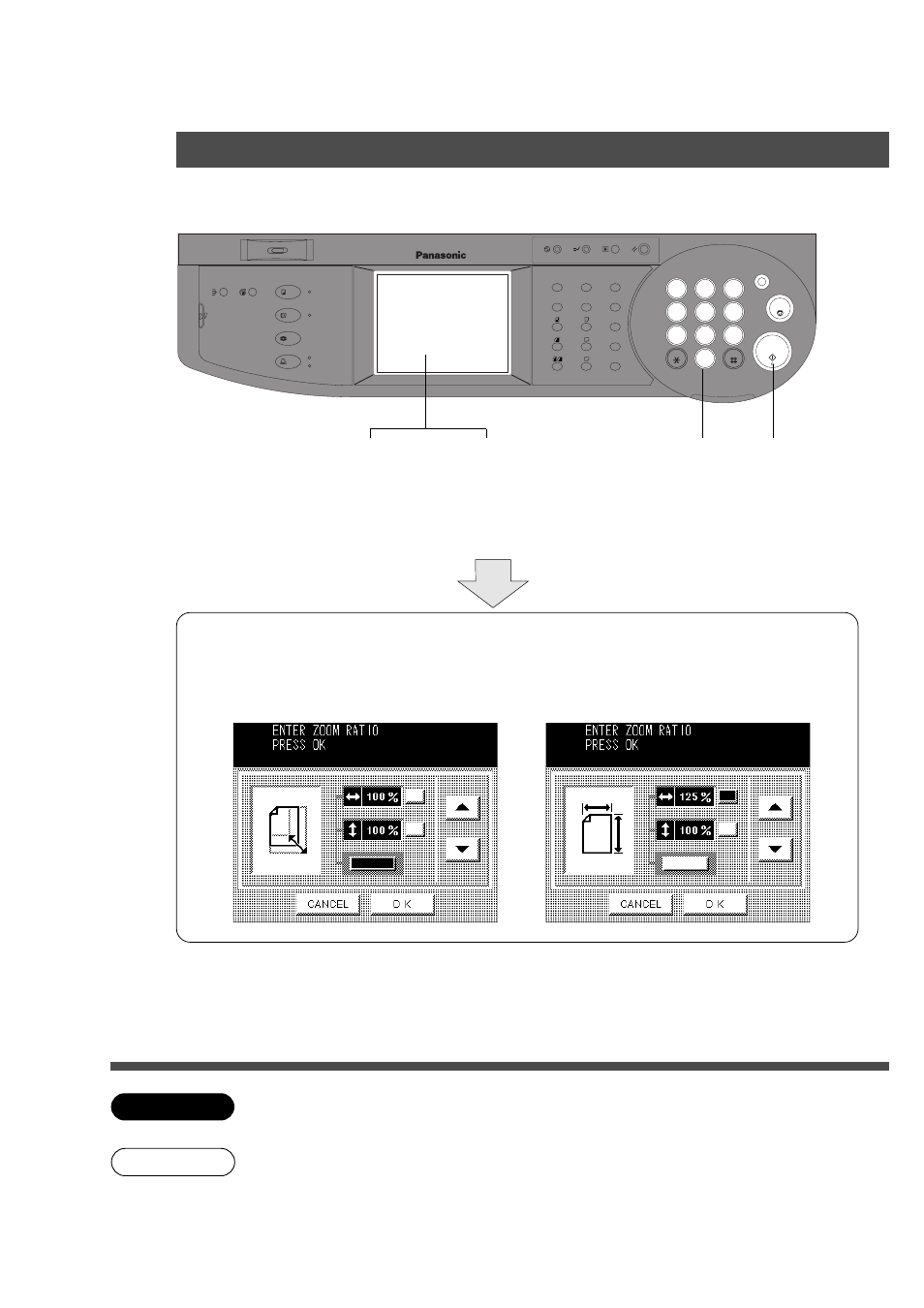
24
CONTRAST
LCD
REDIAL /
PAUSE
LINE
SELECT
FLASH/
SUB-ADDR
SET
ORIGINAL
COPY
SIZE
SIZE
A5
A4
A4
FLS
B4
A3
MONITOR
RESET
START
START
1
2
3
4
5
6
7
8
9
0
PQRS
GHI
TUV
JKL
ABC
WXYZ
MNO
DEF
STOP
ON LINE
ON LINE
DATA
FAX
INTERNET
PRINTER
MULTI-SIZE
FEED
SORT
ALARM
ACTIVE
CLEAR
ENERGY SAVER
DP-3000
INTERRUPT
FUNCTION
COPY
ADD TONER
MON. VOL.
NOTE
ATTENTION
Zoom Copying
■
■
■
■
■
Zoom
Copies with variable zoom ratios from 25% to 400% in 1% increments.
1
Position
original
Zoom/Effects
2
Select ZOOM/EFFECT
Mode
3
Select ZOOM
RATIO
4
Number
of copies
5
Press
START
< To set the width and length Zoom
Ratio individually>
Adjust the Zoom Ratio using the
G
·
F
keys or the keypad, and then touch the
OK key.
same ratio>
Touch the
■
key, adjust the Zoom Ratio
using the
G
·
F
keys or the keypad, and then
touch the OK key.
C
When changing paper size after setting zoom ratio, please use cassette key.
If you use the COPY SIZE key, zoom ratio will be changed.
C
To reset each mode menu, touch the CANCEL key on the touch panel.
C
If using the keypad to set the zoom ratio, press the CLEAR key first to reset the zoom
ratio.
