Pioneer PDV-LC20 User Manual
Page 7
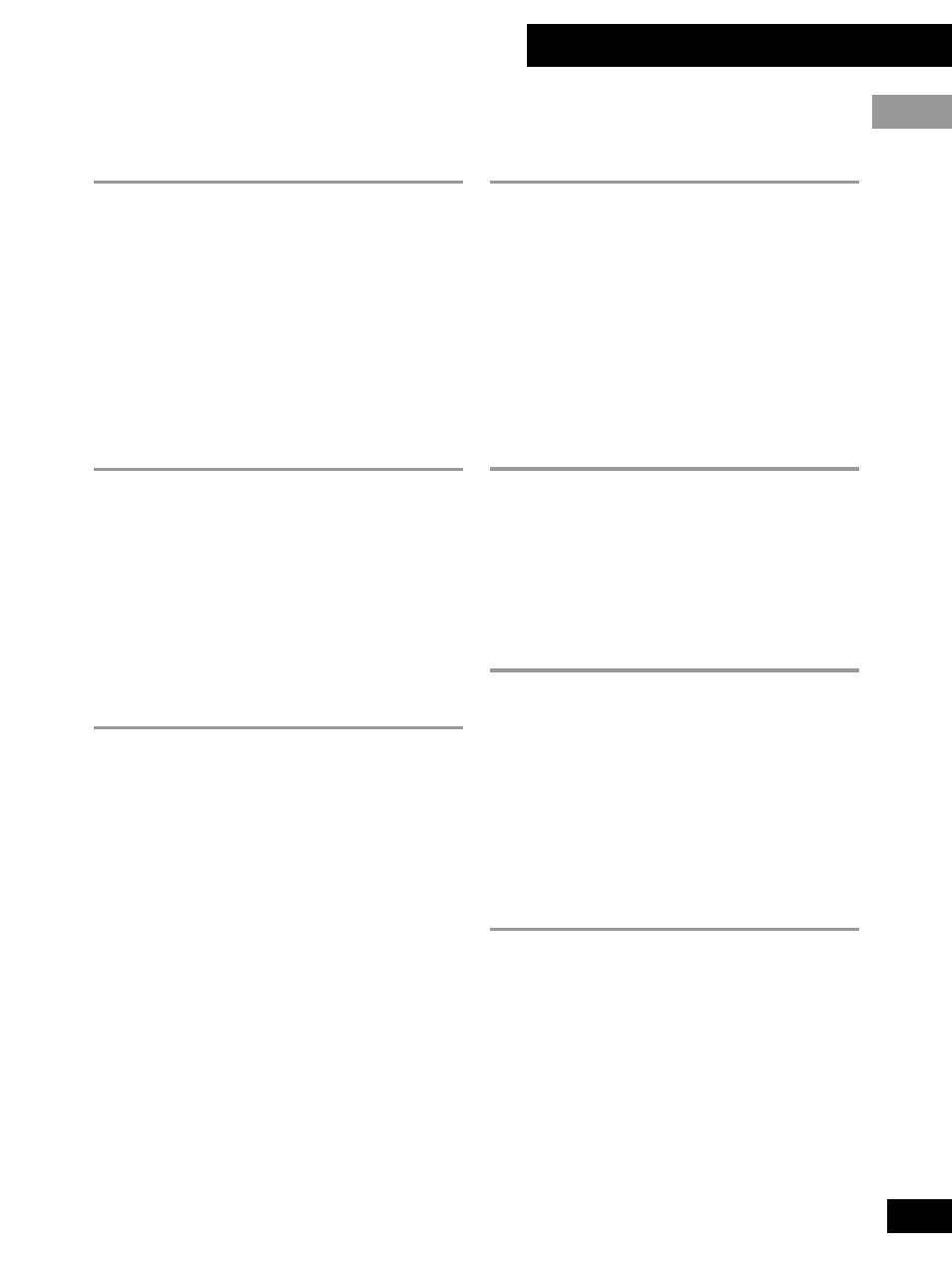
7
En
01 Before You Start
English
Contents
01 Before You Start
Features .............................................................. 6
Checking what's in the box ............................... 8
Disc types ............................................................ 9
DVD disc features .............................................. 10
Using this player with DVD discs ..................... 10
Navigating DVDs, CDs and Video CDs .............. 10
Preparation for use .......................................... 11
Connecting up to your TV ................................ 12
02 Getting Started
Plugging in and switching on ......................... 13
Playing discs ..................................................... 14
Navigating disc menus .................................... 16
Still-frame and frame review/advance ............ 18
Playing slow-motion video .............................. 19
Taking out the disc, switching off and nplugging .. 20
Using the Setup Navigator ............................... 21
03 Advanced Features
Finding what you want on a disc .................... 24
Switching camera angles ................................. 26
Switching subtitles and audio languages ........ 27
Switching audio channels ............................... 28
Using repeat and looped playback ................... 29
Making program lists ....................................... 31
Using random play .......................................... 34
Bookmarking a place on a disc ....................... 35
Memorizing disc settings1 ............................... 36
Displaying disc information ............................ 37
Using the Setup menu ..................................... 40
OSD settings ...................................................... 40
04 The Setup Menu
Using the Setup Menu ...................................... 40
OSD language .................................................. 40
Video settings .................................................... 41
Audio settings ................................................... 43
Language settings ............................................ 45
Miscellaneous settings ..................................... 48
Other settings .................................................... 50
Resetting all the player settings ....................... 52
05 Connections
Listening through an external AV amplifier .... 53
Connecting to a TV using the S-Video cable ... 54
Watching an external video source
(PDV-LC20 only) ............................................ 55
Listening through headphones ........................ 55
06 Control and Display
Top panel controls ............................................ 56
Player (front) ................................................... 57
Player (rear) ..................................................... 57
Player (right side) ............................................ 58
Display (PDV-20 only) ..................................... 59
LCD screen (PDV-LC20 only) ........................... 60
Remote control (Replacing the battery) ......... 61
07 Additional Information
Taking care of your player ............................... 63
Taking care of your discs ................................. 65
Glossary ............................................................ 66
Troubleshooting ............................................... 68
Screen sizes and disc formats .......................... 70
Using the player with a battery pack ............... 71
Language code list ........................................... 73
Specifications ................................................... 74
