04 the setup menu, Picture quality, S-video out – Pioneer PDV-LC20 User Manual
Page 42: Still picture, Angle indicator, Default setting: standard, Default setting: s2, Default setting: auto, Default setting: on
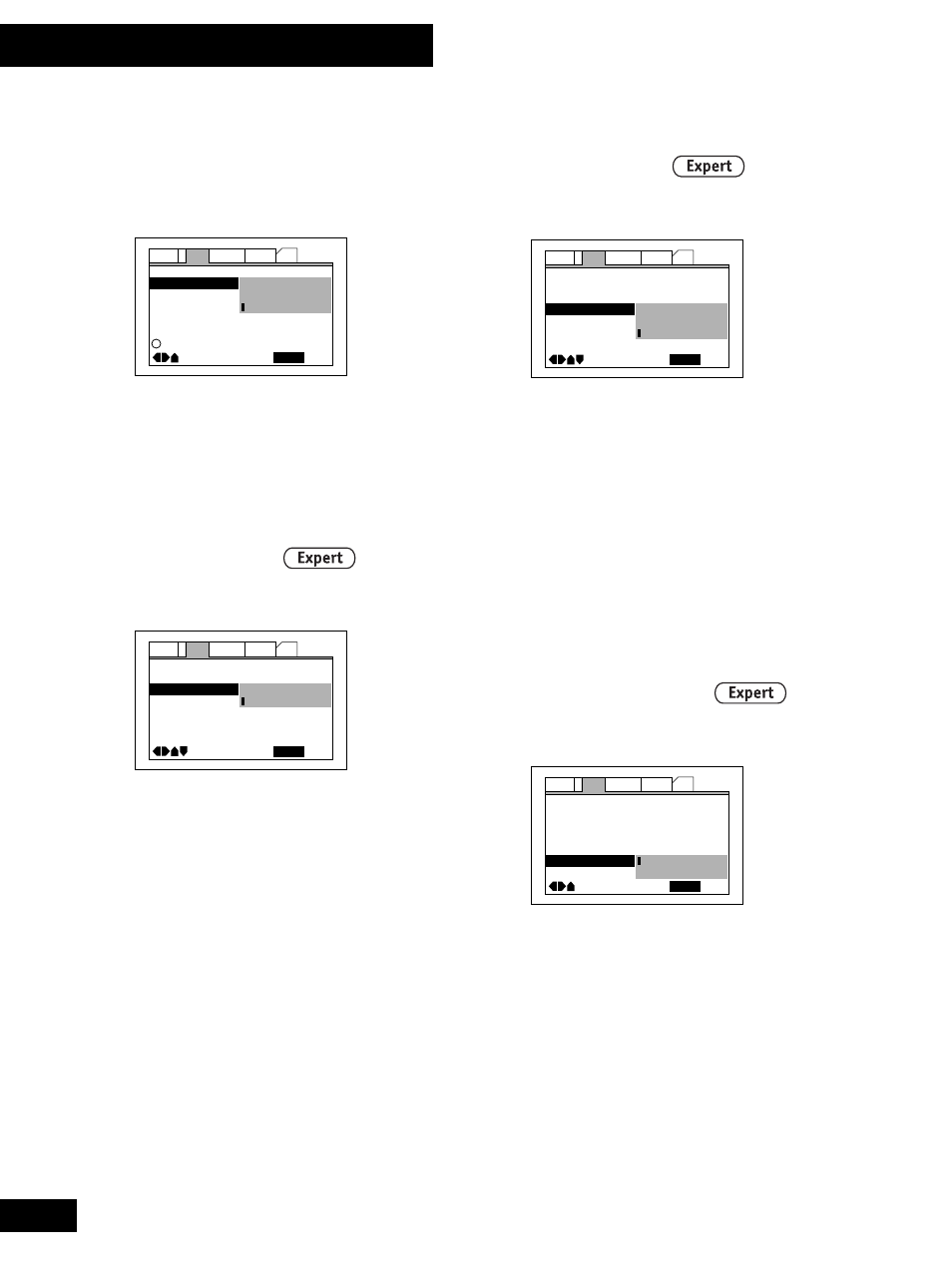
42
En
04 The Setup Menu
Picture Quality
• Default setting:
Standard
Audio1
General
Language
Other
Video
2
Move
Exit
SETUP
TV Screen –
Picture Quality
16:9 (Wide)
Cinema
Animation
Standard
i
Adjust picture quality
This player offers three preset color/
contrast settings;
Animation (bright
colors),
Cinema (high contrast), and
Standard.
S-Video Out
• Default setting:
S2
Angle Indicator – Normal
Picture Quality –
Still Picture –
TV Screen –
Audio1
General
On Screen Diplay –
Language
Other
Video
2
Move
Exit
SETUP
Standard
S-Video Out
Position-Normal
16:9 (Wide)
S2
S1
You only need to make this setting if you
connected this player to your TV using
an S-Video cord.
If you find that the picture is stretched or
distorted on the default
S2 setting, try
changing it to
S1.
Still Picture
• Default setting:
Auto
Picture Quality –
Still Picture
TV Screen –
Audio1
General
S-Video Out –
Language
On Screen Diplay –
Other
Video
2
Move
Exit
SETUP
Standard
Field
Frame
Auto
Angle Indicator –
S2
Off
The player uses one of two processes when
displaying a still frame from a DVD disc.
The default
Auto setting lets the system
decide which to use.
Field – produces a stable, generally
shake-free image.
Frame – produces a sharper image, but
more prone to shake than field stills.
Angle Indicator
• Default setting:
On
Angle Indicator
Normal
Picture Quality –
Still Picture –
TV Screen –
Audio1
General
On Screen Diplay –
Language
OSD Position –
Other
Video
2
Move
Exit
SETUP
Standard
Field
On
On
Off
Off
If you prefer not to see the camera icon on-
screen during multi-angle scenes on DVD
discs, change the Angle Indicator setting to
Off.
