04 the setup menu, Changing your password, Screen saver – Pioneer PDV-LC20 User Manual
Page 49: Background color, English, 1select password change, 2input your existing password, then press enter, 3input a new password, then press enter, Default setting: differs by country, Default setting: blue
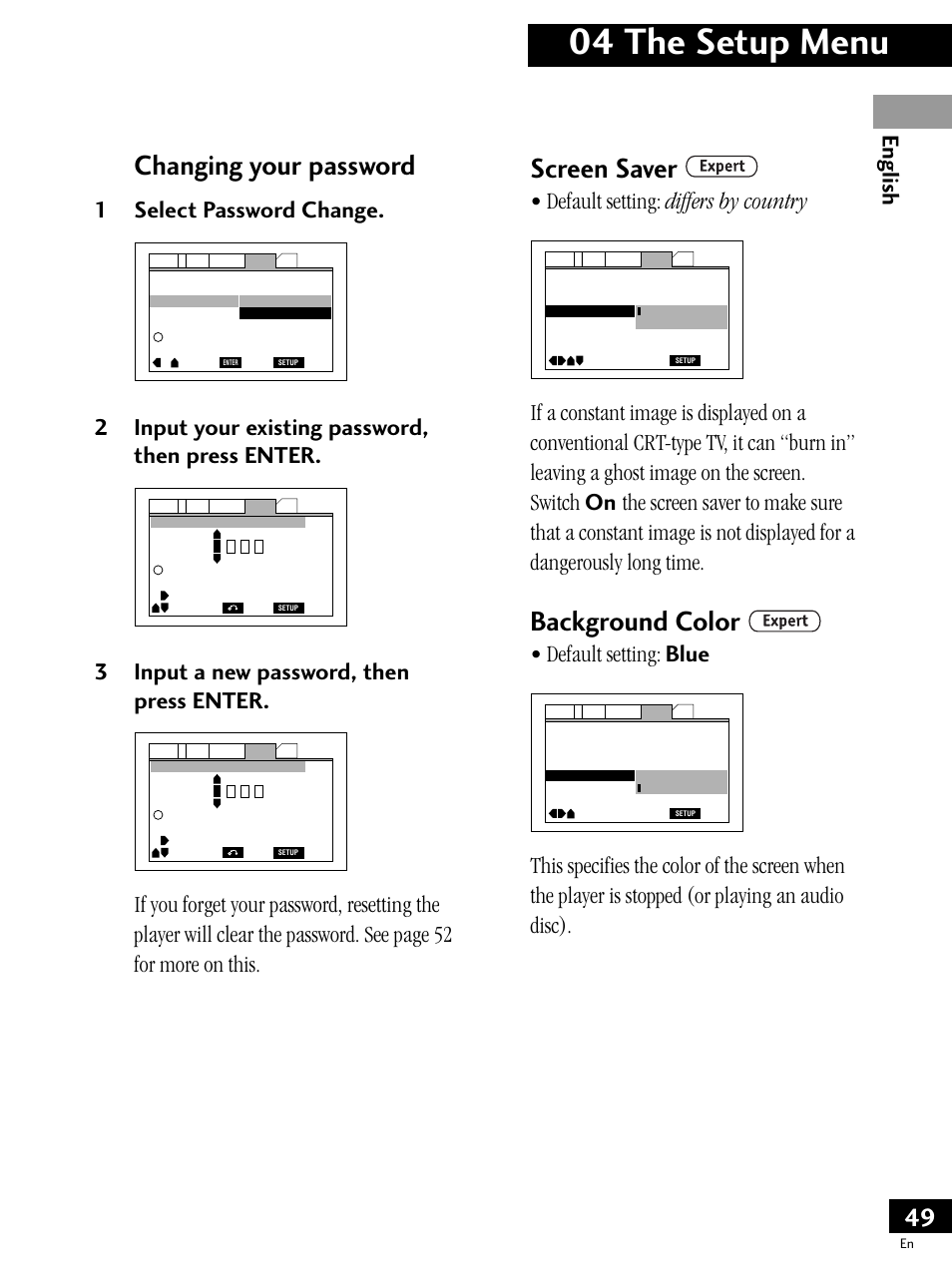 04 the setup menu, Changing your password, Screen saver | Background color, English, 1select password change, 2input your existing password, then press enter, 3input a new password, then press enter, Default setting: differs by country, Default setting: blue | Pioneer PDV-LC20 User Manual | Page 49 / 76
04 the setup menu, Changing your password, Screen saver | Background color, English, 1select password change, 2input your existing password, then press enter, 3input a new password, then press enter, Default setting: differs by country, Default setting: blue | Pioneer PDV-LC20 User Manual | Page 49 / 76 This manual is related to the following products:
