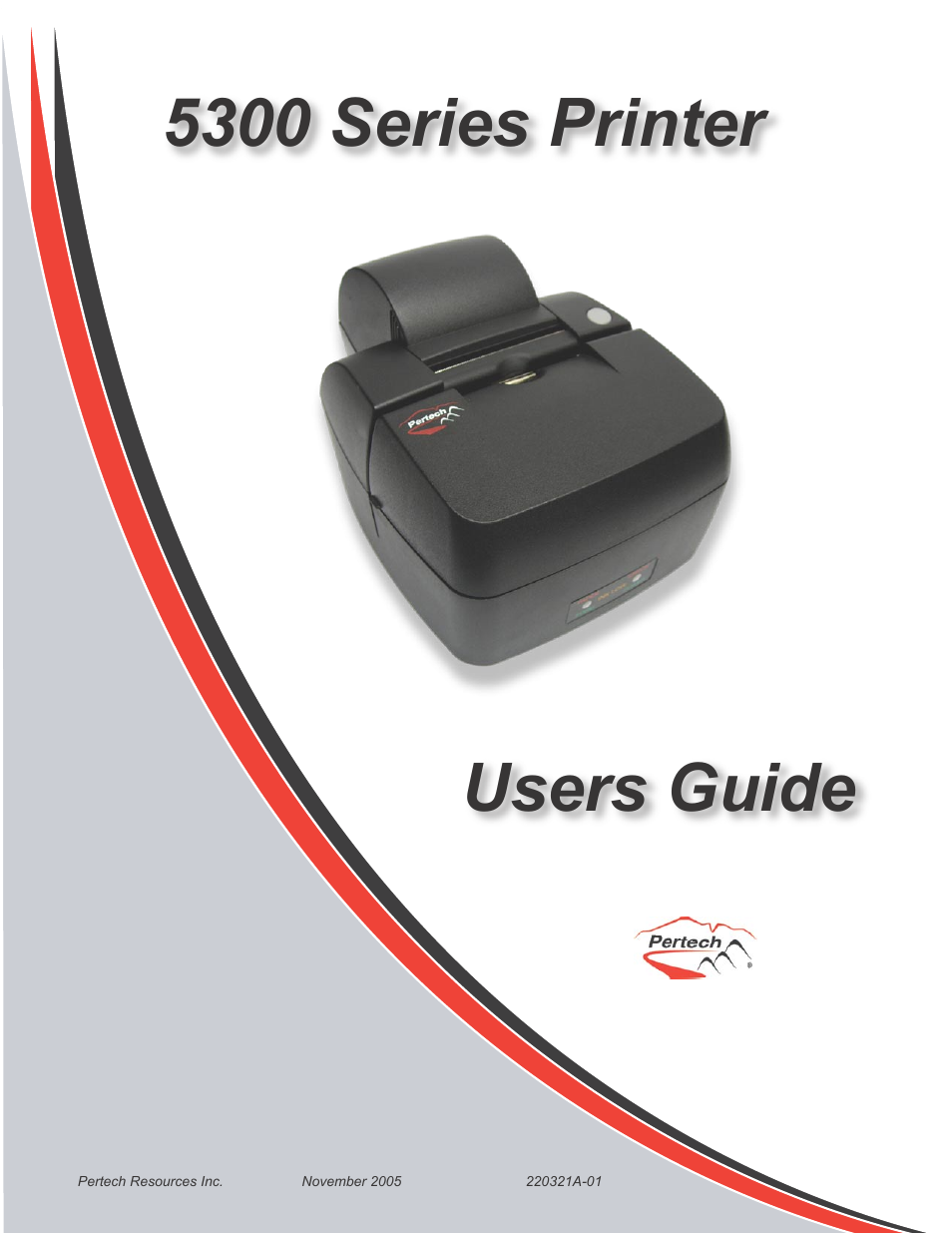Pertech 5300 User Manual
Users guide, 5300 series printer
This manual is related to the following products:
Table of contents
Document Outline
- Preface
- About The Printer
- Operating the Printer
- Validation and Document Guides
- Cables and Connections
- Drivers & Utilities
- Configuration & Diagnostic Print Tests
- Trouble Shooting Printer Problems
- Specifications
- Index
- Warranty