Upgrade from 2.0 to 3.0.2 – Polycom RSS 2000 User Manual
Page 26
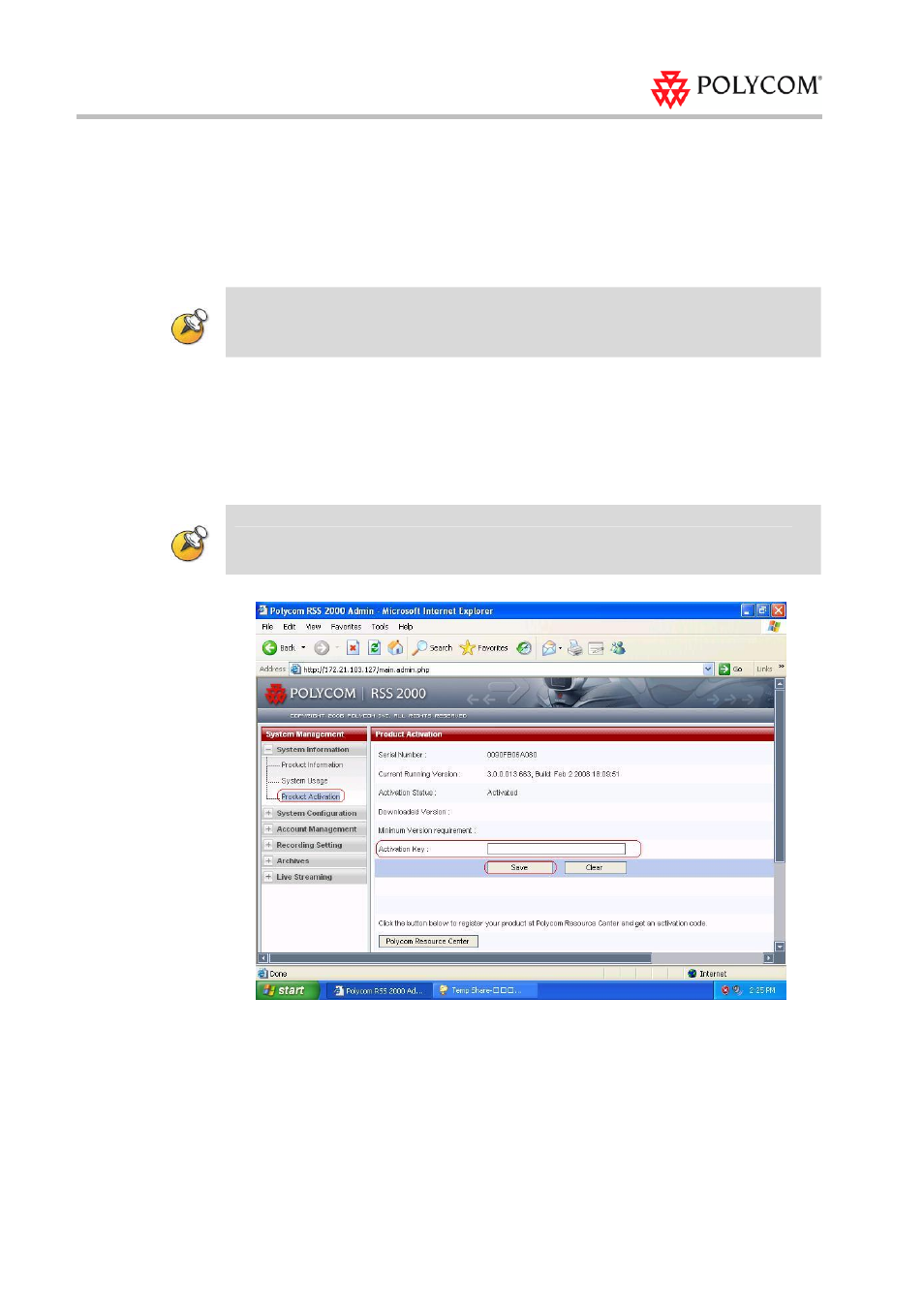
RSS 2000 Getting Started Guide & Release Notes – Version 3.0.2
18
Upgrade from 2.0 to 3.0.2
1
Download upgrade package to RSS
a Log in to the RSS and browse to the System Configuration > Upgrade/Reset
System page.
b Download the “RSS 2000.3.0.2.pkg”
to the RSS, wait 10 minutes, then restart
the RSS from the web UI. Wait 5 minutes before attempting to log in.
For more details on the file download process, please read the RSS 2000 Version 3.0.2 User
Guide.
2
Activate RSS Keycode
a After rebooting and waiting 5 minutes, log into the RSS and browse to the
System Information > Product Activation page.
b Paste the U-Keycode and click save.
c Paste the K-Keycode and click save (If you have new option).
There is no need to restart after entering keycodes.
3
Check the status
Go to System information > Product Information page
- DOC2564A (20 pages)
- SpectraLink SVP020 (51 pages)
- PDS 725-78600-002A2 (32 pages)
- PathNavigator (2 pages)
- DOC2558B (45 pages)
- SpectraLink SVP010 (47 pages)
- SpectraLink SVP100 (40 pages)
- 3725-32870-002 (78 pages)
- RMX DOC2551A (20 pages)
- DOC2559B (65 pages)
- DOC2560A (188 pages)
- DOC2565A (2 pages)
- RMX DOC2557C (33 pages)
- RMX DOC2554A (2 pages)
- DOC2562A (20 pages)
- KIRK 623128UK (2 pages)
- DOC2566A (2 pages)
- DOC2553A (2 pages)
- SpectraLink 1725-36028-001 (110 pages)
- DOC2232A (132 pages)
- KIRK 623152UK (2 pages)
- KIRK KWS300 (60 pages)
- DOC2558C (45 pages)
- DOC2557B (29 pages)
- RMX DOC2567A (2 pages)
- KIRK KWS1500 (48 pages)
- KIRK 1416 8711 (6 pages)
- DOC2559A (65 pages)
- RSS 2000 (24 pages)
- DOC2547A (42 pages)
- 3150-16966-002 (167 pages)
- KIRK KWS8000 (38 pages)
- KIRK Wireless 600v3 KWS600v3 (220 pages)
- 3725-32871-002/A (13 pages)
- 3725-18101-001B (28 pages)
- V4.0 INTEGRATION RMX 1000 V1.1.1 (23 pages)
- 3150-30828-001 (14 pages)
- DOC2560C (188 pages)
- DOC2557A (29 pages)
- RSS 2000 V1.0 (11 pages)
- RMX DOC2579D (160 pages)
- DOC2558A (45 pages)
- DOC2585A (160 pages)
- RMX DOC2560B (188 pages)
