Connecting video, Connecting optional stereo speakers – Planar VitalScreen D6015TM;TS User Manual
Page 15
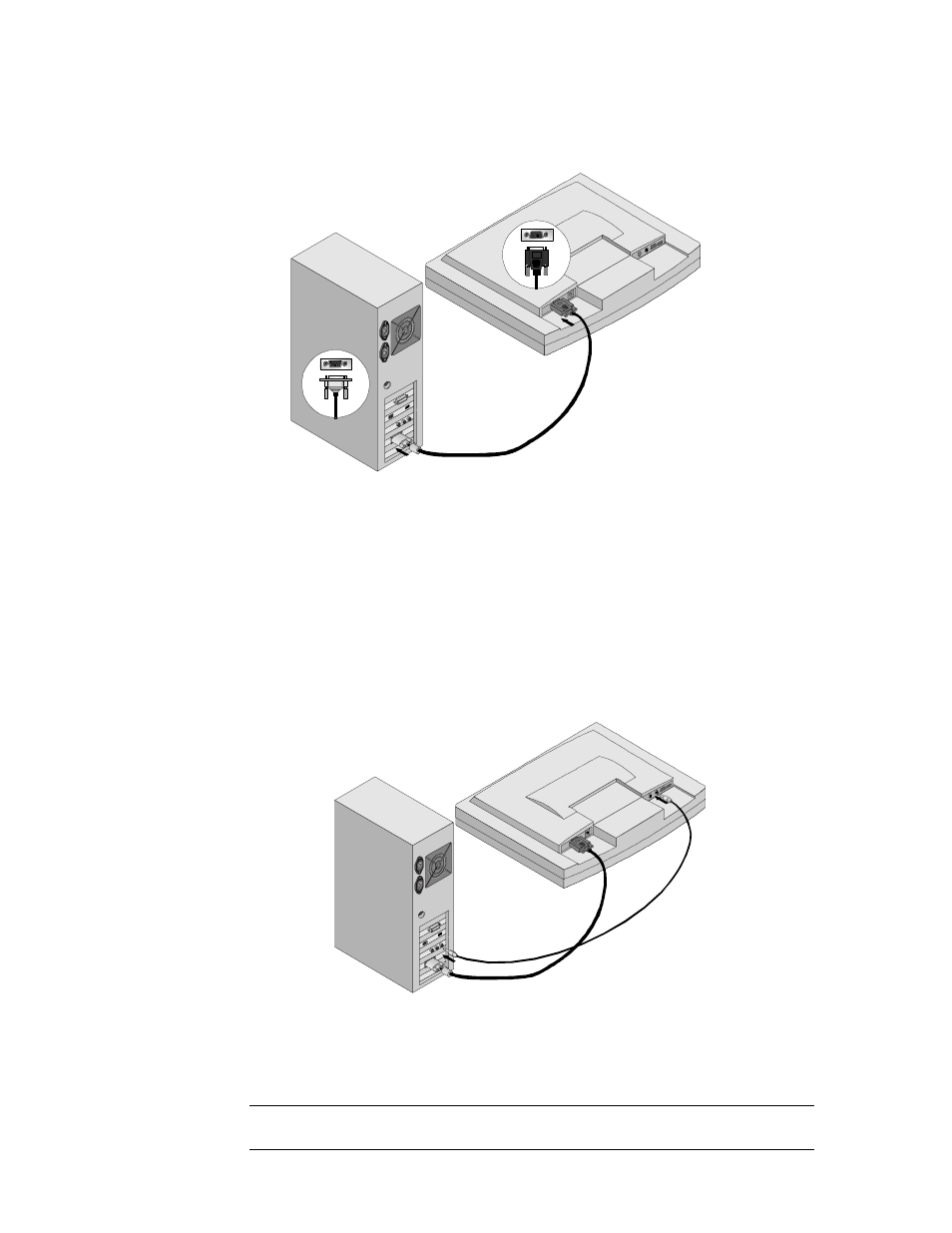
Operations Manual (OM700-02)
11
Connecting Video
With the power to your computer and the monitor off, connect the supplied video
cable from the monitor to the computer’s VGA port (Figure 6).
Figure 6: Connecting the Monitor to Your System
Make sure the VGA cable connector is securely connected to the VGA port on
your computer. Tighten the connecting screws to ensure a secure connection.
Turn the monitor on first, then turn on the computer. The LED on the monitor
will flash until it receives a video signal from the system.
Connecting Optional Stereo Speakers
Connect the supplied audio cable to the line-out port of your computer’s audio
card. Next connect the other end of the audio cable to the monitor’s line-in port
(Figure 7, shown with video cable also attached).
Figure 7: Connecting the Stereo Speakers
Adjust the sound volume of the stereo speakers by using either the speaker
volume control function on the On-Screen Display (OSD) or the Adjustment
increase and decrease buttons (see Figure 8) on the front of the monitor.
Note: Planar does not recommend using the audio from the monitor as
your exclusive audio source in medical applications.
