Caller id, Erasing a name/number from the caller id list, Erasing a specific caller’s information – Panasonic KX-FP121AL User Manual
Page 47: Erasing all callers’ information
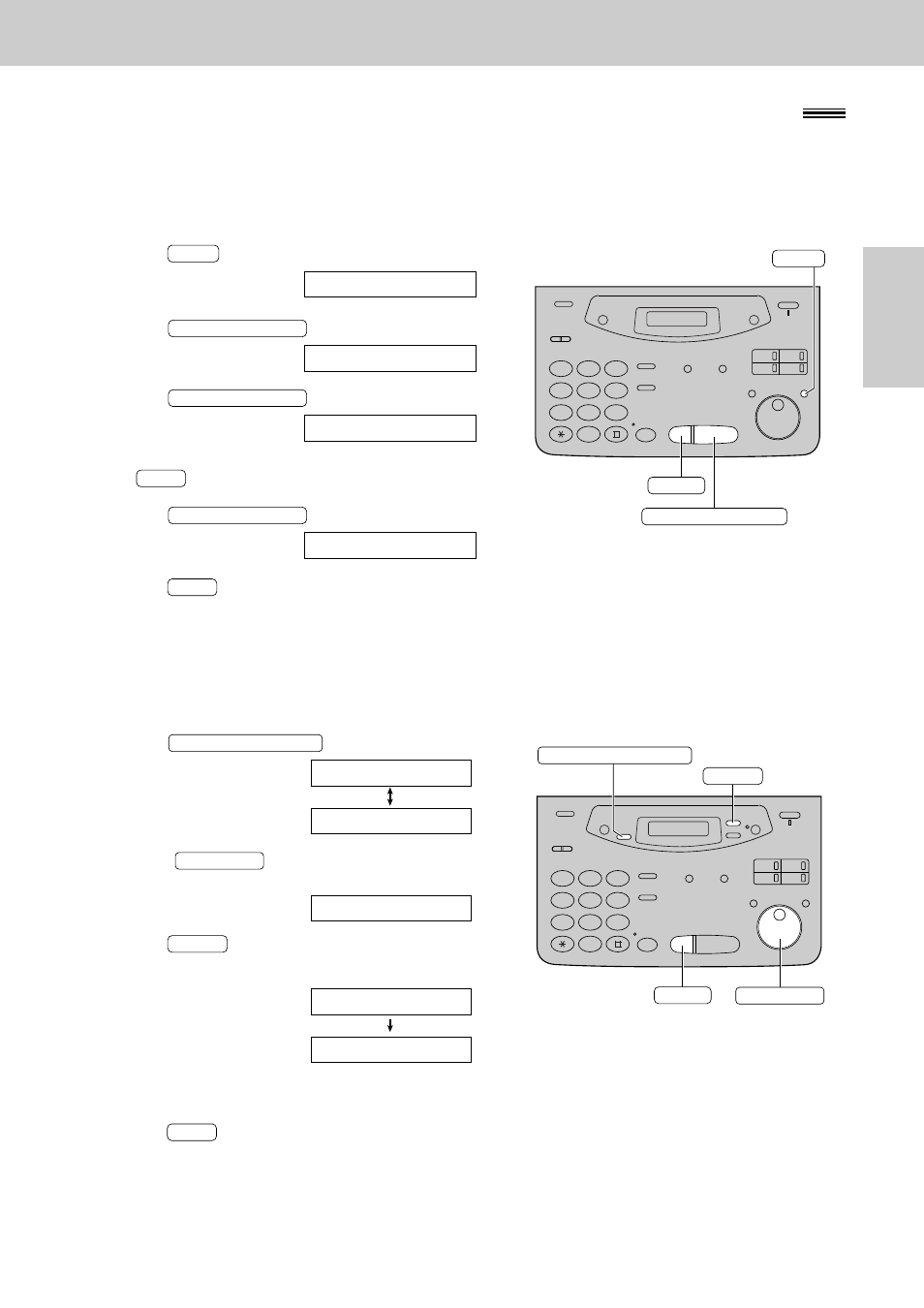
47
Caller ID
T
elephone
Erasing a name/number from the Caller ID list
Erasing a specific caller’s information
(KX-FP121/KX-FM131 only)
1
2
3
4
5
6
7
8
9
0
STOP
CALLER ID SEARCH
ERASE
EASY DIAL
1
Press
.
Example:
Display:
2
Rotate
until the desired name is
displayed.
Example:
3
Press
.
●
The caller’s information will be erased.
●
To erase other caller’s information, repeat steps
2 and 3.
4
Press
to exit the program.
STOP
ALLAN STONE
DELETED
ERASE
WENDY ROBERTS
EASY DIAL
USE EASY DIAL
2 NEW CALLS
CALLER ID SEARCH
You can erase some or all of the entries in the Caller ID list.
1
Press
three times.
Display:
2
Press
.
3
Press
.
●
If you do not want to erase the information, press
.
4
Press
.
5
Press
to exit the program.
STOP
ERASE COMPLETED
START/SET/COPY
STOP
ALL ERASE OK?
START/SET/COPY
CALL LIST ERASE
START/SET/COPY
3.CALLER SET UP
MENU
1
2
3
4
5
6
7
8
9
0
START/SET/COPY
MENU
STOP
Erasing all callers’ information
