Handset overview, Overview of base station, Handset overview overview of base station – Philips TD6626/BE User Manual
Page 9
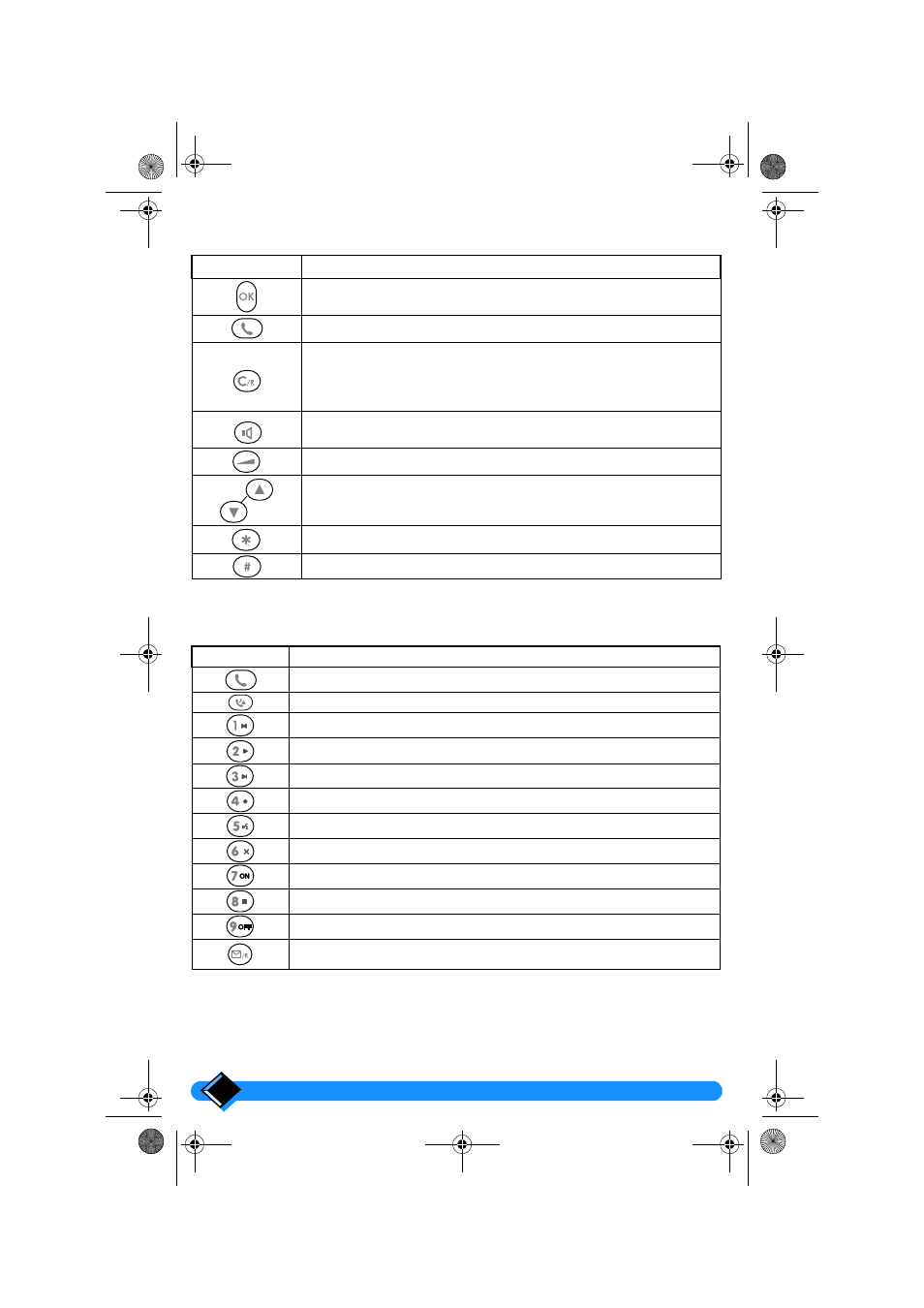
Overview
6
Handset overview
Overview of base station
KEYS
DESCRIPTION
• Carries out operation displayed on the last line of the screen.
• Makes, accepts or ends a call.
• Cancels a character during input.
• Moves up one menu level.
• Enables you to use the "recall" function during a call.
• When pressed (for 2 seconds), returns to "standby mode", or
during input, deletes all characters of the line.
• Switches the handset or base station loudspeaker on or off.
• Also allows you to make and accept a call.
• During a conversation, increases volume level.
• Allows you to scroll through lists and menus to move around so
that you can insert a character when entering a number or a name.
• When pressed (for 2 seconds), locks or unlocks keypad.
• Allows you to use keypad shortcuts for the configuration menu.
KEYS
BASE STATION DESCRIPTION
• Makes, accepts or finishes a call.
• Internal call key.
• Repeat previous message.
• Message play.
• Play next message.
• Record function.
• Play personal outgoing message.
• Delete message.
• Activate answer phone.
• Stop message play or record.
• Deactivate answer phone.
• Memo record function (local message).
• Also allows you to use the "recall" function while in a call.
zenia_anglais.book Page 6 Lundi, 28. janvier 2002 2:20 14
