Answering a call from the base station, Switching on loudspeakers from the handset – Philips TD6626/BE User Manual
Page 20
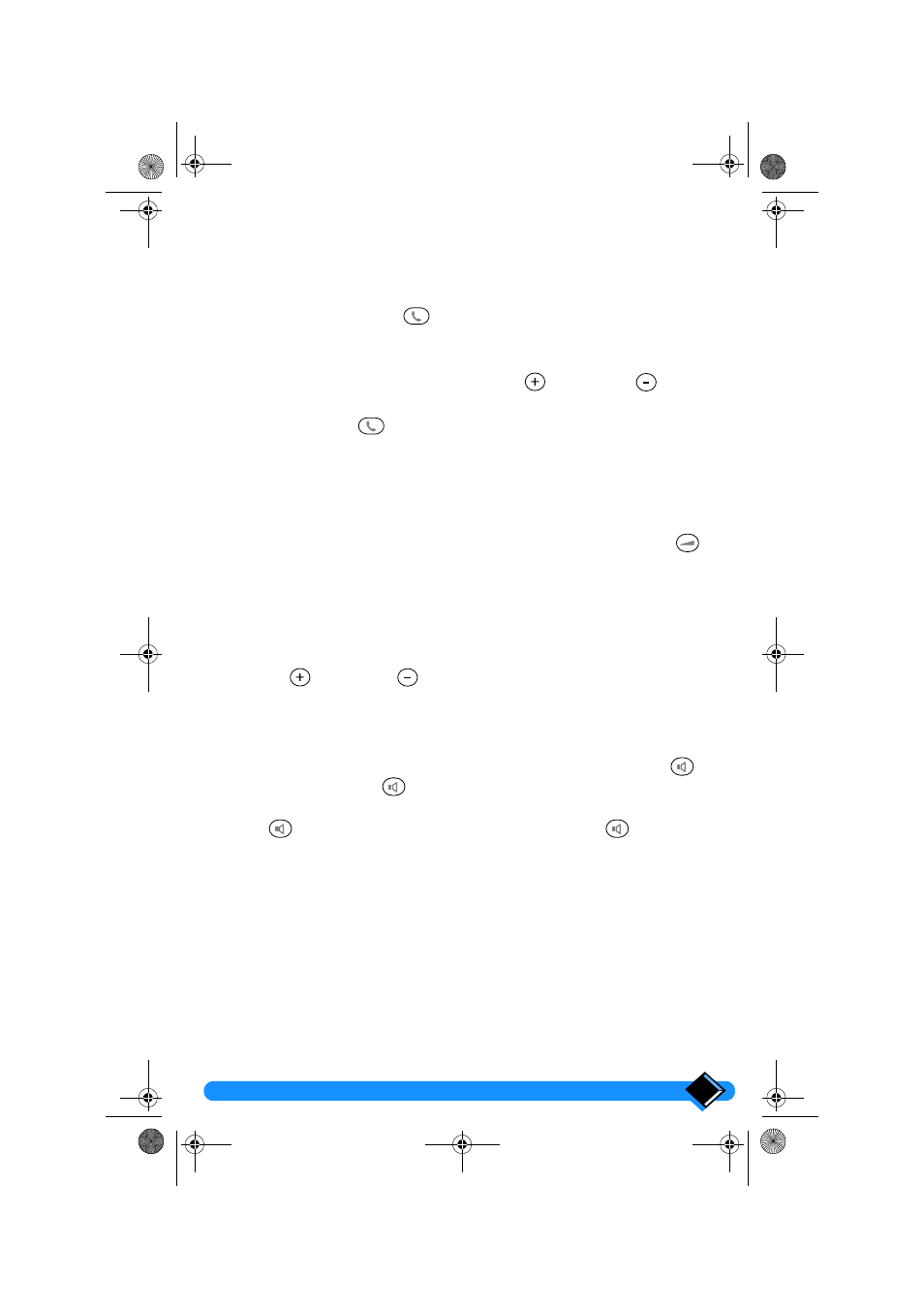
Using the telephone
17
Answering a call from the base station
The handsfree speakerphone allows calls to be made or accepted without using a
handset .
An incoming call is received. The green light starts flashing.
To answer the call, press the
key of the base station.
The loudspeaker and the microphone of the base station are switched on
automatically. Speak in the direction of the microphone.
You can adjust the loudspeaker volume with the
(increase) or
(decrease)
keys.
To hang up, press the
key again.
The green light stops flashing.
Adjusting handset or base station volume during a call
1) From handset:
There are two volume levels: "Normal" and "High".
During a call, you can increase the earpiece volume by pressing the handset
key
once.
When the call is over, the volume goes back to "Normal" level (default setting).
You can also adjust the initial "Normal" volume (default setting), (see “1.1 Earpiece
volume”, page 37).
2) From base station:
During a call or listening to messages, you can adjust the loudspeaker volume by
pressing the
(increase) or
(decrease) key.
Each time you press one of these keys, you select one of three available volume
levels (low, medium, high).
Switching on loudspeakers from the handset
To switch on the handset loudspeaker during a conversation, press the
key.
To switch it off, press the
key again.
To switch on the base station loudspeaker during a conversation, press the
handset
key for 2 seconds. To switch it off, press the
key again for
2 seconds.
The loudspeaker and the microphone on the base station are switched on so that
several people can participate in the conversation.
zenia_anglais.book Page 17 Lundi, 28. janvier 2002 2:20 14
