Philips TD6626/BE User Manual
Page 4
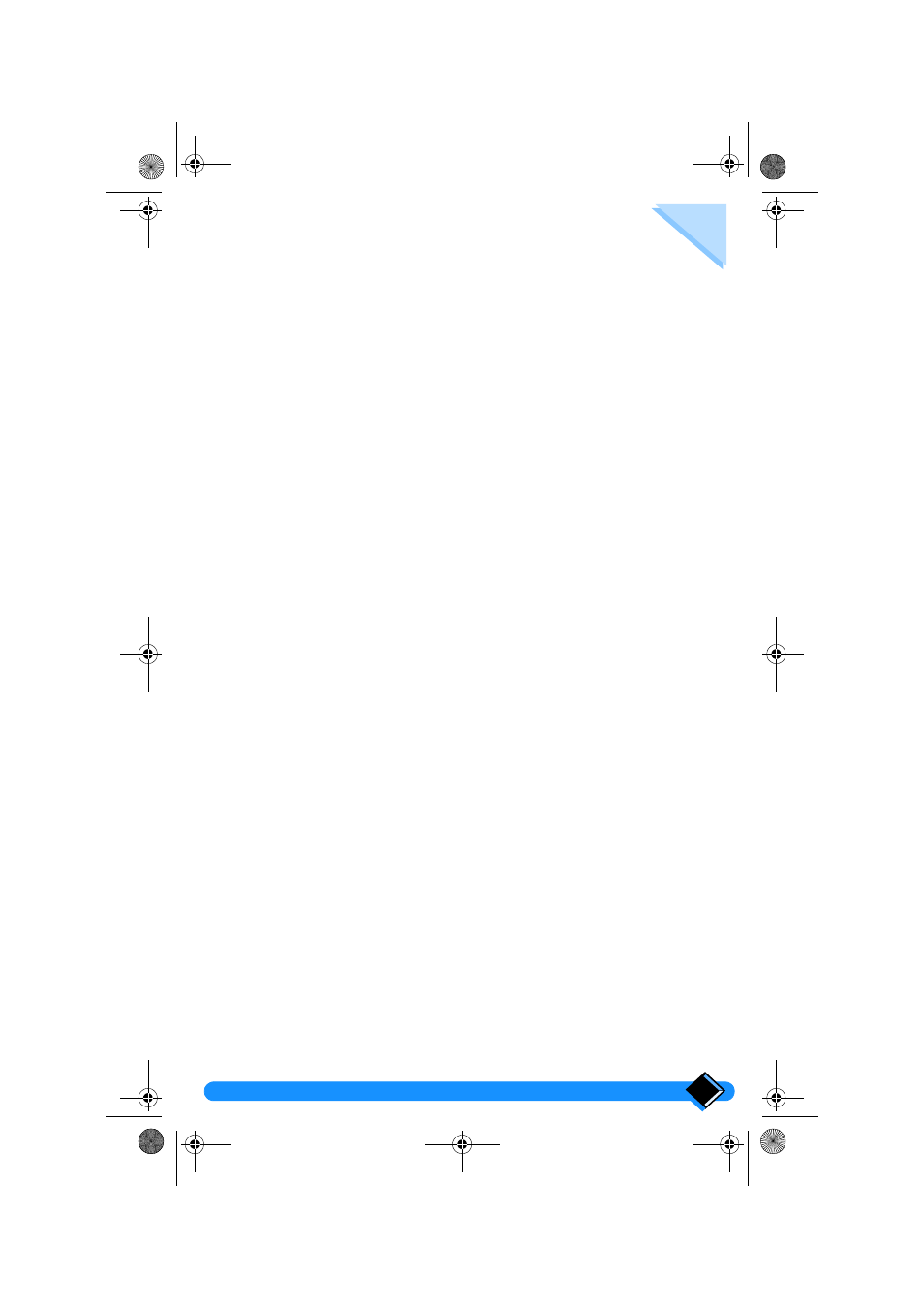
Contents
1
Contents
SECURITY .......................................................................................... 8
Security information..................................................................................8
Power connection ......................................................................................8
Telephone connection ...............................................................................8
Environmental protection ..........................................................................8
INSTALLATION ................................................................................ 9
Choosing the location of the charging unit and base station.....................9
Installing the charging unit on a level surface.................................................9
Wall mounting the charging unit .....................................................................9
Installing the base station ................................................................................9
Installing or replacing batteries ...............................................................10
Power supply ...........................................................................................10
Charging and discharging batteries .........................................................10
Test ..........................................................................................................10
USING THE TELEPHONE............................................................. 11
Operating in "standby mode" ..................................................................11
Making a call from the handset ...............................................................12
Making a call from the Zenia 200 Voice base station.............................13
Answering a call from the handset ..........................................................13
Redial list.................................................................................................14
Purpose ..........................................................................................................14
Viewing the redial list ...................................................................................14
Deleting an entry ...........................................................................................15
Storing an entry .............................................................................................16
Answering a call from the base station ...................................................17
Adjusting handset or base station volume during a call..........................17
Switching on loudspeakers from the handset ..........................................17
Putting an incoming call on hold.............................................................18
Recording a conversation from the Zenia 200 Voice handset only ........18
Call log ....................................................................................................19
Identifying the caller......................................................................................19
Call log function ............................................................................................19
Viewing the list of unanswered calls.............................................................19
Viewing the call log.......................................................................................19
Deleting an entry from the call log ................................................................20
Storing an entry from the call log..................................................................21
zenia_anglais.book Page 1 Lundi, 28. janvier 2002 2:20 14
