Philips TD6626/BE User Manual
Page 6
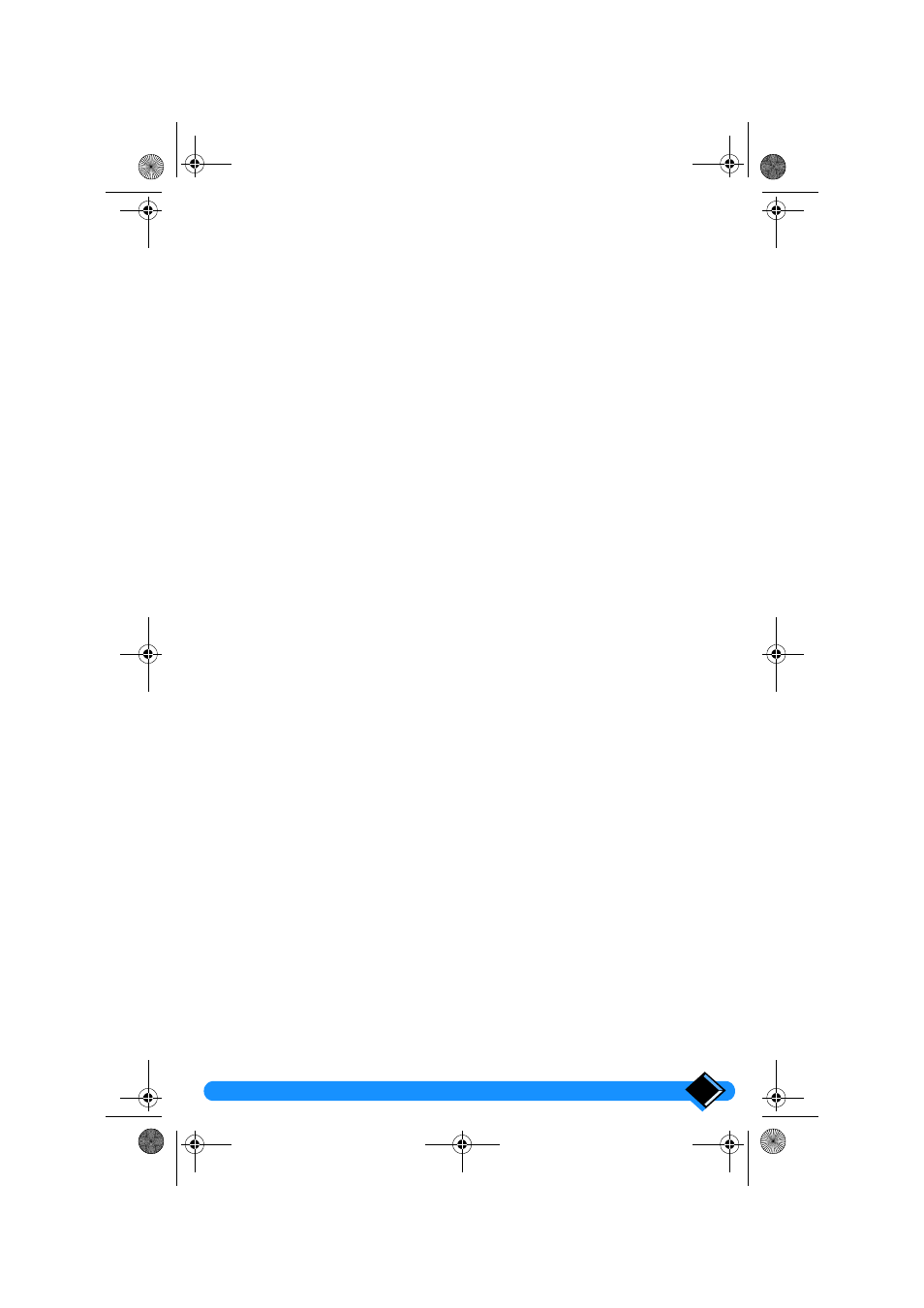
Contents
3
Handset sound settings ............................................................................37
1.1 Earpiece volume ..................................................................................... 37
1.2 Loudspeaker volume............................................................................... 37
1.3 Headset volume ...................................................................................... 38
1.4 Ringer type............................................................................................. 38
1.5 Ringer volume ........................................................................................ 38
1.6 Switching key tones on/off ..................................................................... 38
1.7 Earpiece tone .......................................................................................... 38
1.8 Loudspeaker tone.................................................................................... 38
1.9 Headset tone............................................................................................ 38
1.0 CLI ringer (with caller identification) .................................................... 38
Handset settings.......................................................................................39
2.1 Selecting a language ............................................................................... 39
2.2 Switching the screen back light on ......................................................... 39
2.3 Display contrast ...................................................................................... 39
2.4 Locking and unlocking the keypad......................................................... 40
2.5 Selecting the Babysit mode .................................................................... 40
2.6 Selecting the base station........................................................................ 40
2.7 Registering a handset to a base station ................................................... 40
Base settings ............................................................................................41
3.1 Selecting the ringer type (base station)................................................... 41
3.2 Adjusting the ringer volume (base station)............................................. 41
3.3 Setting date and time .............................................................................. 41
Answer phone settings.............................................................................42
4.1 Selecting the answer mode ..................................................................... 42
4.2 Recording a memo (local message)........................................................ 42
4.3 Recording a personal outgoing message................................................. 42
4.4 Recording a personal ringer.................................................................... 43
4.5 Modifying the number of rings before answer ....................................... 44
4.6 Activating/deactivating voice prompts ................................................... 44
4.7 Record quality......................................................................................... 44
4.8 Switching remote control on................................................................... 44
Line settings ............................................................................................45
5.1 Selecting the dial mode........................................................................... 45
5.2 Selecting the network type...................................................................... 45
5.3 Selecting the operator type ..................................................................... 45
5.4 Selecting flash time................................................................................. 46
5.6 Displaying/deleting total time for your calls .......................................... 46
5.7 Switching music on hold on/off.............................................................. 46
5.8 Inserting a pause between digits ............................................................. 46
5.9 Automatically inserting a prefix ............................................................. 46
5.0 Setting up prefix ..................................................................................... 46
zenia_anglais.book Page 3 Lundi, 28. janvier 2002 2:20 14
