Overview, Zenia 200 voice base station – Philips TD6626/BE User Manual
Page 8
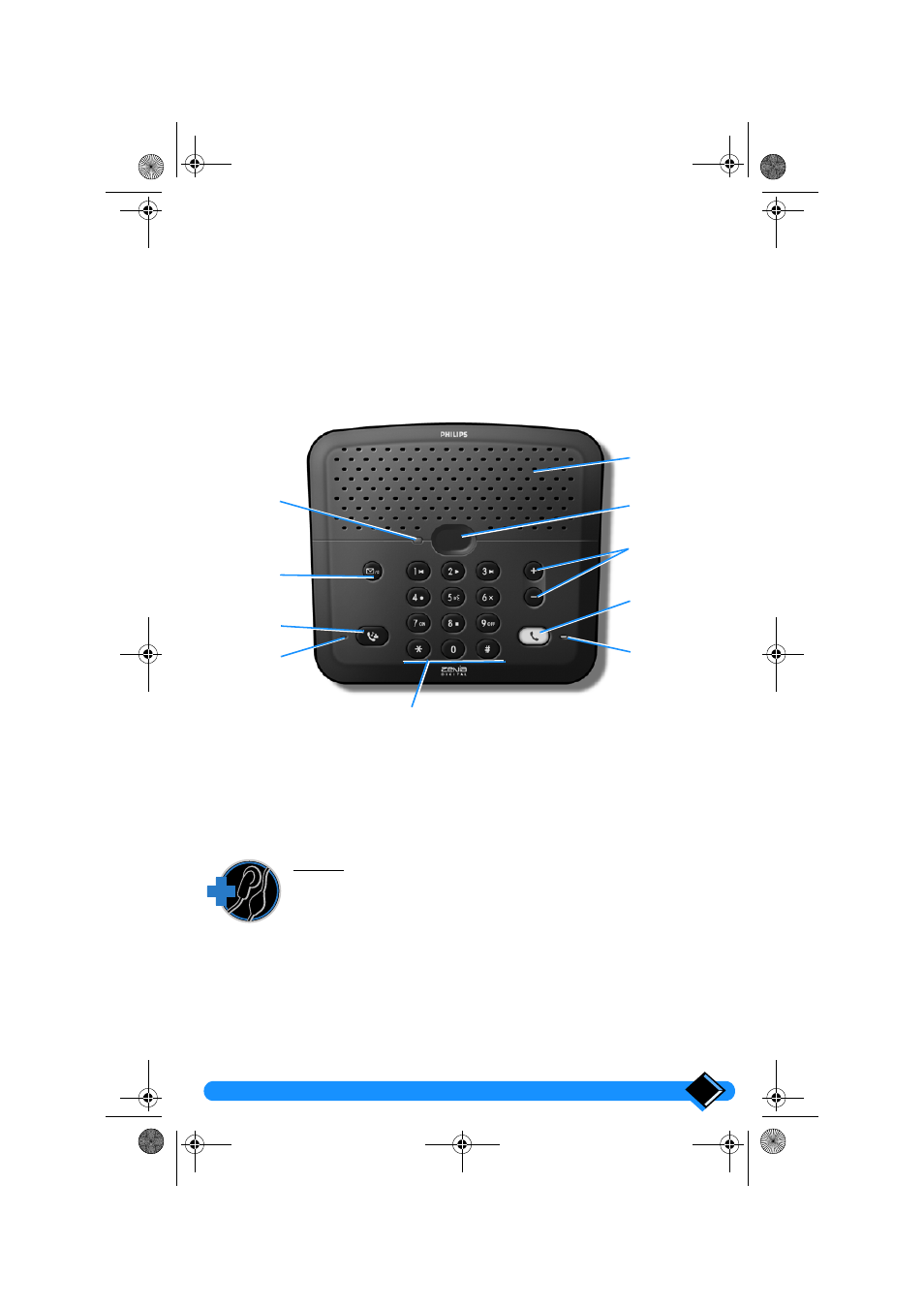
Zenia 200 Voice base station
5
Zenia 200 Voice base station
Loudspeaker
Message
indicator
On/off and busy
base station
indicator
Answer phone
indicator
Microphone
Dial keys and answer phone controls
With a view to improving products and services, Philips reserves the right to modify the specifications
mentioned in this publication, at any time and without notice
Copyright
Philips 2000 - All rights reserved
Volume control
keys
External call key
Internal call
key
Memo record
key
Headset
Zenia is now sold with a headset to be connected to the handset. The
volume level can be adjusted via menu "SETTINGS", "Handset
sounds" then "Headset volume" (shortcut #1.3, see “Handset sound
settings”, page 37). You can also adjust the headset tone. In the same
sub-menu, select the option "Headset tone" (shortcut #1.9,
see “Handset sound settings”, page 37).
zenia_anglais.book Page 5 Lundi, 28. janvier 2002 2:20 14
- KX-TAW848 (128 pages)
- Line Cord SWL6146 (2 pages)
- DECT211 (20 pages)
- VOIP3211G/37 (2 pages)
- CD 155 (46 pages)
- CD6451B/37 (1 page)
- 380 Vox (48 pages)
- skip 100 (2 pages)
- Zenia Voice 6326 (64 pages)
- SE4502B/17 (6 pages)
- SWL4165 (2 pages)
- T-SMART DBS-EX23-530 (118 pages)
- CD4502B/17 (59 pages)
- D711 (87 pages)
- SE 745 (2 pages)
- VOICESONIC KX-T7667 (8 pages)
- DECT511 (67 pages)
- DECT2250 (57 pages)
- CD1552B/17 (2 pages)
- HALO SURFACE H2240 (12 pages)
- Zenia 6825 (1 page)
- Kala Plus 200 (7 pages)
- 9850 (88 pages)
- Coil Cord US2-P70054 (2 pages)
- Wall Jack SDJ6000W (2 pages)
- Coil Cord US2-P70051 (2 pages)
- VOIP1511B (2 pages)
- XL3402 (32 pages)
- SE6590B/37 (29 pages)
- SJA9190/17 (33 pages)
- CD 145 (6 pages)
- 954 (32 pages)
- SOPHO iSMobile C244 (43 pages)
- D750 (33 pages)
- Xalio 200 (17 pages)
- MAGIC 5 MAGIC5 (32 pages)
- KX-TEA308 (168 pages)
- SWL6120 (2 pages)
- DECT 122 (27 pages)
- SWL6163W (2 pages)
- VOIP 080 (15 pages)
- VOIP321 (44 pages)
- SE 7450 (31 pages)
- SE659 (76 pages)
