Primera Technology LX 810 User Manual
Page 34
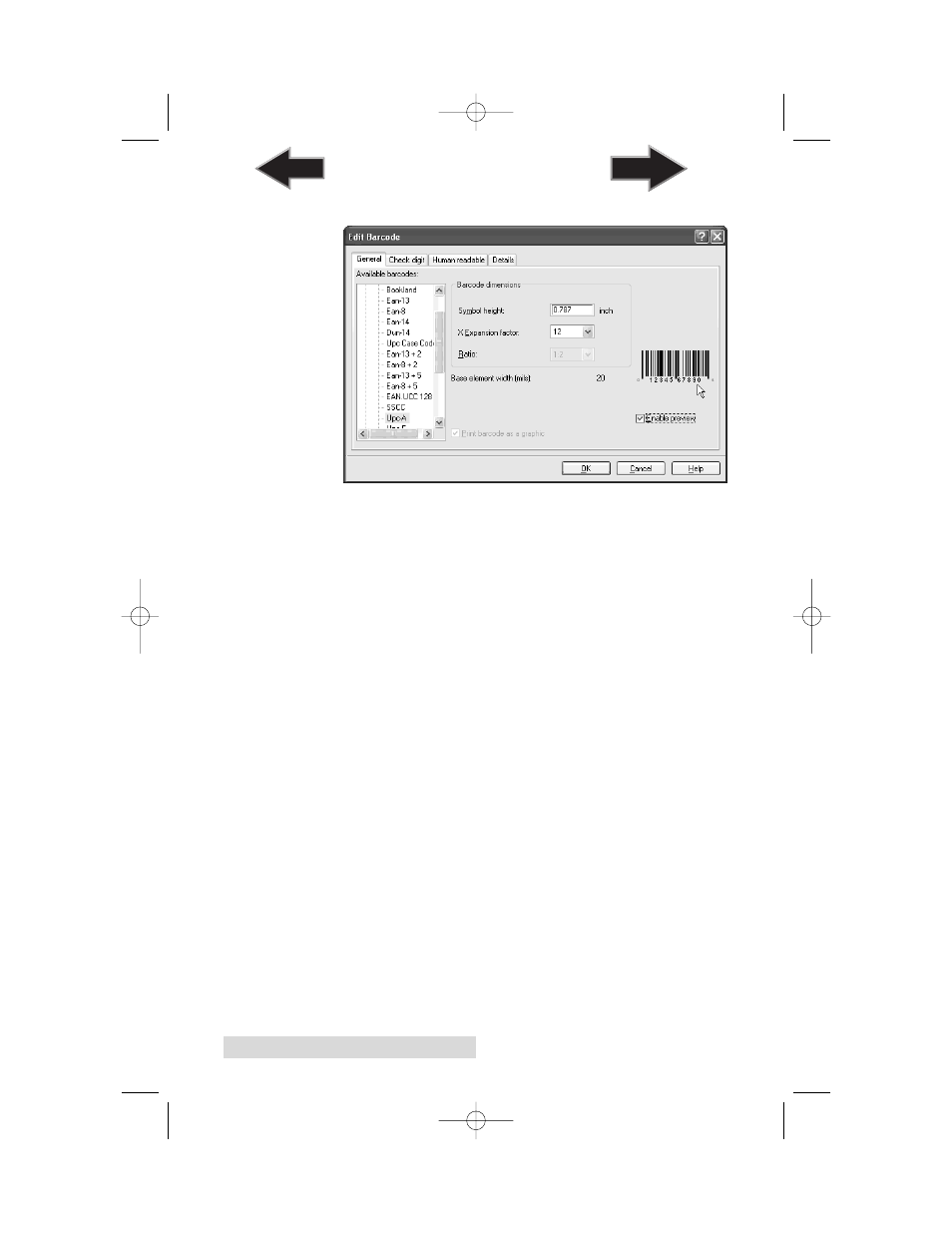
30
Using the Printer
ii. Click Define to change the type of Barcode.
iii. This contains four tabs, General, Check Digit, Human
Readable and Details.
iv. The
General Tab
(shown on page 27) allows you to
choose the appropriate barcode type from the
Available barcodes: menu. You can choose one- or
two-dimensional barcodes. Note that different
barcode types have different requirements - some of
them only allow numbers to be encoded, while others
only allow upper case characters. For the further help
on the barcode types contact your supplier
510943.qxd 12/5/2005 1:03 PM Page 30
TOC
INDEX
See also other documents in the category Primera Technology Printers:
- Primera LX200 (2 pages)
- BRAVO 091211-511276 (60 pages)
- Optical Disc Duplicator Composer XL (2 pages)
- CD Color Printer II (56 pages)
- BRAVOPRO XI (2 pages)
- LX800 (50 pages)
- 810 (2 pages)
- BravoPro Automated Optical Disc Printing System (48 pages)
- Network Disc Duplication & Printing System (50 pages)
- BRAVOPRO XI 032910-511262 (64 pages)
- III (44 pages)
- Z1 (32 pages)
- RX900 (68 pages)
- Primera Signature Z6 (2 pages)
- Pictura 310ds (2 pages)
- DP-XRn (53 pages)
- LX200e (2 pages)
- Pictura 3000 (2 pages)
- Primera Cyclone C-1000P (66 pages)
- DP-Series (2 pages)
- 000424-510171-(05) (68 pages)
- LX900 (62 pages)
- BravoPro Optical Disc Printing System (48 pages)
- Automated Optical Disc Duplication & Printing System DP-XR (2 pages)
- Conductor Printer (2 pages)
- LX400e (2 pages)
- Disc Publisher Pro (61 pages)
- Disc Autoloader ADL-MAX (2 pages)
- SIGNATURE Z1 (32 pages)
- Primera Signature III (68 pages)
- Inscripta rinter Autoloader (18 pages)
- 090709-510963-(01) (53 pages)
- Digital Color Label Press CX1200e (8 pages)
- LX810 (56 pages)
- 6 (36 pages)
- Pictura 310cs (2 pages)
- LX400 (58 pages)
- Label Applicator AP360e (2 pages)
- Network Disc Duplication & Printing System DP=-XRn (2 pages)
- Ink Jet Printers (1 page)
