Sprint tv, Sprint t v – Palm Smart Phone User Manual
Page 13
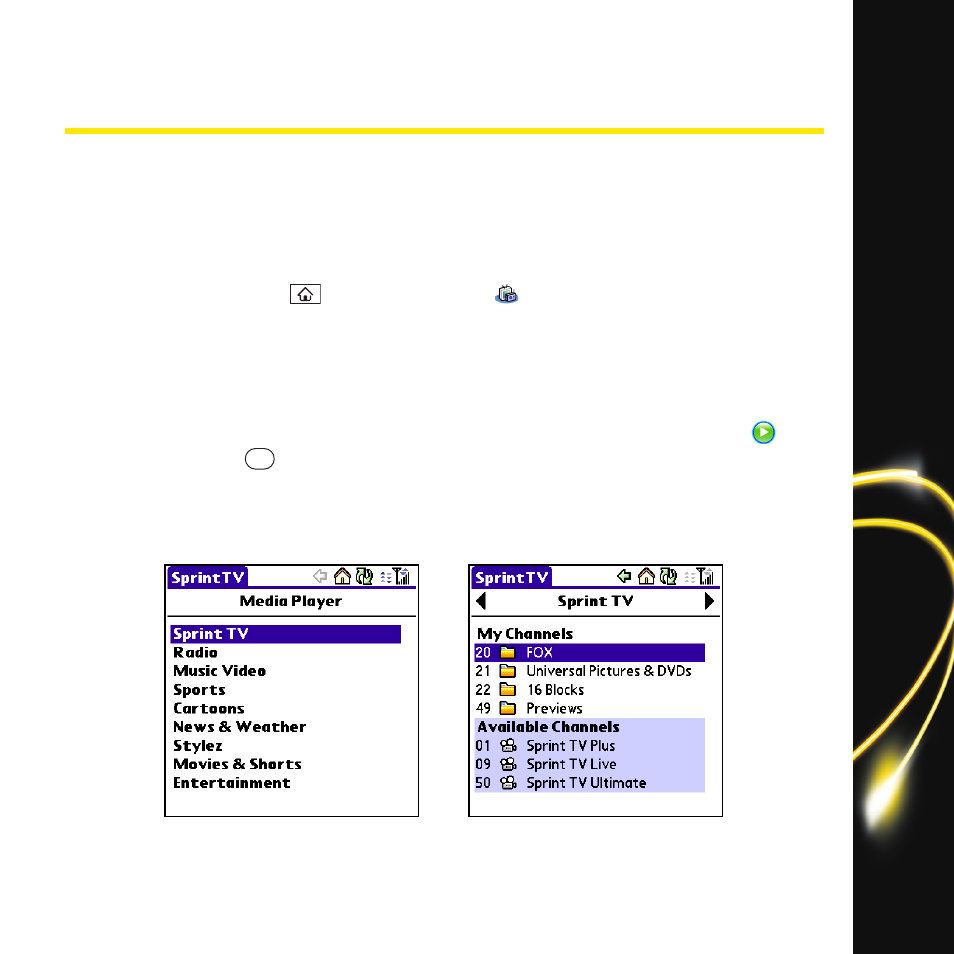
Sprint T
V
11
Sprint TV
With Sprint Power Vision, you can watch live TV on the go right on your wireless device.
Accessing your Sprint TV channels is as easy as using the remote control in your living
room. Wherever you go on the Sprint National Network, you can get more out of your
Sprint TV service.
To access your device’s Sprint TV channels:
1.
Press Applications
and select Sprint TV
.
2.
Under Media Player, select Sprint TV.
3.
Select a channel from My Channels or select from Available Channels. (If you select
from Available Channels, follow the onscreen instructions to purchase access to
the selected content.)
4.
Browse through the available programming, select a clip and select Play
or
pres
s
Center
to view the program.
See also other documents in the category Palm Mobile Phones:
- Pre (344 pages)
- TREO SMARTPHONE 680 (10 pages)
- i700 (34 pages)
- Treo 185-10441-00 (8 pages)
- Z22 (343 pages)
- Treo 755P (390 pages)
- Treo Smartphone 700p (16 pages)
- Treo 700w (290 pages)
- PDA CentroTM Smart Device (326 pages)
- Handheld by palmOne Software installation CD T5 (12 pages)
- Treo Pro GSM-1800 (2 pages)
- Handhelds m500 Series (150 pages)
- 3350WW (8 pages)
- TREO 700wx (128 pages)
- palmOne Treo Smartphone 600 (2 pages)
- Treo 755 (2 pages)
- 700P (286 pages)
- TREOTM 650 (208 pages)
- 680 (312 pages)
- HandPHONE SMS (21 pages)
- Pre P100EWW (204 pages)
- 650 (388 pages)
- Treo 800w (2 pages)
- TreoTM 90 (2 pages)
- 700w (290 pages)
- Treo 300 (286 pages)
- Pre Plus (209 pages)
- Treo 600 (178 pages)
- TreoTM 750 (2 pages)
- XPLORE G18 (276 pages)
- 700wx (288 pages)
- Pixi Plus (201 pages)
- TreoTM (19 pages)
- 755P (304 pages)
- Electronics & Handheld Devices (8 pages)
- F8P3500 (16 pages)
- 3404WW (8 pages)
- Treo Smartphone 600 (14 pages)
- Treo 270 (2 pages)
