Panasonic RG4-E02 User Manual
Page 90
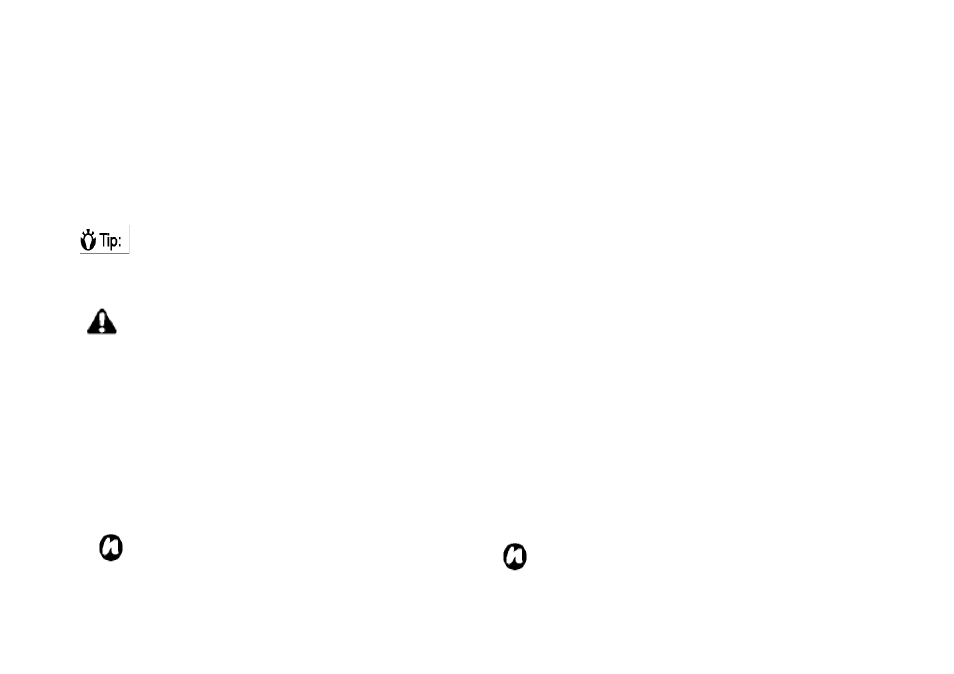
90
well.
1. From the
Today screen, tap Start > Programs >
Contacts > New.
2. Tap
SIM Contact.
3. Enter the contact's information.
4. Tap
ok.
TIP: To save an existing contact to your SIM,
select the contact and tap
Menu > Save to
SIM.
WARNING: The USIM phone book does not
support email addresses or additional
numbers.
Find a contact
1. From the
Today screen, select Start > Programs >
Contacts.
2. Tap the
Enter a name....
3. Enter the first letter of name for searching the
contact.
4. Tap the contact that you search to watch.
NOTE: You can select the searching item
between name and company.
To change the searching item
1. From the
Today screen, select Start > Programs >
Contacts.
2. Tap
Menu > View By.
3. Tap
Name or Company.
Viewing and editing a contact
1. From the
Today screen, select Start > Programs >
Contacts.
2. Tap the contact.
3. To edit the contact, tap
Menu > Edit.
4. Edit the contact.
5. Tap
ok.
To set the Viewing filter
1. From the
Today screen, select Start > Programs >
Contacts.
2. Tap
Menu > Filter.
3. Tap the filer item that you want to set in the list.
NOTE: To show all contact again, tap All
Contacts in the list
