Messaging, Essaging, Ptions – Panasonic RG4-E02 User Manual
Page 38
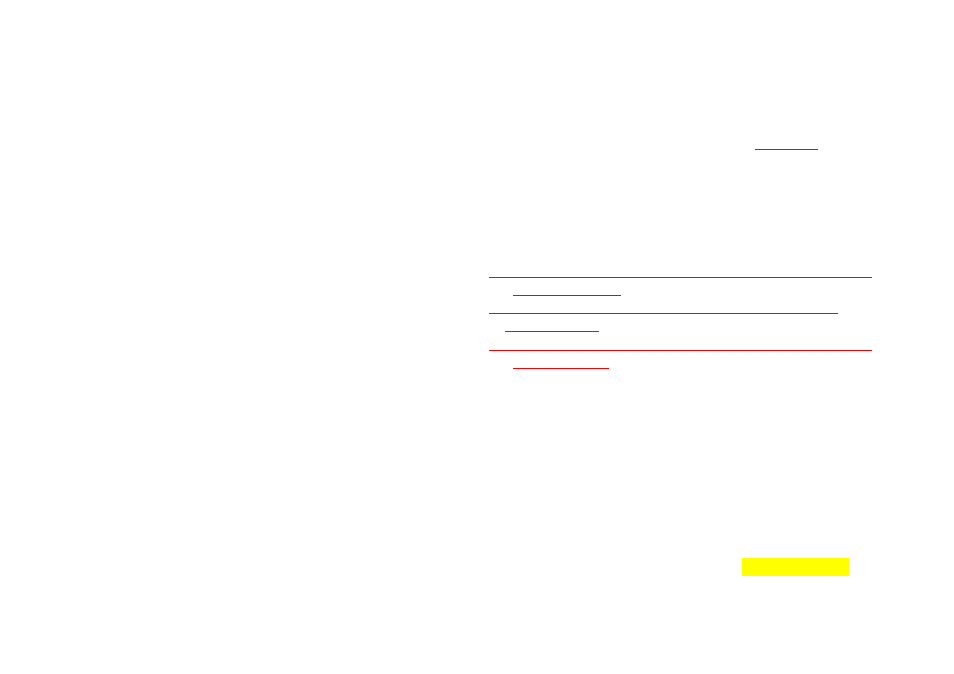
38
Messaging
This chapter describes how you can create, send,
receive, organise, delete and store the following
message types on your Toshiba phone:
• Text (SMS, Short Message Service) message
• Outlook email
• Multimedia message (MMS)
You can also use the instant messaging application,
Windows Live Messenger, from your Toshiba phone.
This application enables online over-the-air chat, as
well as providing access to your MSN Hotmail email
account.
Messaging Options
You can customize the settings of your accounts,
message, address and storage by tapping
Messaging > Menu > Options
•
Accounts tab: Tap account to change setting of each
account. For example, tap text messages to change
Request delivery notification and Use Unicode when
necessary. Tap New account to set up a new account.
Creating and adding a signature to
an email
the
message
For each account in Messaging, you can specify a
signature to be automatically inserted into messages
that you send.
1. From the
Today screen, tap Start > Messaging and
tap an account.
2. Tap
Menu > Options… and Signatures in the
Account tab.
3. Tap to Select the account for which you are creating
the signature.
4. Tap
the box in Use signature with this account.
5. To insert a signature in every message you send,
tap the box in
Use when replying and forwarding.
Otherwise, a signature is inserted in new messages
only.
6. Tap the
Signature box, enter your signature.
7. Tap
OK.
Check Display account picker when opening
Messaging if you would like to select the messaging
account when you open Messaging (???? I am not
