Panasonic SC-PT753 User Manual
Wireless surround speakers, High-quality picture, Satellite radio
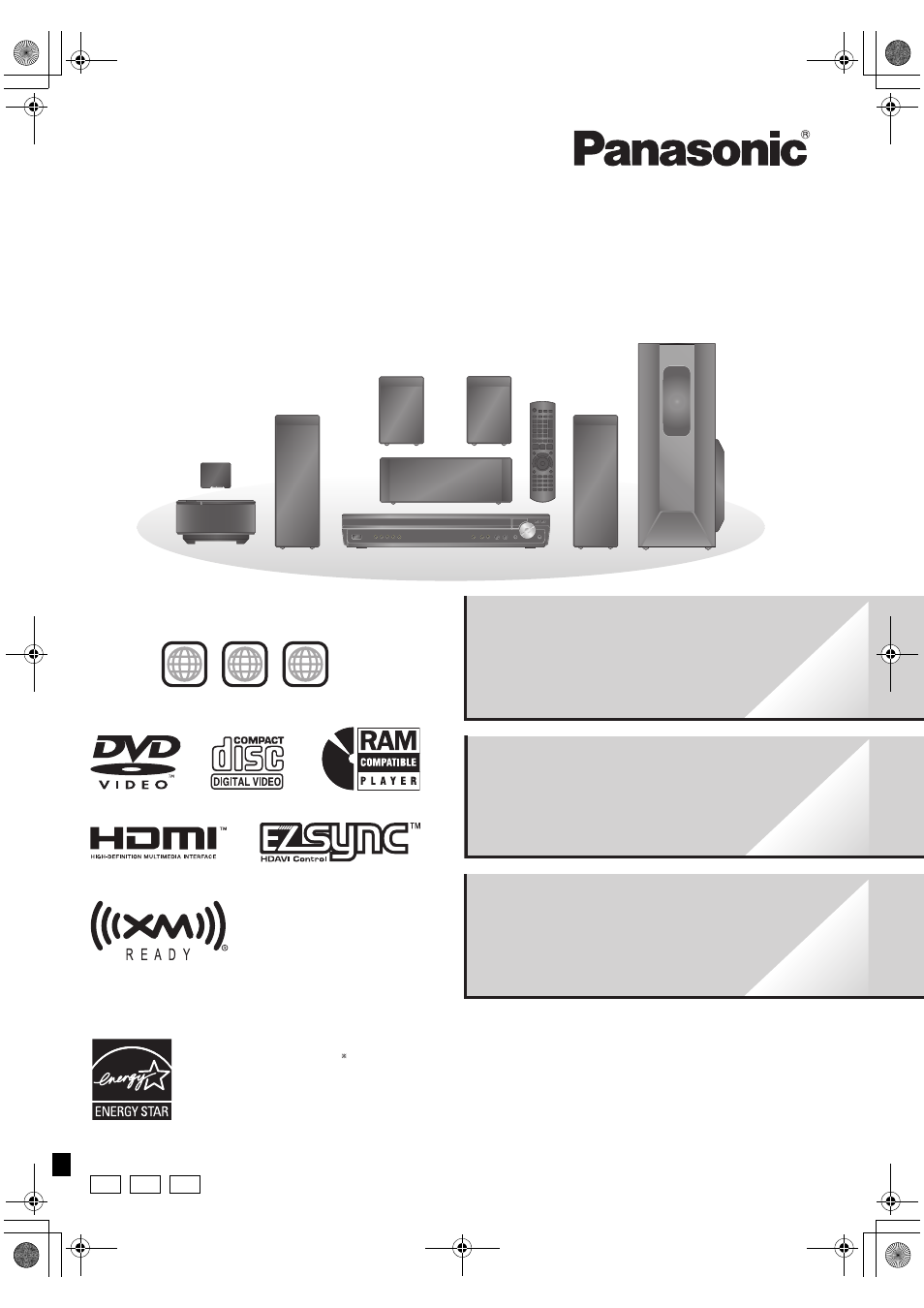
RQTX0044-2P
P
PC
Operating Instructions
DVD Home Theater Sound System
Model No.
SC-PT750
SC-PT753
PX
Region number
The player plays DVD-Video marked with labels containing the region
number “1” or “ALL”.
Example:
§
For Canada only: The word “Participant” is used in place of the word
“Partner”.
Before connecting, operating or adjusting this product, please
read the instructions completely.
Please keep this manual for future reference.
If you have any questions contact
In the U.S.A.: 1-800-211-PANA (7262)
In Canada: 1-800-561-5505
1
ALL
2
4
1
As an ENERGY
STAR
Partner,
Panasonic has determined that
this product meets the ENERGY STAR
guidelines for energy efficiency.
®
®
[U.S.A.[and[Canada[
Wireless surround
speakers
4
High-quality picture
HDMI capability, Advanced
progressive scan and more.
6
XM
®
Satellite Radio
Enjoy a variety of digital radio
channels.
28
0044En_p01-02.fm Page 1 Friday, February 2, 2007 2:13 PM
Document Outline
- TABLE OF CONTENTS
- IMPORTANT SAFETY INSTRUCTIONS
- step 1 Positioning
- step 2 Cable connections.
- step 3 Digital transmitter connection
- step 4 iPod connection.
- step 5 AC cord connections.
- step 6 Preparing the remote control
- step 7 Performing QUICK SETUP
- Basic play.
- Convenient functions
- Playing data discs using navigation menus
- Using on-screen menus
- Changing the player settings
- Using the EZ Sync “HDAVI Control”
- Using the FM/AM radio
- Using the XM® Satellite Radio
- Using sound effects
- Using the equalizer function.
- Enjoying sound from all speakers: Surround Music.
- Enhancing the sound from the center speaker:Center Focus.
- Adjusting the amount of bass: Subwoofer level
- Enhancing the stereo sound:Dolby Pro Logic II/Super Surround.
- Adjusting the volume of each speaker:Speaker level adjustments
- Enjoying audio from an external source
- Glossary
- Product Service
- Troubleshooting guide
- Specifications
- Limited Warranty (ONLY FOR U.S.A.)
- Limited Warranty (ONLY FOR CANADA).
- Accessories
