Patton electronic NetLink-E1 2715 User Manual
Page 5
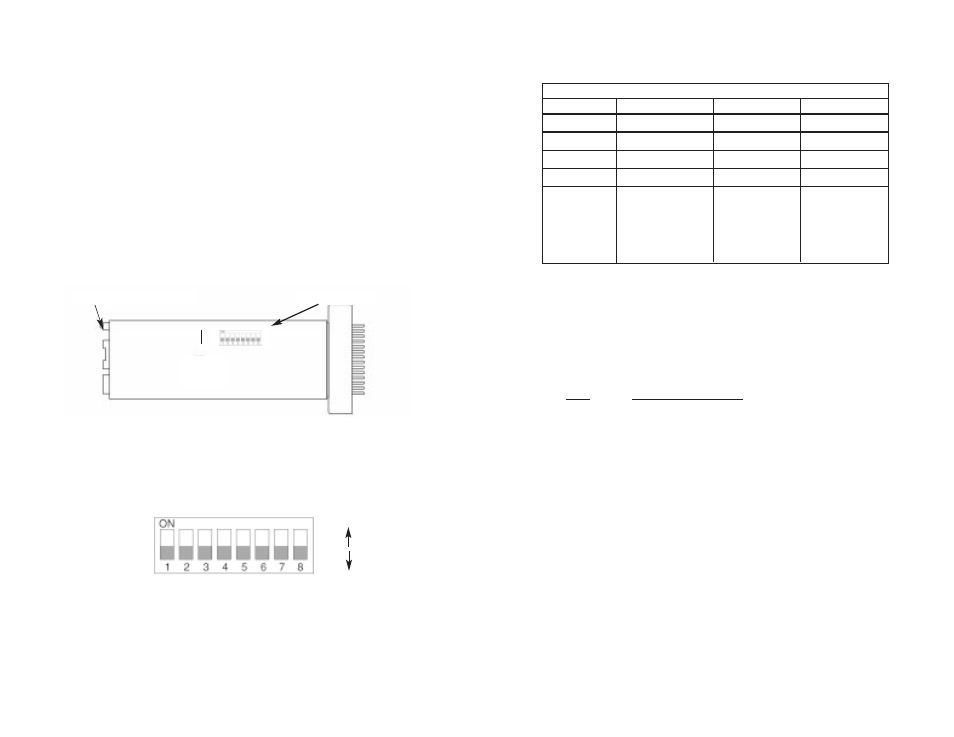
Switch SW1: Line Coding
Use Switch SW1 to control the Network Line Coding options. Set
these options to be the same as the Line Coding given to you by your
Service Provider. If you are using two Model 2715s together as short
range modems, set both units to HDB3.
SW4
Line Framing & Coding
Off
HDB3
On
AMI
Line Coding Options:
High Density Bipolar 3 (HDB3): In HDB3 coding, the transmitter
deliberately inserts a bipolar violation when excessive zeros
in the data stream are detected. The receiver recognizes
these special violations and decodes them as zeros. This
method enables the network to meet minimum pulse density
requirements. Use HDB3 unless AMI is required in your
application .
Alternate Mark Inversion (AMI): AMI coding does not inherently
account for ones density. To meet this requirement, the user
should ensure that the data inherently meets pulse density
requirements.
8
3.0 CONFIGURATION
The Model 2715 features configuration capability via hardware
switches or a software control port. This section describes all possible
hardware and software switch configurations of the Model 2715.
3.1 DIP SWITCH CONFIGURATION
The Model 2715 has eight internal DIP switches that allow configu-
ration for a wide range of applications. The eight switches are
accessed by opening the plastic case with a small screwdriver. Figure
1 (below) shows the location of the DIP switches on the bottom of the
printed circuit board.
The Model 2715 DIP switches (Switches SW1 - SW8) can be con-
figured as either “On” or “Off”. Figure 2 (below) shows the orientation
of the DIP switches with respect to ON/OFF positions.
Default positions for Switches SW1-SW8 are shown in the table on
the following page. Descriptions of each switch follow the table.
7
Figure 1. Model 2715 bottom view, showing location of DIP switches
OFF
ON
Figure 2. Close up of DIP switches showing ON/OFF positions.
The switch is shown in the Off position.
SWITCH SET SUMMARY TABLE
Position
Function
Factory Default
Selected Option
SW1
Line Coding
Off
HDB3
SW2
CAS Multiframe
Off
Disabled
SW3
CRC-4 Multiframe
Off
Disabled
SW4
Clock Mode
Off
Network
SW5
DTE Rate
Off
SW6
DTE Rate
Off
SW7
DTE Rate
Off
SW8
DTE Rate
Off
2.048 Mbps
Clear
Channel
}
DIP Switches
ON
OFF
Software Configuration Port
