Primera Technology DP-XRn User Manual
Page 5
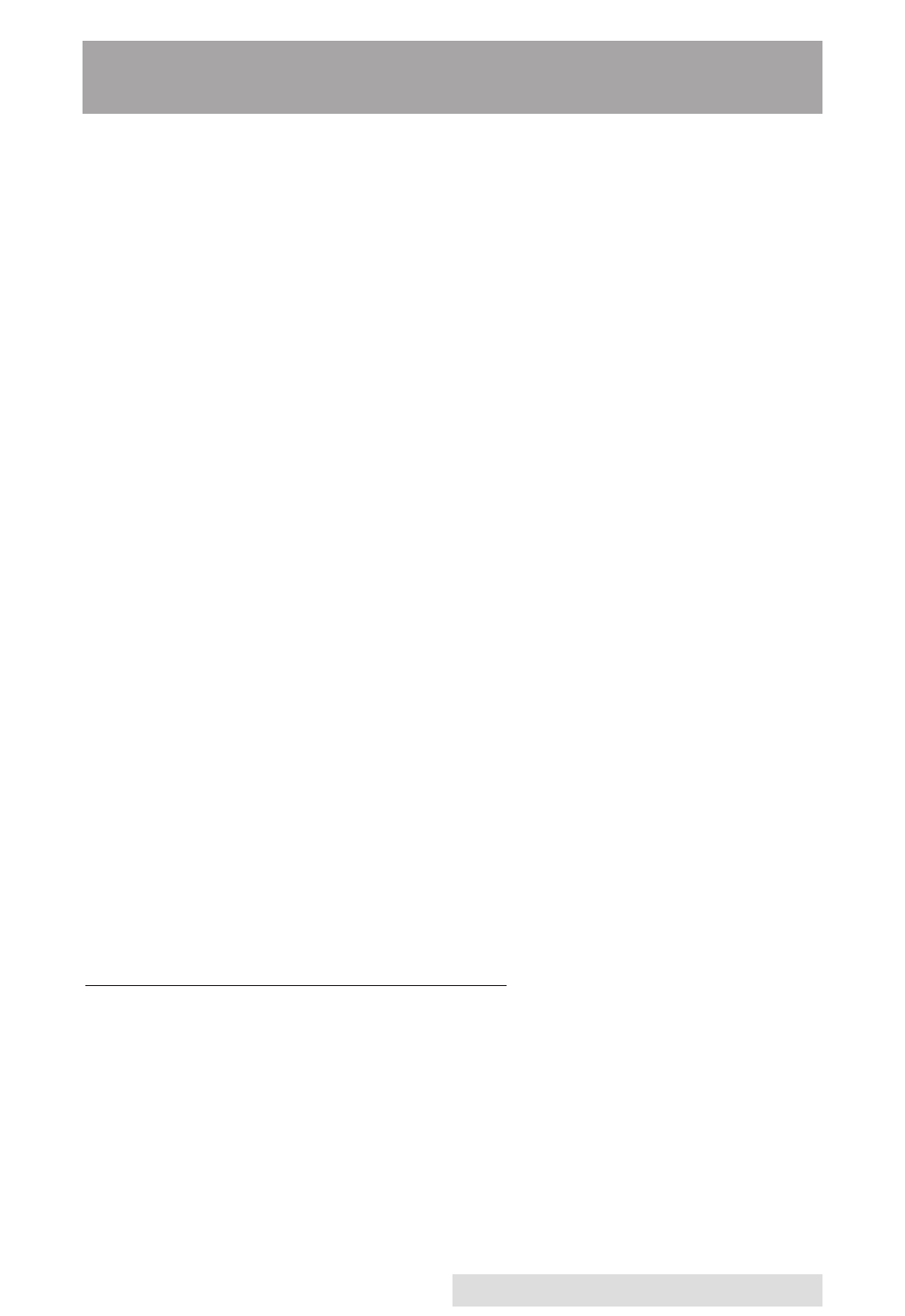
Getting Started 1
Section 1: Getting Started
THANK YOU…
...for purchasing the Disc Publisher XRn Network Publisher.
XRn is the perfect all-in-one solution for producing profession-
al looking CD, DVD, and Blu-ray (if equipped) discs in a net-
worked
environment. A wide variety of disc formats are supported,
including audio CDs, DVD video, data discs and more.
Operation is simple and completely automatic once a job
has been submitted.
To begin using your XRn, please read this manual carefully.
This Operator's Manual is a complete step-by-step guide to
creating discs and administering your new XRn.
A separate in software Help file is provided that explains the
operation of the PTPublisher client software. This is accessible
via the software's help menu and the ? icon.
Note on Terms and Convention
From this point forward, the following terms and conventions
will apply:
The Disc Publisher XRn will be abbreviated simply as the
"unit" or XRn. Optical discs, which can include many different
types of discs including CD-Rs, CD-RWs, DVD+/-Rs Blu-ray
and more are all referred to as discs. Please note that in order
to copy and record Blu-ray discs, you will need to have pur-
chased the
Blu-ray version of the unit.
A. CHOOSING A GOOD LOCATION
•
Place the unit in a location with adequate air circulation to
prevent internal heat build up.
•
Do not place the XRn near heat sources such as radiators or
air ducts, or in a place subject to direct sunlight, excessive
dust, mechanical vibration or shock.
