Playing a usb device, Basic playback 05, It is possible to playback files – Pioneer VSX-LX52 User Manual
Page 45: 1use / to select ‘music’ from the usb top menu
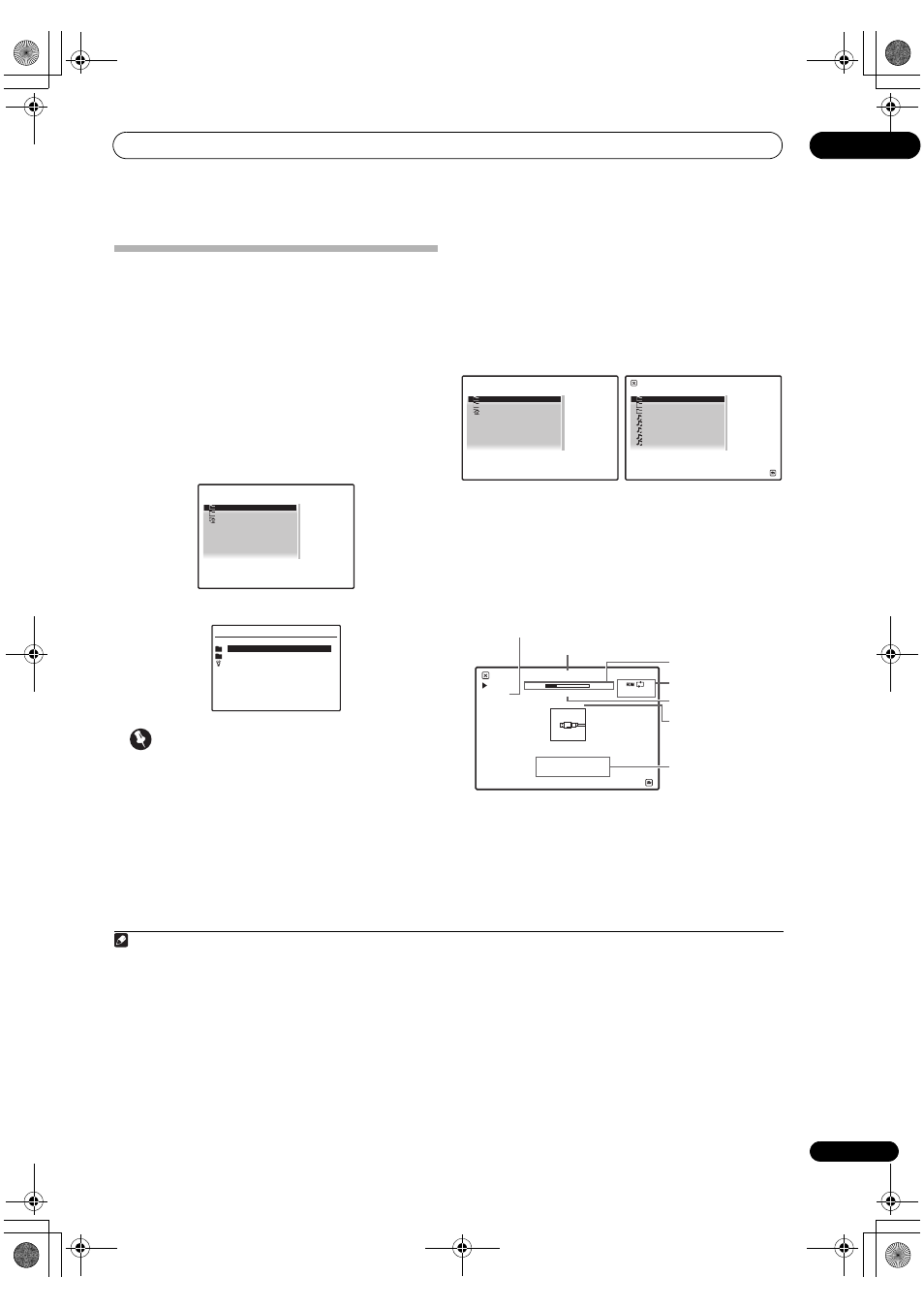
Basic playback
05
45
En
Playing a USB device
It is possible to playback files
1
using the USB interface on
the front of this receiver.
1
Switch on the receiver and your TV.
See Connecting a USB device on page 36.
2
2
Press iPod USB on the remote control to switch the
receiver to the iPod/USB.
Loading appears in the GUI screen as this receiver starts
recognizing the USB device connected.
3
When the
display shows USB Top menu you’re ready to playback
from the USB device.
• Main Zone:
• Sub Zone:
Important
If an Over Current message lights in the display, the
power requirements of the USB device are too high for
this receiver. Try following the points below:
• Switch the receiver off, then on again.
• Reconnect the USB device with the receiver switched
off.
• Use a dedicated AC adapter (supplied with the
device) for USB power.
If this doesn’t remedy the problem, it is likely your USB
device is incompatible.
Playing back audio files stored on a USB
memory device
The maximum number of levels that you can select in
Step 2 (below) is 8. Also, you can display and play back
up to 30 000 folders and files within a USB memory
device.
4
1
Use
/ to select ‘Music’ from the USB Top menu.
2
Use
/ to select a folder, then press ENTER to
browse that folder.
• To return to the previous level any time, press
RETURN.
3
Continue browsing until you arrive at what you
want to play, then press
to start playback.
• Main Zone:
Note
1 • Compatible USB devices include external magnetic hard drives, portable flash memory (particularly keydrives) and digital audio players
(MP3 players) of format FAT16/32. It is not possible to connect this unit to a personal computer for USB playback.
• Pioneer cannot guarantee compatibility (operation and/or bus power) with all USB mass storage devices and assumes no responsibility for
any loss of data that may occur when connected to this receiver.
2 Make sure the receiver is in standby when disconnecting the USB device.
3 • If the file selected cannot be played back, this receiver automatically skips to the next file playable.
• When the file currently being played back has no title assigned to it, the file name is displayed in the GUI screen instead; when neither the
album name nor the artist name is present, the row is displayed as a blank space.
• Note that non-roman characters in the playlist are displayed as #.
• If this error occurs, playback is interrupted and the next playable file is played automatically.
• This error may occur if the title information is changed on a computer, etc.
USB Top
Music
Photos
Slideshow Setup
1 / 3
A/V RECEIVER
USB Top
[
Music
]
[ Photos
]
[ Slideshow Setup
]
1/3
4 • Playback stops when the last song in a USB memory device is played back to the end.
• When a USB memory device with a large capacity is connected, it may take some time to read all the contents.
• This receiver does not support a USB hub.
• Copyrighted audio files cannot be played back on this receiver.
• DRM-protected audio files cannot be played back on this receiver.
USB Top
Music
Photos
Slideshow Setup
1 / 3
A/V RECEIVER
Music
Return
Folder1
Folder2
Folder3
Music1
Music2
Music3
Music4
Music5
1
/
9
A/V RECEIVER
Top Menu
Track Title
USB
Top Menu
Return
Random On
PLAY
3:02
-2:02
Artist Name
Now Playing
Album Title
Genre : xxxxxxxxxxx
Format : xxxxxxxxxxx
Bit Rate : xxxxxxxxxxx
xxxx/xxxx
Play mode
Track title or File name
Album title or Folder
name
Artist name
Playing time
File information
Track number
VSX-LX52_SVYXJ.book 45 ページ 2009年2月26日 木曜日 午後4時31分
